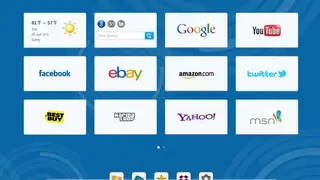X New Tab Page
X New Tab Page is a chrome extension that offers several functions like cloud addition, cloud backup, and speed dial to enhance the original new tab of your system. It is based on HTML 5 and is an extended application of the browser. Moreover, it integrates with other plugins to provide a more enhance surfing experience to users. The plugins mostly are wallpaper, quick search, weather forecaster, etc. For more popular sites in your country, it provides speed dials.
You can simply browse usage at home and organize your workspace. It provides hundreds of most famous websites logos to your desktop. Users can edit the platform’s new pages and put their favorite web resources in the top list. In addition, this extension has a lot of useful functionalities like easy bookmarks access, real-time weather reports, the ability to choose wallpapers, and a list of recently visited sites. The main function of the application is to simplify the usage of the chrome new tab and enhance the functioning of your start page.
X New Tab Page Alternatives
#1 Humble New Tab Page
Humble New Tab Page is a powerful utility that allows designing the new tab page with multiple custom features like changing the tab position or shape and formatting style. The users can set new tabs by managing basic programs, such as apps, recently closed tabs, and most visited files with redesigned specifications.
With the help of this lightweight & user-friendly tool, anyone can customize the font, colors, spacing & more with comprehensive options. Some basic settings like colors, font, spacing, and many others options are available, and it can be installed by following simple steps. The users can reorder the new columns by simply drag & drop the default tab page, and it is an excellent utility that works efficiently and Fastly with better performance or functionality.
#2 Awesome New Tab Page
Awesome New Tab Page is a personalization utility that allows users to adjust new tab pages with custom options and commands. Anyone can remove widgets from the home screen and change the background color button to open any picker tool. The users can add links and images by unlocking the grid with an empty tile click and remove the cluster of widgets from the home screen by pressing the X icon for any desired tile to be deleted.
The users can unlock the grid by simply clicking an empty tile with a custom tile editor and unlock the grid by using the padlock icon. There are multiple productive features of the tool, such as dynamic widgets that show information at a glance, Rearrange, add or remove tiles to fit the needs, the option to search websites directly from shortcuts, resize apps, shortcuts, and some widgets, and create custom shortcuts and bookmarks, etc.
#3 MyFav.es
MyFav.es is an amazing platform that provides the custom options to set a new page with multiple options like hundreds of beautiful icons for uploading selective one, modifying the shape of the main interface, page layout, background, and URL access as default setup. Moreover, the data collections are encrypted with a third party, and visitors’ IP address or browsing experience is restricted as safe functionality by signup.
The users can access by collaborating the social media platforms, like Facebook, Google, Twitter, and OpenID for signup. Flexible layout settings allow to drag & drop the desired icon or widget to the relevant window bar that can be an image, graphic icon, or any other gadget. It is integrated with cloud storage for setting default icons to one homepage, and desired tablets, web browsers, or smartphones can be utilized for setting these productive specifications. MyFav.es can be accessed from any browser, URL, or reference, and anyone can share their website links to interact with a large audience.
#4 Kadaza
Kadaza is a personalized start page that provides custom apps, widgets, or multiple program options to be set as default icons with a lot of productivity. The users can set multiple URLs to the main interface where they can click and get various experiences, like news, social networking, and many more with prior quality work. It is embedded with a powerful search engine that navigates the relevant programs with an easy-to-use command. The users can select multiple selective websites, URLs, or various search engines to one platform that provides ultimate comfort.
Kadaza is worldwide accessible for interacting the sites of various genres and is highly optimized with gadgets like mobile, laptop, tabs, and any other. As far as graphic settings are concerned, anyone can set different themes, patterns, colors, text, formatting, and a lot more. Moreover, its efficiency is fast & user-friendly that makes instant navigation to music, comedy, informative news, and other platforms.
#5 Speed Dial 2
Speed Dial 2 is an excellent and fast working utility that allows managing various tabs, URLs, bookmarks, browsing history, and many custom pages to the default efficacy. Multiple images or beautiful websites of selective choices can be set to this utility, and hundreds of graphic themes are set easily. Anyone can set the custom pages with different widgets or icons and observe the available websites to this utility as a recommended option.
Additionally, the custom browsing data for searching the various sites have been collected for interacting with the desired tabs or website that can be the optional choice with enabling or disable efficacy. Following are the key features of Speed Dial 2: Beautiful themes with easy customization, Clean & intuitive design, comprehensive organizing of the favorite websites into groups, and Synchronization with other computers & mobile devices for collaborating.
#6 SiteLauncher
SiteLauncher is an excellent utility that allows users to manage different extensions, websites, or tabs to the main interface with a lot of custom options. It is easily accessible via shortcut navigation keys like arrows, a unified combination of keys, and mouse directive commands for setting the default options. The SiteLauncher is integrated with a social media platform and allows opening the Google with Ctrl + M + G or Facebook with Ctrl + M + F short keys. Default shortcuts are encrypted with the cloud to make synchronizations to other accounts, and all the data or browsing experience has been saved as secure mode.
All the websites of selective choices can be accessed quickly by pressing Ctrl+M or tapping the red toolbar icon, and it is an instant efficacy that brings collaborative interactions of various files or content. There are some of its unique features like comfortable interaction to access the favorite sites, more than 120 background themes can be selected, simple method to add/remove/edit, custom commands for quick sites launch, and instant visual scanning for group shortcuts.
#7 TabMark
TabMark is a user-friendly utility that is used to set the websites, widgets, icons, custom programs, and various background themes to the proper interface-based extension. It works with efficient processing and allows users to interact with multiple websites, URL links, or programs in a quick session. The utility is highly customized that helps to manipulate the selective websites in different platforms with optional choices to be select, such as marketing, social news, shopping, education, and informative news.
It is synchronized with other programs or folders for integrating the documents or files and has been developed especially for the chrome browser. The utility is embedded with multiple thumbnails or icons that let viewers open whenever the main tab is opened. One of the major characteristics of the utility is the powerful search engine that navigates viewers to the desired programs with simple-to-use commands. Its key features include background images of unique graphics, Drag & drop the speed dials to rearrange them, a simple or intuitive interface, and an option to access history or downloads.
#8 Aboogy
Aboogy is a smart homepage management platform that allows organizing the different famous search engines, websites, tabs, images, widgets, or links, and many other programs to be set as default main interface as superfast efficiency. URL or browsing links are integrated with Aboogy for navigating all programs presented to one page, and you need to simply click once to access the detailed information with various categories like news domains, education, and video browsing domains, etc.
Important news or text can be saved for later reading mode and needs to put the title news portal or tags to set as default login account. Whenever the user starts window tabs for managing the different tasks on Internet, he needs to access the most relevant or selective homepage. So this platform helps in creating multiple search engines in one place, such as YouTube, Facebook, Twitter, LinkedIn, Wikipedia, eBay, and many others with comprehensive settings.
#9 FoxTab
FoxTab is an excellent home page management extension that is used to search multiple websites, search engines, or other browsing links to one platform with easy-to-use commands as Firefox browser extension. It allows controlling the multiple pages which become dysfunctional or disappear from the main interface by simple gesture tools. The users can set different custom settings for particular layouts as fun or entertainment categories, and social media collaborations allow switching the attractive tabs like Facebook or Twitter.
There are multiple key features available with this utility, such as the option to add 3D tab management, prior sites for instantly accessing the favorite websites, flip among opened tabs using the mouse or keyboard commands, instant way to open the browsers, multiple tabs efficacy, six layouts to select, and set thumbnails to be in landscape or portrait orientation modes.
#10 SwiftDial
SwiftDial is an application that replaces your new tab and home page with an alluring and intuitive speed dial to which you can add your favorite website addresses and configure them with the help of simple and useful settings. In popular web browsers, you can install and use this application. It efficiently manages sites on your speed dial. You can set up the feel and look of the individual sites and speed dial. Make your speed dial alluring looking by choosing dark, light, and high contrast menu themes.
The platform can support multiple languages like Russian, English, French, Spanish, German, Portuguese, and Italian Languages. Set the auto menu theme that adapts to your favorite preferences of the system. The salient features of the platform include Custom Backgrounds, Permission System, Customizable interface, Multiple languages, firefox extensions, built-in themes, Google Chrome extension, speed dial, Web Extensions, Browser extensions, Microsoft edge extension.
#11 Favorites – New Tab Page
Favorites is a chrome extension and a speed dial that provides a new home page for your browser and a new tab. On this speed dial, you can add the addresses of your favorite websites and browse them quickly by just clicking the website address. You can also add and arrange bookmarks to this dial through drop and drag. Users can also customize the layouts for more alluring-looking tabs. With background images and themes you can change the feel and look. It offers you functions to cut, copy, and paste bookmarks to your clipboard and vice versa. The platform preserves the user’s privacy and does not collect any information regarding the personal data of users.
#12 Infinity New Tab
Infinity New Tab is a chrome extension that enables you to customize your home page or a new tab with an alluring-looking speed dial. It replaces the original new tab with the saved bookmarks and offers a variety of useful and quick features. Upon installing this application, it quickly functions with your browser and provides several useful features. Set the icon as a website bookmark on the new tab page.
When you set up a bookmark, the website header is automatically scanned, which requires the “Read and change all data from the website you visited” permission. You can customize the search engine on your new tab page as well as customize the wallpaper on your new tab page. On your Gmail icon, read and display the number of unread emails. It also provides a notification when there is a new email received. Display and read the bookmarks of your chrome browser.
#13 Quicktab
QuickTab is a chrome extension that quickly directs you to find the right tab among the hassle of many tabs that are open. It enables users to quickly move to the recently used tabs without using your mouse. You can locate any tab or switch to them with the minimum keystrokes. Users can open any tab with keyboard shortcuts. Conveniently search tabs and navigate tabs with the arrow keys. Users can easily switch between tabs and close tabs with the right mouse.