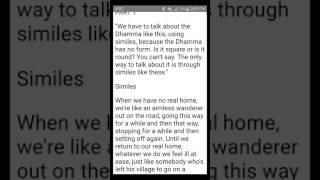WebReader
WebReader app enables users to listen to articles on web pages by simply copying and pasting the text. You can select content from any desired point to start listening to it without much of a stretch. The app comes up with features to help users in saving content from web pages as text files to share with other users. You can change the language of the speech from the settings menu to your desired language.
WebReader app offers features that let you take a look at the history to keep track of your reading habits as well as to start reading from that point. Users can save links and tap on the links section to view all the links right on their mobile phone screen. You can tap on the Share button to view the plain text according to the screen size.
WebReader Alternatives
#1 Evie
Evie is a book reader app by Alfred Faltiska that comes up with features to help you in listening to your favourite books using advanced text-to-speech features. It enables users to select the desired paragraph to copy the text as well as they can translate it into any language. Evie – The eVoice book reader app provides a variety of different speech engines such as Amazon Polly, Google text-to-speech, Speak TTS, Acapela TTS, and many others.
\Users can access the table of contents to view all the chapters and can select a chapter to start listening to right away. Evie app offers features that let you turn on the sleep mode to automatically turn off the reading before the desired time, Users can view pages in the read mode and can select a sentence to change the speed of speech according to their needs.
#2 Reasily
Reasily app allows users to read an extensive collection of bestselling books by a large number of famous writers from all around the globe right on their mobile phones. You can create home screen pins for each book to access them without much of a stretch. Reasily – EPUB Reader app comes up with features to help users create an account to synchronize and save all their data, such as bookmarks and notes on a cloud server to read them on their other devices.
You can select the desired text to apply various formatting styles, such as bold, italic, underline, etc. Reasily app provides features through which users can customize the text by changing the font type, the size of the font, and the color of the font. You can access the settings section to change the background color as well as to enable the dark theme.
#3 Voice Dream Reader
Voice Dream Reader app offers features that let you change the layout of your favourite eBook on the basis of your reading style. Users can navigate between books and chapters according to sentences, paragraphs, page numbers, bookmarks, etc. Voice Dream Reader – Text to Speech app provides features through which you can tap on the play button to listen to your favourite documents and can control the playback using a variety of different gestures.
The search bar allows users to search for the desired word in the document or in the eBook. Voice Dream Reader app comes up with features to help you in changing the speed of the speech while on the go, and it shows the speed settings for each document. Users can highlight sentences and paragraphs to read them later, as well as can create bookmarks to start reading from the point.
#4 Fast Reader
Fast Reader app enables users to enjoy their favourite books, text, and documents using the rapid serial visual presentation method right at their fingertips. It allows you to add books and documents to a favourite list to read them later. The app comes up with a straightforward interface that contains a built-in eBook manager to help users in finding books from the mobile phone’s internal storage on the basis of format such as text, pdf, EPUB, etc.
Fast Reader app offers features that let you double-tap on the text to copy the text to the clipboard to search for it on the internet. Users can access the settings section to change the size of the text, font type, speed of reading, and colour of the text. You can control the playback by tapping on the next, previous, play, and pause buttons.
#5 Speechify
Speechify app provides features through which users can learn a second language by listening to documents, text, and eBooks in the desired language. You can also copy text from other documents and books to listen to it right through your mobile phone.
Speechify Text Reader News PDF app offers features that let you tap on the pause button to stop the playback as well as you can rewind or fast forward the book to start listening from the desired point. Users can change the font type, font size, and color of the text.
Speechify Text To Speech PDF Reader Dyslexia app features an easy-to-use interface that contains a side panel to allow users to change the speed of the speech, and you can increase the speed by tapping on the plus icon or can tap on the minus icon to reduce the speed.
#6 Speechy
Speechy is an app by Twelve Stars Software that comes up with features to help you in reading text in a variety of different formats such as pdf, txt, EPUB, webpages, and many others. Users can change the audio output directory to automatically select and listen to books.
Speechy – Listen PDF books, EPUBs and Web Pages app provide features through which you can create bookmarks to again start reading from that point. Users can access the settings section to configure text-to-speech settings by changing the speech engine.
Speechy app offers features that let you customize the language of speech, speed of speech, and the voice according to your needs. It enables users to control the playback of audiobooks from the notification bar, as well as they can also view the title, the total number of pages, and the current number of pages.
#7 A Faster Reader
A Faster Reader app allows users to read their favorite text at a higher speed, so get a feel of watching videos. You can copy text from webpages and other apps to start reading it at a glance.
The app comes up with features to help users in tapping on the plus or minus icons to increase or decrease the speed of the text, as well as they can swipe to the right side to navigate between words. You can configure the size and the type of font right at your fingertips.
A Faster Reader app provides users with a straight forward interface that contains buttons through which users can access the reading list, books, resources, devices, shop, help, and settings section with a single tap. You can share the text with your friends and family members using in-app sharing features as well as through social media platforms.
#8 ezPDF Reader PDF Annotate Form
ezPDF Reader PDF Annotate Form app offers features that let you share your private documents with your colleagues and other users using secure methods. Users can apply the night mode theme from the settings section to reduce eye strain in low light conditions.
ezPDF Reader: PDF Reader, Annotator & Form Filler app provides features through which you can take a look at the pdf file to edit documents as well as can add new hyperlinks, lists, and contents to the file. Users can listen to the document using advanced text-to-speech features and can listen while using other apps for better multitasking experience.
ezPDF Reader PDF Annotate Form app comes up with features to help you in adding multimedia files to your documents such as images, videos, and audio files. Users can add new pages as well as can delete existing pages from the pdf file.
#9 VoNo
VoNo Voice-to-Text Notes Speech Notes Text Memos app provides users with features through which they can create memos to send them to their friends and family members. VoNo – Voice-to-Text Memo Note app offers features that let you speak into the phone’s mic to convert the speech to the text in order to send memos to the email address. Users can also create voice memos as well as can write text memos to send them to as many emails as they want.
VoNo – Speech Text Voice Notes Memos app features an easy-to-use interface that contains buttons to allow you to access voice-to-text, voice memo, text memo, photos, and settings section with a single tap. Users can take images using the phone’s camera to send them as memos. You only need to login to the app by an email address and a password to start sending memos right away.
#10 AlReaderX
AlReaderX is a book reading app by Alan Neverland that comes up with features to help you in reading books available in a variety of different formats such as doc, txt, pdf, HTML, Docx, ODT, RTF, and many others. Users can use the search bar to enter words or keywords to search for them without much of a stretch.
AlReaderX – text book reader app provides features through which users can translate the text in real-time to a large number of languages from around the world. The home screen shows the percentage of completion of the book, the total number of pages, the number of the current page, and the title of the book.
AlReaderX app features a straight forward interface that contains buttons that let you access file manager, help, and settings section. Users can change the theme by choosing from light or dark themes according to light conditions.
#11 I2S OCR
I2S OCR app allows users to scan photos to transform data into text form to listen to it using advanced text-to-speech features. The home screen contains buttons to enable you to take pictures as well as you can select images from the phone’s gallery.
I2S OCR – Image to Speech, Text & PDF app comes up with features to help users in translating the text in various languages from all around the world. You can choose the options to automatically detect the language, automatically play the text, and change the orientation, etc.
I2S OCR app provides features through which users can learn an extensive collection of languages by listening to the text in an original accent. You can share the text file with your colleagues, and family members by converting them into PDF format. Users can adjust the reading speed and can view the language code.