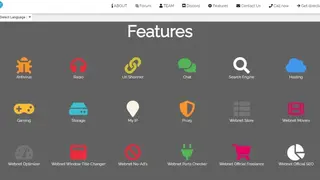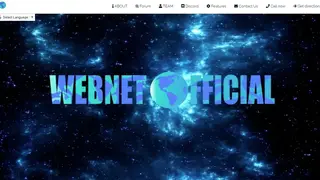Webnet Browser
Webnet Browser is a lightweight Chromium-based web browser for all your internet needs. Although using Chromium, the Browser enables you to take full advantage of the mobile, so you can use it just like a mobile browser. Currently supports HTTP, HTTPS, FTP, RTSP, MMS, and other multimedia streaming protocols. It also contains some extra features like download and bookmark manager, incognito mode, bookmarks, and history viewer.
Webnet Browser is designed keeping in mind the needs of users from all platforms. Currently, it supports bookmarks, download and history manager, incognito mode, and viewing the website’s source code. Other notable features include built-in antivirus, radio, URL shortener, chat, My IP, proxy, Webnet store, no ads, SEO tool, port checker, and much more.
Webnet Browser Alternatives
#1 iTop Private Browser
iTop Private Browser is a Private Web Browser that comes with a VPN feature, keeps you safe from internet threats, lets you access blocked sites, and secures your privacy. In addition to privacy protection, it has a number of new features that are designed to make your browsing easier and more enjoyable. In order to protect your privacy, the Browser encrypts traffic using a VPN. This helps you stay anonymous while you surf the web securely. The encryption helps you avoid censorship, mass surveillance, and other privacy threats.
The iTop Private Browser will change its address after each visit to a website. It will also hide your real IP address so that your true location is not revealed to anyone. It never tracks your online activity or history. And it removes all cookies, cache, and history from all the websites you visit once you end the session. The VPN also allowed you to access restricted sites and blocked content in countries where there are firewalls or limitations against certain websites.
#2 Kwick Browser
Kwick Browser is a fast open source browser based on Chromium, with lots of useful features related to privacy, security, and speed. It also has very low memory and CPU usage. This makes it ideal for older devices or for devices with low specs. Kwick download makes it easy to save photos, videos, and files to your device faster than ever. The Browser reduces the file size of web pages on your device, so they take up less space. It allows you to set a maximum size for downloads so that you are not surprised by huge data charges. All in all, Kwick Browser is a great tool that you can consider among its alternatives.
#3 BitTube browser
BitTube browser is an ad-free, private and secure Browser that aims to provide a better experience than Chrome or Firefox by default. Be more private & travel more secure. It connects directly to the BitTube network, which hosts and distributes all of your videos. The Browser lets you store all your videos on the network, which means you can access them from any device with internet access. The Browser offers users a decentralized file system and digital wallet. No one can track you anymore; this Browser protects your privacy while browsing through the network and lets you experience the internet without any distractions. Moreover, you can link your websites and social accounts to your BitTube account. Earn money when other users watch your content.
#4 jQuarks
jQuarks is a LineageOS Jelly browser and ads Blocker app that has been developed to provide many features of a default web browser and also provides some other features like ads blocking and privacy guard. This app gives a lot of control to the users over their data. They can set up their data usage limits, block ads and protect your privacy online. It blocks ads in all android mobile webs browsers; it allows you to Browse Faster. The app supports full of latest features, including WebGL, WebP image format, and SPDY/HTTP2 protocol.
#5 Roccat Browser
Roccat Browser is a web browser designed for macOS and iOS devices to browse the internet. It has a long set of privacy and security features available. Auto-fill forms via iCloud or iOS Keychain feature extends to many popular services like Google, Twitter, Facebook, Evernote, Dropbox, etc. Moreover, it supports WebGL rendering, Supports multiple tabs and bookmarks, supports macOS features like autosave, version history, and full-screen mode, and no popup ads.
In addition to this, it also includes a user agent switcher, bookmark synchronization between devices, sync history, full-screen mode, a built-in terminal, and more. The Browser has a responsive design that adapts to your screen size and is a breeze to get around with its simple and powerful user interface. It doesn’t collect data or share any of your private browsing activity with third parties, and it doesn’t require you to sign up for an account or store any of your data on servers.
#6 Ephemeral
Ephemeral is a private internet browser for Elementary OS, meticulously designed to protect your data from prying eyes. Private browsing should be easy. It does not require complicated setup or configurations. Everything works behind the scenes, automatically and seamlessly. The user experience is fairly simple, and its design focuses on privacy and security. The core of the app includes ephemeral sessions, meaning that it closes the active session when it is not in use, including cache and cookies. This way, only the active tab’s content will be saved, leaving the Browser clean for a new session.
#7 Monument Browser
Monument Browser is a privacy-focused browser app that you can download to keep your information away from the prying eyes of hackers. Forget about having your Internet data mined for marketing purposes and eliminate those confusing popup ads. It comes with tracking protection, ad blocking, incognito mode, and a safe, private browsing experience. By leveraging all the power of the Android platform, it makes sure every single user who chooses to use Monument would have a personalized and safe browsing experience.
This way, everyone will get the chance to enjoy the internet without third parties knowing what they are doing. Remove distractions and unwanted content from articles on the Internet pages for a better reading experience with a voice synthesizer and options to save the offline page for later reading. Disable your navigation history and delete cookies & cache whenever you close the app.
#8 Kingpin Private Browser
Kingpin Private Browser is a full-featured web browser that comes with incognito mode and AdBlock features. The Browser has been designed with a focus on security and offers a number of privacy-related options. It uses the same WebView as Google Chrome, so the app itself is just as dependable as the popular web browser. You can choose any search engine, including DuckDuckGo, which enhances your privacy.
It does not store browsing history, passwords, credentials, or cookies. No auto-completion of the URLs; do not worry if someone looks over your shoulder. The ad-block features restrict all cookies and trackers from popping up and collecting your data. Therefore, you can even continue your sensitive banking operations in this Browser. All in all, Kingpin Private Browser is a great tool that you can consider among its alternatives.
#9 Fulldive Browser
Fulldive Browser is a web browser app that has been designed to be fast, safe, and secure. The app has a clean and distraction-free interface that makes reading articles and watching videos super intuitive. The Browser also keeps you secure as it includes Incognito Mode for private browsing, content blockers for ad/malware protection, and data saving mode to help you save money on mobile data when using a web search.
The Browser has also archived its entire web search index to allow you to access all the content you care about anytime, anywhere. Enter Fulldive and make digital content discovery more enjoyable and intuitive. It lets you enjoy your favorite web content without navigating through multiple websites. You can also browse the entire internet in an intuitive way with Fulldive’s unique “finger mode.” It’s packed with features like web search, audio search, photo sharing, GIFs, and much more.
#10 Bonsai Browser
Bonsai Browser is a web browser for coders and programmers that are intended to work inside IDE, like PyCharm, Komodo Edit, WebStorm, etc. It is not designed to be used directly in a system shell. It has a special tree view for bookmark folders making the whole thing more familiar for everyone who’s used to working with file systems. It includes features like Ctrl-F to find any word on the page, Auto-completion for HTML, CSS, and JavaScript, and automatic updates of both the Browser and the library.
Programmers can see the structure of any site or app, copy and paste code quickly, highlight text, and save for offline viewing. It’s quick, powerful, and easy to use. It provides a full-screen experience, and its main focus is to provide developers with an alternative to their default web browser by making it better.
#11 Fifo Browser
Fifo Browser is a privacy-orientated web browser that aims to provide users with a fast, secure, and private browsing experience comparable to the big players such as Google Chrome and Mozilla Firefox. Built-in Ad Block feature stop ads from tracking your browsing habits. Browse the web without being tracked by your ISP or other third parties by using our anonymous IP address.
The multi-tasking feature easily opens multiple tabs on the same page, so you can use several sites at once without losing your place. Search the web without sharing your query history with search sites so you can protect your privacy. It also has Incognito mode, which guarantees the complete privacy of your search history, and allows you to surf using an anonymous IP address. Fifo browser comes with tracking protection and an ad blocker, which automatically adjusts the privacy level to maximize your protection.
#12 Parluks.com
Parluks.com is a Browser made for website developer teams to inspect multiple devices on the same page. The tool allows you to quickly open multiple browsers on multiple devices, open and inspect webpages, switch between devices and save screenshots from the simulations and real devices. You can also take screenshots from particular parts of the page or create and save custom selections for future use.
Parks are perfect for websites that need to be developed, tested, and implemented on multiple screens at the same time. It allows you to test your site on real devices without having physical access to them. The tool makes it possible to debug your website across different platforms and browsers with one click. Developers wouldn’t have to switch between screens anymore; they can do all that in Parluks while they are in the process of developing the site. This allows you to save time by improving productivity.
#13 Eolie
Eolie is a simple Web browser that integrates well with the GNOME desktop and provides a simple, clean interface. It can manage cookies, history, and cache. And now it’s possible to open more than one page in the same tab. It features no tabs, no URL bar, and no status bar. Just the webpage you are browsing to see. It is designed to be easy to use and more user-friendly than other Web browsers. Its features include a Built-in search panel, Bookmarks/Speed Dials, Tabbed browsing with auto-completion, Domain Cookies, LDAP support to log in to websites that require authenticated access, and added support for importing passwords directly from KeePass files
#14 Opera Developer Browser
Opera Developer Browser is built for developers with a full suite of developer tools. It has built-in developer tools for debugging and testing websites. With Opera Developer, it’s easy to examine the DOM, inspect elements, console messages, and the CSS styles of any website. It features community support for new and existing APIs, Node debugging, Native François integration, etc. It can also be used to change the position of an element or change an element into another kind of element.
Opera Developer features include a discover tab page where users can find out about the latest trends, news, and updates from Opera Developer, Web Inspector to get access to web page resources in your web browser, as well as any developer tools that are embedded in the page, and emulation for the ability to view a web page as if it were being viewed on another device. The Console allows users to evaluate JavaScript code in real-time. It’s also helpful for finding errors and debugging a webpage.
#15 Spez Browser
Spez Browser is a fast and smart internet browser that comes with a plain interface and no fancy cluttered features. The UI has a search bar, tab options, a refresh button, and the website address bar. The Browser is smart and doesn’t download any images or videos until you start viewing them. By using its compression technology, you’ll be spending 50% less on mobile data. Spez Browser’s ad blocker clears up your screen without eating up bandwidth. Ads can slow down your phone and make it hard to read articles; Spez Browser’s ad blocker will fix this for you by blocking out those ads.
#16 1stBrowser
1stBrowser, now named UR Browser, is a mobile browser that combines the speed of Chrome with the simplicity of Safari. With the browser’s track-block feature, users can block ads and protect their privacy. It has a variety of features that allow mobile users to protect their privacy and personal data, such as ad-blocking and fingerprint protection. The app also features a data saving mode called “Smart Mode,” which detects when a website or video is not being actively used to prevent data consumption.
UR Browser only serves pre-packaged ads from media platforms like Google that don’t request information from users, keeping all of the personal details safe. It’s a fast, safe, and smart mobile browser that blocks unwanted ads, offers fast page loading, and saves your data without compromising how you browse. UR Browser automatically detects bad connections, so you can browse safely even in areas with low connectivity. There’s no need to worry about slow speeds or data depletion as the browser automatically compresses web pages, removes video ads, and blocks pop-ups to save you data by up to 50%.
#17 Mozilla Firefox
Mozilla Firefox is free and open-sources web browser created by Mozilla Foundation in 2002. It is available to use on Windows, Mac OS, iOS, and Android, etc. The platform uses the Gecko layout engine to render web pages that implement current and anticipated web standards. Mozilla Firefox is created under the codename Phoenix by the Mozilla community member who desired a standalone browser, rather than the Mozilla Application Suite bundle. It is one of the best alternatives to Google Chrome and offers lots of similar services with some new features.
Some of its elegant features include smart bookmarks, private browsing, tabbed browsing, spell checking, geolocation, live bookmark, and incremental find, etc. Additionally, the platform provides an environment for web developers in which they can use lots of built-in tools such as error consoles or extensions or DOM inspectors.
Just like Chrome, the platform also allows its users to add through add-ons developed by third-party developers. Add-ons are primarily coded using HTML and JavaScript API, which is similar to the Microsoft Edge extension. Mozilla Firefox is one of the best web browsers that has lots of security features that allow users to use the internet anonymously and securely. All the history, passwords, downloads, and searches will be erased once you close the app (with your permission). Thousands of customization theme makes the service more engaging.
#18 CM Browser
CM Browser (Cheetah Mobile) Web Browser is one of the leading small, speedy, and secure web browsers available for smartphone users. The small and tiny size of CM Browser ensures that the smartphone keeps running all the time.
CM Browser is backed by the leading antiviruses so that you can always get the secure and protected internet. It protects users against the phishing attacks and sends them alerts whenever the users start visiting any malicious websites.
The downloaded apps also get scanned first to prevent all kinds of infect and other kinds of viruses. CM Browser features a stunning and simple to user interface and gives users handy controls over all of its features and functions.
CM Browser is a highly customizable application that allows the users to get speed dial for their sites and personalized the bookmarks as well to track the sites they want to visit. The card tabs animations allow the users to manage multiple web pages intuitively.
#19 Opera Mini
Opera Mini is one of the leading web browsers for smartphone users. It is similar to that of the Opera web browser for the desktop device. The best about Opera Mini is that it works with almost all smartphones and tablets. It gives its users the chance to save up to 90% of their mobile data.
The current version of Opera Mini is now offering several additional features in the shape of ad-blocker and privacy maintainer. With the usage of Opera Mini, the users can go into the private mode as well to protect their privacy and location.
One of the best things about Opera Mini is that it offers great speed to its users. In addition to blocking ads that suck the speed of the internet, Opera Mini also compresses content before it gets to its users so that the users can get fast and best downloading speed.
For the assistance of the users, Opera Mini is now offering multimedia downloader in its web browser. Before downloading the content from the internet, it first scans the sites and then allows users to download the data for free.
#20 Dolphin Browser
Dolphin Browser is a freeware web browser available for all smartphones. For its stunning features and functions, Dolphin Browser is one of the perfect web browsers available for smartphone and tablet users. It offers multiple features and functions to its users.
It is the next mobile browser for your smartphone that allows all smartphone users to get the web browser adapted the way they want to search the websites with its customizable approach, gesture control, voice control, and sharing features and functions.
One of the best things about Dolphin Web Browser is that it provides fast lightning speed to its users. For the iOS users, Dolphin Web Browser offers additional features and functions in the shape of integration with cloud storage services.
Dolphin Browser contains a tabbed interface and lets you share web content instantly to the favorite social networks and between smartphone devices and desktop PCs.
#21 VC Browser
VC Browser is a compact and fast browser for Android smartphone users. It is best known for offering the zero seconds to launch a system and also offers high-speed browsing to users. Privacy is one of the most important functions of the VC Browser that ensures that the personal information of its users is secured all the time.
VC Browser is now offering selected sites visiting features to its users. The app allows its users to get easy access to their popular websites at a centralized place. In that sense, VC Browser can be called a website manager as well.
The main highlighted features and functions of the VC Browser are a minimum size, offers maximum speed, least data used, ad blocking system, safe browsing, and download manager.
Rather than offering too many features and functions, VC Browser offers very basic yet powerful features and functions to its users. The download manager of the VC Browser brings the best downloading speed to its users in a more convenient way.
#22 MX5 Browser
MX5 Browser is also known as Maxthon Browser is a fast, smart, secure, and easy to use web browser for Android smartphone users offering amazing and premium web experience to its users. What makes Maxthon Browser special one is that it is backed by those searching technology that widely supports the HTML5.
If you are worried about the slow searching and downloading speed of the browser you are using, then right here is the Maxthon Browser that is amongst the best web browsers for smartphone users.
Right in the Maxthon Browser, you will enjoy the main features like ad-blocker, fast browsing, download manager, downloading in the background, fast search, and in-page search system. The intelligent full screen, private web browsing, fast downloading, and searching speed are the main advantages that are being offered by the Maxthon Browser.
The smart download managers of the MX5 Browser saves both time and money of users by allowing users to manage their downloaded tasks and files that are running in the background. Users can stop and continue the downloading process anytime they want.
#23 Puffin Web Browser
Puffin Web Browser is a simple to use web browser for Android and iOS smartphone users that allow the users to streamline the searching, browsing, and downloading process. The fast downloading speed of the Puffin Web Browser enables the users to get their files downloaded instantly and save the mobile data as well. The latest version of the Puffin Web Browser contains Adobe Flash player over the cloud as well.
The main highlighted features and functions of the Puffin Web Browser are it is wicked fast, offers a cloud protection system, integrates with the latest flash player, saves the bandwidth by offering a fast searching system, and much more. With the use of Puffin Web Browser, you will get incredible page loading and getting fast downloading speed.
The best thing about Puffin Web Browser is that it provides users with the system of download to the cloud as well. The other functions being offered by the Puffin Web Browser are virtual gamepad, the color theme for sidebar and toolbar, fastest JavaScript engine, full web experience, private searching mode, and much more. Puffin Web Browser is one of the best web browsers available for smartphone users.
#24 Polar Browser
Polar Browser is a simple to use yet compact and fast downloader that offers an instant launching system to its users. The best thing about Polar Browser app is that it runs at a very fast speed and saves the mobile data of the mobile phone users. The unique feature of Polar Browser is that it is now offering a message reminder system as well.
With this new feature, smartphone users will stay informed when receiving messages from their social media accounts. Polar Browser enables its users to get the easier management of the frequent used URLs. The size of the Polar Browser is very small, which puts almost no burden on the smartphone memory and doesn’t decrease the performance of the mobiles at all.
The main highlighted features and functions of the Polar Browser are that it offers the maximum speed, uses the least mobile data, offers an ad-blocking system, and safe browsing with the system of even searching in private mode as well. All these features and functions collectively make the Polar Browser one of the best web browsers for smartphone users.
#25 Armorfly Browser
Armorfly Browser is a highly secure web browser that offers a unique downloader along with plenty of valuable features. Armorfly Browser is best known for being a secure and safe web browser offering maximum privacy and security to mobile users. With the usage of this web browser for smartphone users, mobile users protect their secrets and enjoy a comfortable browsing experience all the time with all-round protection systems.
Armorfly Browser app is now offering the latest video detection function. In this function, it makes multiple web-based videos downloadable within a few taps. One of the best things about the Armorfly Browser is that it features a private mode, and all types of data send and received through this web browser will be erased upon exiting the browser.
The highlighted features and functions of the Armorfly Browser includes smart downloading speed, ad-block feature, private vault, malicious prevention, download protection, browsing speed acceleration, new speed dial, and much more. Armorfly Browser is one of the best and smart web browsers available for smartphone users.
#26 Firefox Browser fast & private
Firefox Browser – Fast & Private is a mobile web browser developed in the market by Mozilla Firefox Inc. It offers a fast and intelligent search system and makes them protected all the time from all kinds of trackers. Firefox Browser Fast and Private App allows users to get back full command and control on their web experience.
The user interface of Firefox Browser fast & private is very simple and user-friendly and features a fast browsing speed. The app carries an intelligent search system and allows users to get the faster-downloading speed.
One of the best things about Firefox Browser fast & private is that it anticipates according to the need of the mobile users and offers various suggested and previously searched results across their favorite search engines all the time.
With the intelligent search system of Firefox Browser fast & private, the users can easily access their shortcuts to search providers, including the leading websites and platforms. The privacy is the next main feature of Firefox Browser – Fast & Private that allows users to do private browsing without any fear.
#27 Next Browser – Fast & Private
Next Browser – Fast & Private is a fast and simple to use a web browser for Android devices. The user interface of Next Browser – Fast & Private is very intuitive and user-friendly. In its latest version, Next Browser – Fast & Private is now offering a more private and more secure browsing system to its users.
In the updated version of Next Browser – Fast & Private, the smartphone users will get a better browsing experience. If talk about the features and functions then the key features of the Next Browser – Fast & Private are faster browsing system, getting breaking news, availability of multiple plugins and add-ons, private browsing mode, night mode searching system, no image mode searching system, and synchronizing the bookmarks as well.
The bookmark management system of Next Browser – Fast & Private enables users to import and synchronize the chrome as well as bookmarks easily. Overall, Next Browser – Fast and Private is one of the best mobile web browsers for smartphone users using which they can enjoy all kinds of browsing right from their smartphones and tablets.
#28 DU Browser
DU Browser is an intelligent web browser for mobile users. It is being offered for free to Android users. The best about DU Browser is that it provides an extensive browsing experience to its users. Start using DU Browser and discover the websites more intuitively.
Three key benefits of using DU Browser are night mode, full customization system, and privacy mode for better browsing experience. The night mode browsing system of DU Browser allows users to browse at night and get their eyes protected during the night.
The other feature of DU Browser is that it is a fully customizable web browser that allows users to access their favorite content and much more quickly. Privacy mode is the most demand feature by smartphone users.
With the unique privacy mode of DU Browser, smartphone users can protect their browsing privacy with a single tap. The fast browsing and searching system of DU Browser make it easy for the smartphone users to get the web pages loaded faster than before and get the crystal clear texts and videos.
#29 Baidu Browser
Baidu Browser that was also known as Baidu Spark Browser is an ultra-fast mobile web browser for the Android devices. Baidu Browser is a Chromium-based web browser that is hard to found in the list of mobile web browsers. The attractive designs and sleek interface of Baidu Browser make it one of the best mobile web browsers.
Three key benefits of using Baidu Browser are night mode, full customization system, and privacy mode for better browsing experience. The night mode browsing system of Baidu Browser allows the users to browse at night and get their eyes protected during the night.
The other feature of Baidu Browser is that it is a fully customizable web browser that allows users to choose to access their favorite content and much more quickly. Privacy mode is the most demand feature by smartphone users.
With the unique privacy mode of Baidu Browser, smartphone users can protect their browsing privacy with a single tap. The fast browsing and searching system of Baidu Browser make it easy for the smartphone users to get the web pages loaded faster than before and get the crystal clear texts and videos.
#30 Google Chrome: Fast & Secure
Google Chrome: Fast & Secure is the name of a super-fast and secure mobile web browser for smartphone devices. One of the best things about Google Chrome: Fast & Secure is that it offers the fast searching and browsing system to its users.
The autocomplete system the other feature of Google Chrome: Fast & Secure that makes it one of the most popular mobile web browsers for smartphone devices. With the usage of Google Chrome: Fast & Secure, smartphone users can download even entire web pages for offline viewing and read as well.
The main highlighted features and functions of the Google Chrome: Fast & Secure are it offers fast browsing, auto-complete functionality to type less, private browsing, synchronization with almost all Google devices, and the system for availability of all of the favorite content at a singular platform.
The app allows the users to protect their smartphones with the Google Safe Browsing system, fast downloading, instant viewing of web pages and videos offline, availability of Google voice search system. The app allows the users to save mobile data and offers smart, personalized recommendations as well.
#31 UC Browser
UC Browser is one of the most demanded web browsers for the smartphone as well as tablet users. It is a free to use web browser that is known for being one of the fastest web browsers that help you browse for everything you need to search. UC Browser is a popular browser that offers ad-blocking support, data saving, fast downloading, and greater functionalities at the same time.
One of the best things about UC Browser is that it offers its features and functions for all types of content available over the internet. UC Browser is now offering an integrated downloader to its smartphone users as well.
Now the smartphone users don’t need to install the additional downloader to download favorite content as the built-in downloader of UC Browser makes it easy to get their favorite stuff over the internet downloaded and get them permanently in their devices. What makes UC Browser special and different one as compared to the rest is that it offers faster downloading to its users.
#32 ASUS Browser
ASUS Browser is one of the most secure web browsers available for Android smartphone users. What makes ASUS Browser special is that it offers a fast and secure web browsing to its users. It gives the users a way to enjoy advanced browsing experience based on enhanced browsing speed, security, and safety at the same time.
The interface and design of the ASUS Browser is very intuitive and straightforward that makes the process of searching over the internet easy and simple for mobile users. It offers several other exclusive features to the mobile users in the shape of offline reading, enhanced browsing experience, reader mode system, speed dial system, the lightning browsing speed, secure browsing, import of bookmarks, and much more.
If you want to read your favorite content over the internet in a distraction-free environment, then ASUS Browser is the best option for that purpose because it offers the reader mode to the users. The Reader mode of ASUS Browser removes the advertisements and allows the smartphone users to view the content in full screen in this unique reader mode.
#33 ONE Browser
ONE Browser is one of the fastest, smart, and advanced mobile web browsers available from the Google Play Store for Android smartphone users. The smartness is the main advantage of using ONE Browser as in that area, it offers the page capturing system. The multi-window operation feature offers website view switcher for the basic view and desktop view.
The download management is the next level feature of the app that makes the ONE Browser a perfect web browser to be used for downloading massive files over the internet. The download management system of ONE Browser offers users the fastest downloading speed and the most effective file management system as well.
With the use of ONE Browser, users can save the traffic in a more systemized way. The traffic saving system of ONE Browser is so comprehensive and advanced that it offers for picture compression and website optimization with better traffic saving, especially in the low network connections.
The key features and functions of the ONE Browser are it offers the support for HTML5, accelerates browsing speed, page capture system, website view switcher, and much more. Overall, ONE Browser is one of the best mobile web browsers for Android devices.
#34 Brave Browser
Brave Browser is a super-fast web browser available on the Google Play Store for Android smartphone users. Using this mobile web browser, you will get the two most important functions in the shape of faster and secure browsing and ad-free super-fast browsing.
Brave Browser contains its own designed ad-blocker that blocks all kinds of advertisements so that the users can read the entire data without any interruption. This feature of Brave Browser also results in the saving of mobile data as well.
The security and privacy are the other streamlined functions of the Brave Browser that ensures that no one is tracking the searching behavior of the users at all. The exclusive features and functions of the Brave Browser are that it offers fast and secure web browsing, battery-friendly atmosphere, data optimization system, privacy protection feature, and more.
The app also supports script blocking, third-party cookie blocking system, and bookmark management system, etc. Brave Browser is one of the best mobile web browsers available from the Google Play Store for Android smartphone users.
#35 Yolo Browser
Yolo Browser is listed among those few mobile web browsers that always offer super-fast browsing and searching for Android smartphone users. The streamlined feature of Yolo Browser is its searching over the internet by disabling photos, and it saves up to half amount of the mobile data usage of the smartphone users. It offers the ultra-fast browsing speed to its users that helps them enjoy surfing content in the best possible way.
The advanced features and functions being offered by the Yolo Browser are the availability of an advanced download manager, ad blocking system, and download protection system, etc. Other than these, Yolo Browser also brings the protection of security and privacy, device protection, disabling the photos display, night mode searching, highly synchronizable, and much more.
Yolo Browser is an efficient and comprehensive mobile web browser for Android smartphone users that allow the users to get their selves protected from malicious threats and save the mobile data. It is simply a perfect mobile web browser that is offering the best surfing experience to Android users.
#36 Insta Browser
Insta Browser is a multifunctional mobile web browser available for Android smartphone users. It is a highly safe and simple mobile web browser that offers simple features and functions rather than embedding the complex nature of useless features and functions. The size of the Insta Browser is extremely small, and it will not take too much space on your device.
Moreover, it does not put an extra burden on the performance of your device as well. Some streamlined features and functions of the Insta Browser include lightweight design, maximum speed, usage of very least mobile data, an ad-blocking system for smooth searching, safe browsing, and integrates a download manager.
The safe browsing is the prominent feature of Insta Browser that ensures security and privacy regarding the searching content of users. Moreover, the download manager of Insta Browser is also very advanced that is capable of saving images and videos in a more convenient way. Insta Browser is one of the best mobile web browsers available over the Google Play Store for Android smartphone users.
#37 Boat Browser
Boat Browser is one of the super fast and cool mobile web browser available over the internet for Android smartphone users. Boat Browser always offers the premium level of mobile browsing to its users. The best about Boat Browser is that it is a highly customizable mobile web browser that makes it possible for the users to design the web browser as per their requirements.
The users can customize most of the settings and functions of the Boat Browser as per their requirements as well. The app features highly customizable settings, personalized themes, multiple add-ons for extending features and functions, advanced bookmark management system, speed dial, and much more.
With the usage of this mobile web browser, you can get the support for video and flash videos, SD function, deletion of cache, downloading of files, and much more. Overall, Boat Browser is one of the best and safest mobile web browsers available for Android smartphone users.
#38 Phoenix Browser
Phoenix Browser is one of the most speedy, simple, and smart mobile web browsers available over the Google Play Store for Android smartphones. Phoenix Browser is one of the best mobile web browsers for visiting the websites for free.
The key features of the Phoenix Browser are that it brings the up to date information to the users by recommending topics based on the browsing history including the multimedia contents as well.
It offers convenient GPS, offers non-picture viewing mode to control the network flow, fast and stable browsing and downloading, anonymous browsing, and more. The user can get screenshots, do bookmarking, and perform several other kinds of browsing and searching systems as well.
The user interface of the Phoenix Browser is very simple and user-friendly, which makes it easy for the users to get to their favorite websites within a few taps. The downloader of Phoenix Browser is also very simple and offers super-fast downloading to the mobile users.
#39 Bingo Browser
Bingo Browser is the best in the class mobile web browsers available over the Google Play Store for Android smartphones. It is a browser-based app that offers faster browsing and offers a great amount of usability and ensures the comfortable internet uses it to its users.
The best about Bingo Browser is that it allows its users to go back or go forward across multiple histories at once. The best about Bingo Browser is that it enables the users to the searching for multiple content on several search engines, including the leading web search engines.
The key features of the Bingo Browser are that it offers the search suggestion for better searching, support for translating of contents, favorite links support to the speed dial, and the users can see desktop websites using a quick user agent switching.
Other than these, the Bingo Browser app also supports many international languages, capable of clearing cache and history on existing, and doing much else. The app is also capable of saving web pages as PDF, support for Adobe Flash Player, open in the background tab, and much more. Bingo Browser is one of the best mobile web browsers for Android users.
#40 Rocket Browser
Rocket Browser is a mobile web browser of the Android smartphone users that is known for offering a neat and simple home screen to the users so that they can enjoy searching over the internet more securely and safely. One of the greatest features of Rocket Browser is that it offers its users with the reading mode so that the users can read any web page without facing any interruption at all.
For the better viewing of the websites, there is an advanced ad-block integrated in Rocket Browser so that you can access the website with more speed and ensure the less consumption of mobile data as well. The main features and functions of the Rocket Browser includes faster web browsering, an ad-blocking system, reading mode, a private browsing mode, and more.
The app also offers a proxy system for anonymous surfing, offers rendering mode for saving battery, offers import and export system, supports the search system by many search engines, auto form filling system, and much more. The user interface of Rocket Browser is very clear and user-friendly that makes the process of searching easy for Android users.
#41 Fastest Mini Browser
Fastest Mini Browser is a fast, lightweight, and ultra-modern mobile browser for Android smartphone devices online. One of the best features of the Fastest Mini Browser is that it offers its users offline reading as well. If there is no network, then don’t worry as you can still read the pages in an offline mode as well.
That feature of the Fastest Mini Browser makes it one of the best mobile web browsers for Android smart devices. The main advantage of using Fastest Mini Browser is that it offers a powerful and comprehensive browsing experience to its users.
It is a super-fast mobile web browser that offers a powerful ad-block system, contains an intelligent search system, supports downloading of Instagram photos, offline reading, offers night mode browsing, supports humanized browsing, and much more.
One of the best things about Fastest Mini Browser is that it deals in a few background permission requests so you will not face any interruptions at all while browsing for your favorite content over the internet.
#42 Multilaser Browser
Multilaser Browser is a mobile web browser for Android smartphones that is best known for delivering quick access to the favorite web sites over the internet. Just like most of the web browsers, Multilaser Browser also offers the private mode of searching to its users.
The private searching mode of this app is so advanced that it makes it easy for the users to browse and search without having any fear of history saving feature. It is a mobile web browser that is specially designed for offering the blazing-fast browsing speed to the users.
Multilaser Browser app offers fast and secure web browsing, immersive full-screen searching mode, better content discovery, better optimization for speed on Android devices, support for many international languages, and much more.
The best thing about Multilaser Browser app is that it is a fully customizable mobile web browser that offers users the system of dealing with speed dial issues and managing the bookmarks and recent search websites as well.
#43 Yandex Browser for Android
Yandex Browser for Android is a fast and easy to use a mobile web browser for the Android smartphone devices developed and designed by the Yandex Browser. The best about Yandex Browser for Android is that it offers Android smartphone users a quick browsing experience that is being backed by its wide range of advanced features and functions.
The unique thing about Yandex Browser for Android is judging the behavior of the users. One of the best things about Yandex Browser for Android is its extension system that allows the users to extend the features and functions of the Yandex Browser for Android by using the multiple extensions.
It can easily understand what website the users want without even needing the exact URL. The style and interface of the Yandex Browser for Android is very simple and user-friendly. The data compression and voice search are the two most important features that go in favor of Yandex Browser for Android.
The main highlighted features and functions of the Yandex Browser for Android are it reduces the data usage, offers ad blocker, hide unrelated interface elements, surf the web in private system, offers customization system and much more.
#44 APUS Browser
APUS Browser is a simple and fast mobile web browser for smartphone and tablet users. APUS Browser is the pack of many advanced features and functions. It offers a large number of tools and searching modes in the shape of Flash Player, private browsing mode, no image mode, speed mode, desktop mode, full-screen mode, and much more.
All these tools and functions collectively make the APUS Browser one of the best and fully featured and private mobile web browser widely available for the Android devices. Three main advantages of using APUS Browser are that it is fast, offers an ad-block system, and easy to use.
The easy settings and user interface of APUS Browser make it one of the simplest mobile web browsers available for Android smartphones. Using this mobile web browser, and you can browse with even low-end smartphones despite the fact these smartphones are on 2G network connections. APUS Browser is one of the best mobile web browsers available from the Google Play Store for Android devices.
#45 Apple Safari
Apple Safari is a fine web browser developed Apple based on the WebKit engine. The platform was introduced in 2003 and available to use on the Mac OS platform only. It is one of the best browsers for Mac users that is faster and more energy-efficient as compared to other browsers.
Apple Safari has built-in privacy features to help keep your browsing more secure and safe as compared to others. All its powerful features help you save, find, and share your favorites with others. It introduces a unique design element that makes browsing a joy. The browser is designed to emphasize the browsing, not the browser.
The browser frame is a single-pixel wide, and you can see a scroll bar whenever needed. Just like the other similar browsers, it also has a set of tools and add-on that make your working experience better than others.
Apple Safari includes core features such as stop auto-play videos, powerful online security, and privacy, sandboxing for websites, intelligent tracking system, private browser, and advanced protection from harmful sites, etc. Overall, it is one of the best browsers for all Mac users. Do try it out, you’ll be amazed at all things in this exciting browser.
#46 Alwaysonpc
Alwaysonpc – Firefox with Flash Player and Office on a Virtual PC for iPad is a commercial mobile app that gives you a complete virtual computer pre-loaded with more than 40 apps that you can access and use from any iOS or Android devices.
Its Cloud PC is hosted on your powerful cloud servers with the full desktop version of all the major programs such as OpenOffice, LibreOffice, Dropbox, Word docs, and much more. After completing the registration processes, you can get your virtual computer that is complete with your private file storage, applications, and personal desktop.
The computer is hosted on its servers in a secure and reliable data center. To access your Alwaysonpc, you need to download it on your device and enjoy all its features without any limitations. Overall, Alwaysonpc is one of the best solutions to access your virtual computer on your mobile device.
#47 Opera Neon
Opera Neon is a fast and secure web browser used by millions of users around the world. The browser carries lots of built-in extensions, including an ad-blocker, and free VPN, etc. It contains all the major features and tools that you want in a browser, such as rebooted with fun, fresh take speed dials, visual tabs, and the Omnibox that float in the kickstart your browsing session.
Opera Neon Browser wipes away your desktop clutter by bringing your computer’s wallpaper into the browser. If you want to go full Neon, the browser has collaborated with many graphic artists Luke Choice to create two free Neon-Inspired wallpapers.
With video pop-out, split-screen, enhance visual tabs, and rebuilt Omnibox, the browser makes surfing the web both easy and beautiful. You don’t need to stuff images you love away into the folder where you’ll never find them again.
Instead, collect those into the built-in snap to gallery tool; Opera Neon also allows you to gather your media-playing tabs together in the player panel. The app features a built-in messenger, VR player, Instant search, flow, security, free VPN, power saver, newsreader, and extreme level customization.
#48 UC Browser Mini
UC Browser Mini is the small edition of the UC browser that is best for downloading videos with a high-speed. It works in the same way as a normal browser, but many other features are included in it that makes UC browser mini a different browser. This application contains all-in-one videos, and you can enjoy TV shows, the latest movies, cartoons, and songs.
It also provides you the most updated news about the various industries. You can also follow multiple channels through this platform, and the UC Browser Mini will show you the latest videos related to that channel. A photo editor also comes in this application in which you can swap your face with your favorite celebrity.
If you get irritated by the pop-up ads, so don’t need to worry now because a powerful ad blocker is available in this application that will block every unnecessary advertisement. Through the incognito mode, you can perform private browsing. One of the most interesting facts about this platform is that it comes with a complete bookmark solution that makes it better than others.
#49 Internet Explorer
Internet Explorer is one of the oldest browsers in internet history, which is compatible with all kinds of windows. The browser enables the users to search for any website that they want or do any random surfing on it. It allows the users to add icons to their toolbar and can add their most used website right on the home page.
The latest version of this browser is fast and more standard-compliant than its previous versions. Moreover, it also provides excellent security to users and blocks unverified websites. It has placed the search bar right on the home page with all the other tabs.
Internet Explorer has trimmed the display area, providing users a great place to view the website content, and users can also change the tab positions simply by dragging it. Lastly, the new-tab feature also allows users to access all frequently visited websites with a single click.
#50 Dissenter Browser
Dissenter is a robust browser platform that built for people that enables you to block Big Tech ads and trackers. The software allows you to make your browsing experience faster and is not permitting advertisements. You can create a comment section on every URL online that permits you to comment on videos, news sites, and more.
The web browser is providing a complete customization option with the Tab feature that permits a rich experience with design, search engine choice, and more. The software is easy to operate and has an intuitive interface and is compatible with Linux, Windows, and macOS.