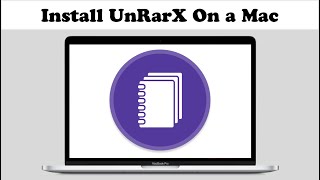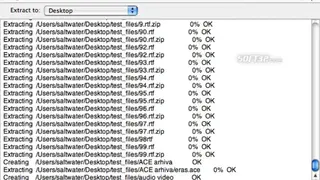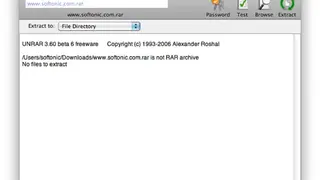UnRarX
UnRarX is a freeware file extraction utility for Mac computers that allows you to unzip any RAR file without difficulty. It solves the common problem in which people can’t access a zipped RAR folder, as the Mac-based machines can only open them with the help of an unpacking program. Its main purpose is to help those using macOS devices unarchive contents within a RAR folder. Normally, when you try to open the data on a mac, it will present an error message saying the file can’t be identified. UnRaX removes these issues and unzips the RAR file for the end-user.
UnRarX Alternatives
#1 7-Zip
7-Zip is an open-source for multiple operating systems used to manipulate archiving various formats of files, including 7z, ZIP, GZIP, BZIP2, and TAR. Its core features are packing & unpacking, strong AES-256 encryption in 7z & ZIP formats, self-extracting capability, integration with Windows shell, powerful manager, power command line version, the plugin for RAR manager, etc. It is a multi-platform tool that can be used for various home and organizational purposes.
Its main benefits are that it provides the user with a high compression ratio using LZMA and LZMA2 compression tools. Most of the users are unaware of the fact that they can use it for setting passwords on their files as well. While compressing any file or folder, the users are allowed to add passwords that enhance their security. It will be impossible for the other tools to unlock this file or folder. It also reduces the size of the data as well.
#2 Pea Zip
Pea Zip is a free and cross-platform file archive and file manager utility. This lightweight yet powerful tool supports almost a hundred plus archive formats, including the most popular 7z, ISO, LHA, PAR, ZIP, ZIPX, PAQ, PAR, TAR, and dozens of others. It is basically the pack of those tools that provide the users with a comprehensive system of extraction, creation, and conversion of multiple archives. By using this application, the users can get the various functions in the shape of file archiving & compression, availability of free RAR file extractor, encryption of files & folders, and the making of backup.
The other additional feature of Pea Zip is its system for creating a backup for those users who want to ensure the security of their private data. In this section, they will be provided with the system of adding strong and two authentication systems over their important files by utilizing the encrypted password manager feature of the Pea Zip for making the files secure and even the backup.
#3 Universal Extractor
Universal Extractor lets users extract files from almost all archive formats that were prevailing about four years ago. It basically has been discounted means no further development has been made in the existing version. However, it can still be downloaded from its website and can be used to extract files from an archive, either a simple ZIP file or from the Windows Installer package in the shape of .msi.
Even though it has been discontinued, it is still best in archiving various many types of files formats. The recent version of Universal Extractor supports almost one hundred file formats that are still hard to find in other same-like programs. You can use it in the case of extracting the old files. You can also use it for archiving the RAR, ZIP, and self-extracting EXE files and applications installer.
#4 BetterZip
BetterZip is a dedicated advanced and professional file compression and encryption tool only for OS X operating systems. It is an expert in creating archive files in almost all popular formats, including Zipping, TAR, TGZ, TBZ, TXZ, 7-ZIP, and various other external file formats and command-line tools. At present, it is supporting almost thirty-plus archive formats that can open all types of file formats. Its core features are creating & update, open & extract, preview, protect, a password manager & password generator, preview, etc. Recently BetterZip has got updating in the shape of the opening and extracting the even winmail.dat, Apple disk images or dmg, and ePub files.
The best about BetterZip is that it allows the users, before extracting any folder or pack file, to get the preview of that first to decide whether they should go for that or not. He can also select for any specific file from that instead of unpacking the whole one and thus can save time by exactly getting what is most important. Last but not least, BetterZip has a proper system for setting passwords on files and folders while compressing them to maintain their privacy.
#5 Mr. Zipper
Mr. Zipper is a simple yet powerful compression and extraction tool, especially for users of OS X. It is a zipping and unzipping tool that supports various personalized tools. The features of this tool are unlimited that are supports for almost all types of extraction and compression formats, two compressions & extractions modes, a personalized output folder, protection of data, and supports for large archives files to split them. It is also an expert in browsing images or files inside archiving and file folders, and many more.
Mr. Zipper is featured rich with a bunch of technical features like, user-friendly, support the drag and drop system, quick overview system, extracting a specific portion only, manual mode to select the desired files, encryption of data by setting the password, support for all size of files and many others.
#6 Express Zip
ExpressZip is a free-to-use and multiplatform file compression and extraction software for Mac X OS and Windows operating systems. It is basically used for creating, managing, and extracting zipped files and folders. Its advantages include fast and efficient file packing and unpacking file formats and compressing files for email transmission. If you are looking for an extractor to open the RAR, 7Z, TAR, CAB, and any other archive formats, this tool provides you with almost all types of compression and extraction solution.
It is available in both free and paid versions. If you want to use it for home purposes or individual usage only, then even the free version is enough for you. By using this tool, you can avail yourself the features of an efficient file compressor and extractor, managing zip files, encrypted the ZIP files easily, converting the ZIP files from one format to another one, burning even archived files to DVD or CD for backup purpose, setting a password and sharing the files with other easily and simply.
#7 WinZip
WinZip is a multiplatform data compressing and decompressing program that provides OS X and Windows users with the basic features of compression, extraction, encryption, sharing, and data backup. It is an all-in-one file manager and file-sharing tool integrated with cloud storage and social media networks. The best about this platform is that it provides the users with the best compression ratio. You can expect the highest compression and decompression speed and all with minimizing the best possible size of your data as well.
WinZip is currently supporting almost all prevailing archiving formats for both compressing and decompressing/extraction. It is available in two plans of Free and Premium. Its Premium version is available at the price of $29.95. This version is enough for all basic purposes of extraction, compression, and file management.
#8 Bandizip
Bandizip is a free and elegant zip archiver that is totally free for both professional and commercial purposes. It supports almost all file formats, including the popular ones 7Z, RAR, and ZIP. Bandizip can perform various functions better as compared to the other archiver. The other advantages of using this tool are changing code pages, the drag & drop feature available in a very limited archiver, high-speed archiving, and multi-core compression.
Bandizip is rich in supporting almost all types of formats for compression and extraction. Its features include creating or extracting multiple ZIP files simultaneously from the windows explorer, accessing the context menu and optional archive encryption facility using the ZipCrypto and AES 256. There is also a proper system for Unicode where the users can get the internal picture of the characters.
#9 File Roller
File Roller is a featured-rich file archiver that can be employed for creating and modifying the archives. There is a proper system for extracting files from an archive by simply viewing the internal structure of that file and selecting the required file. In addition to supporting the various decompression/extraction formats, it allows the users to get their files saved in almost all types of formats. It even lets the users view the internal content of an archive without actually opening it.
It is important to mention that File Roller can be used for compression and extraction purposes only. It was designed only to support the ZIP and TAR files, but now it provides almost all prevailed formats for compression and decompression. If you want to use this to set the password on your compressed files, it is currently not offering this feature. However, you can still get the insurance of data protection from viruses and other external threats once it compresses the data.
#10 Xarchiver
Xarchiver is a free archive manager for the desktop environment only. It is the all-in-one solution for handling archives on the FreeBSD and Linux operating systems. It supports almost all popular and common archive types; however, these are very limited. But its main advantage is that it supports the DEB and RPM packages that the archive manager often overlooks.
However, for this, the users are first required GTK+2 libraries, and then they will be able to get the support for 7Z, ARJ, and RAR archives formats. In addition, the users are required to install the package of xdg-utils to get more and extended features in the shape of support for even more file formats, even though it is not so featured rich in case of supporting the various file formats for compression and decompression yet there is a system for password encryption. Drag and drop facility for better file management is also part of its features.
#11 Zipware
Zipware is a free archive manager for extracting multiple archives easily and simply. This simple and fast archive manager provides the users with the best compression ratio where they enjoy the fast compression speed and decrease the size of the file simultaneously. The best about this tool is that despite being very simple, it still supports almost all main and popular archiving formats, including RAR, 7ZIP, and RAR5. It is a tool for the Windows operating system, but it still supports the various formats of Linux operating systems, like GZip and TAR.
In terms of supporting the formats for extraction, there is support for all major formats. However, only three formats support Zipware for creation or compression: EXE, 7-Zip, and ZIP. It has a proper password manager that lets the users set the password during the compression and share the password-protected data to others or keep in the system in the shape of backup. It is compatible with all versions of the Windows operating systems.
#12 IZArc
IZArc is a simple yet powerful compression software that offers more than just options to create archives and extract files. The solution supports almost all kinds of files and allows you to download them on Windows and Mac devices. It comes with an easy to understand interface with a drag and drop feature that makes it easier than others.
The best thing about this solution is that it integrates with Windows context to help you quickly extract files from archives. Like the other similar solutions, it also comes with a file encryption feature that encrypts files using AES 256 encryption. IZArc is a comprehensive solution that also offers a lot of core features such as Windows compatibility, countless archives support, and free for everyone, etc.