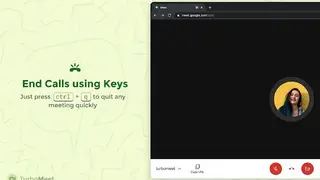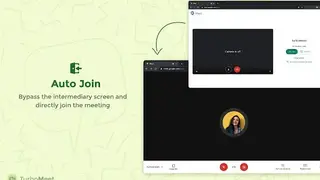TurboMeet
TurboMeet is a browser extension that allows you to add productivity features into Google Meet conversations and meetings. It offers automation and some quirky features to enhance the overall meeting experience. You can use it to conduct classroom, family chat, or business meetings. Some highlighting features include auto-join that bypass the starting screen and directly join the meeting, auto muting of audio or video, push to talk feature that lets you unmute and speak with the combination of two keys.
This eliminates the hassle of finding the mute button and wasting time. Other notable features include auto-captions, quit meeting via the press of a button, quick meeting launch, update check, and much more. All in all, TurboMeet is a great tool that you can use to boost your productivity.
TurboMeet Alternatives
#1 Tactiq
Tactiq is one of the top real-time transcription software offered by Google. It allows you to record your voice and automatically type the words and sentences that you are speaking. This saves you a lot of time in writing quick notes. Just open the app and speak whatever you want to note on the notepad. It has a database of thousands of language accents for recognizing words without any disruption. No more struggling to write and remember; just stay focused on what you are doing and take notes with the flow.
The way it works is as soon as you start the Google Meet software, the assistant activates. You can also choose the input device, add timestamps, and much more. While you finish the meeting, it will give you a file that contains the whole transcribed meeting conversation. Tactiq is committed to protecting the security of your information. The transcription is never stored anywhere except where you choose. All in all, Tactiq is a great platform that you can use to increase your productivity and save time.
#2 Meet Transcript
Meet Transcript is a browser extension that allows you to record the conversation going on during Google Meet video or audio call. It records all the captions that Google met software displays, saves chat messages and screenshots either to your storage or directly to the Google docs. Some highlighting features include automatic saving of live Meet captions, saving messages when the sidebar is open, option to disable the portion of transcribing the meeting, and options to hide the captions from the screen but recording them in the background.
The transcripts include things like timestamps, speaker info, input device, and meeting name. It doesn’t track or save the conversation to its server, and no analytics are implemented. All in all, Meet Transcript is a great tool for saving all the conversations from your video conference.
#3 Google Meet Transcripts
Google Meet Transcripts is a browser extension that allows you to record Google Meet’s captions or conversations with the help of its transcription engine. The transcription can be copied to the clipboard. You can customize the read and write settings in the console, which is useful for programmers as they can also change the speaker configuration, the format that is used for the saved file, and the string that is issued to join multiple sessions with a meeting.
You can create new sessions every time the transcribing begins. The tool comes in handy if you have a long Meet conversation that you want to note and remember the important aspects of it which you cannot note down during the conversation. All in all, Google Meet Transcripts is a great tool that you can consider among its alternatives.
#4 Google Meet Enhancement Suite
Google Meet Enhancement Suite is a browser extension that lets you video or voice call more interactively and is packed with features to increase productivity. Some highlighting features include Push to talk for quickly muting and unmuting yourself with one click, auto-join for skipping the join screen and get right into the meeting, auto-join with participant tool that joins the meeting only if the participants are present, quick leave, always play chimes, open meet links in-app, set the background color, auto-captions, auto video off, pin bottom bar, and participant vide style. You can take attendance automatically and save it to a CSV file.
The quick emoji reaction lets you react to any message without replying. Auto admits, and auto denying of new participants are also available. Other notable features include auto-hide the top bar, meeting timer, auto copy meet URL, mirror videos, dark mode, transparent bar, hotkey editing, display clock, and much more. All in all, Google Meet Enhancement Suite is a great productivity tool that provides a bunch of useful options during the Google Meet conversation.
#5 Meet Attendance
Meet attendance is a browser extension that allows you to collect attendance format Google Meet meetings. The marked attendance is directly uploaded to the google sheet that makes it easier to edit or export it into another program like excel and word. You just need to log in and synch the chrome browser with Google Meet. As you start the meeting the Meet, select the participant view mode, accept the permissions to let them all.
You can then take attendance at any time of the people that are currently in the meeting at that time. Moreover, you can take an attendance window screenshot. Other notable features include Meet link included in video, date & time included, total student count, do not disturb mode, etc. It also lets you compare the participants to the total classroom rosters and see who is absent. All in all, Meet Attendance is a great tool that you can use to increase your productivity.
#6 Meet Extension
Meet Extension is a browser extension that makes your overall Google Meet conversation experience better with its intuitive tools. It makes you stay focused on the actual meeting rather than other small tasks like attendance, noting down important things, etc. It can record the whole meeting with the choice of live captions turned on or off. You can enter the full screen as the meeting starts. There is an auto deny and auto accepts button for letting in or rejecting the participants automatically.
Other tools are mic muting and unmuting with one press, turning the camera on or off, saving the chat history, enable picture in picture for multitasking, and skipping the intro screen, and directly entering the meeting. Other notable features include hiding the meeting clock, transparent bottom bar, and share the link to any platform. All in all, Meet an Extension is a great tool that you can use to increase your productivity.