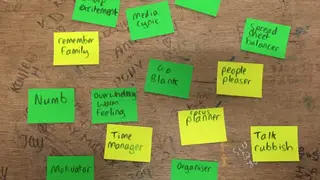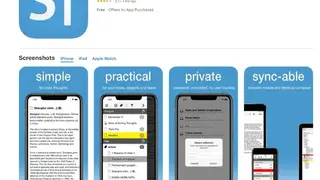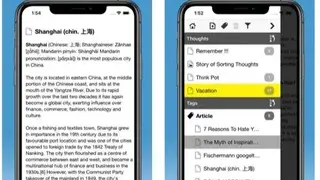Sorting Thoughts
Sorting Thoughts is personal information and knowledge management application that is designed to manage your thoughts like memories of sudden inspirations, tasks, events, projects, and anything. The main characteristic of this platform is that it collects all the personal data like precious clients’ email, credit & debit card password, legal papers, and many others into a secure folder that can be opened by a given fingerprint or touch ID.
It deals with some exciting functions like mark thoughts with colors in the thought navigation tree, allows the locking of a collection, create multiple collections to separate work and private thoughts, manage your projects, tasks, and events and see what are your next tasks, add photos to your thoughts, uses tags to find thoughts quicker create thought trees for a better thought structure and many others. Another interesting function is that it aids you to share your daily Journal with your family members and friends in the form of PDF.
Sorting Thoughts Alternatives
#1 Journler
Journler is an open-source hybrid diary manager and personal information recorder developed by Philip Dow that offers you a chance to store all of your thoughts & ideas while connecting them with media of any kind. The highlighted function of this platform is that it is fully supported by audio-video, images, PDFs, WebArchives, websites, email, and Address Book contacts. For making your life fully organized, you can store all of your documents, music files, screenshots, movies, and any other media in the form of folder & sub-folders, having mentioned creation date, size, and format.
Journler deals with a modern calendar that permits you to keep a record of all of your meetings with your precious clients and reminds you of an alert in the form of a notification about an upcoming event with a due date & time. Through its advanced search engine, it empowers you to locate any media file by entering the first two letters of its name.
#2 Journaley
Journaley is one of the adorable daily routine writing software that allows you to store special memories of your daily routine in both written and photographic manner. After launching the application, it displays two blank pages, one for writing and the other for posting the image, making you store special memories respective to the picture. It encourages you to store all of your daily dairies in the form of PDF and displays a number of posts in categories like total entries, today entry, weekly entry, and many others.
The hot function of this platform is when you are writing your diary; it displays the number of words, characters, time, date, and location at the top of your article. It persuades you to add more than one image to your post, which is not provided by other traditional platforms. Another classical function of this software is that you can control text size, typeface, apply spell checker, select language and protect your document with a password.
#3 Daybook
Daybook is an application that allows you to record activities, experiences, thoughts, and entire ideas throughout a day and protect all of your information with a strong password. It deals with different functions like Safeguard memories, Guided Journal, Journal insights, secure &passcode protected, content storage wit auto backup, speak to write journal diary, and many others. Through its emotional tracker, it captures your feelings that reflect your emotional state, whether you are thankful, filled with gratitude, upset, or depressed, ill, it lets you place a reason for the present situation.
Daybook facilitates you to make your dairy by adding pictures regarding the operations performing the entire day long and write the whole routine with the help of its speak-to-write ability. Another interesting function of this tool includes Organize your receipts, bills, and invoices daily, homework tracker, Assignment Planner, simple notebook, a quick reference, create quick notes with pictures, add your daily wish in its wish list, and many others.
#4 My Journal
My Journal is an application that is introduced to write, save and share your daily routine and post images related to every event in no time. It stores all of your data in the form of categories like audio, image, video, note, and private folder that can be accessed with the given finder print or touch ID.
The highlighted function of this platform is that you can also add a video of 15 sec regarding your daily routine in every quality like 360p, 720p, and 1080p. Through its modern calendar, it permits you to keep a record of all of your meetings with your precious clients and reminds you of an alert in the form of a notification about an upcoming event with due date & time.
#5 GloboNote
GloboNote is one of the powerful software that persuades you to create sticky notes, List, journals, remainders and arranges all of your important files in one place. It empowers you to produce new notes without any limit, and notes can be organized by groups or categories, making you locate them in the future rather than wasting several minutes searching manually. The basic benefit of this platform includes Set Alarms, Create a checklist, Build-in Calculator, Organize notes in the group, Customize notes, Create note template, Attach files on the note then double click to launch it, Attach images on notes, URL Detection and many others.
GloboNote modern alarm system that permits you to keep a record of all of your meetings with your precious clients and reminds you of an alert in the form of a notification about an upcoming event with a due date & time. Another hot function of this tool is that you can adjust the transparency level of inactive notes, and it is fully supported with bold, italic, color, and more for rich text editing.
#6 Jot+ Notes
Jot+ Notes is a software that acts as a text compressor, offering you to compose, arrange and manage notes, recipes collection, work records, contacts, to-do lists, addresses, and personal information. After launching, the application window is divided into a tree view, editor, and multiple quick toolbars, and several bars can be easily disabled from the settings. Before adding a new file, it visualizes the List of supported formats like CDR, CSV, HTM, HTML, JOT, KNT, RTF, TXT, XML, allowing you to choose according to the requirement.
For writing a new text, Jot+ Notes delivers you an extensive list of tools along with a broad range of font types, styles, colors, and sizes, as well as bullet and number lists, paragraph alignment, indent, and superscript and subscript. Another classical function of this platform is that you can easily add time, symbols, and images in JPEG, JPG, BMP, ICO, WMF format, object, and many others.
#7 Mind journal
Mind journal is a software that is introduced to write, view, and share your feelings or mental situation, making you a strong person and aids you to face life challenges without any hassle. It covers various functions like Signature Check-in Tool, more than 30 Life-Changing Exercises, 3 Stages of Self-Discovery, Increased Focus and Clarity, Reduced Stress and Anxiety, Higher Productivity, Improved Physical Health, and many more.
It is designed on the basis of a scientific research system of exercises that aids you to enhance the way you think, feel, and as a result. It guides you towards happy & healthy life. Another interesting function of this platform includes Multiple thought collections, Tasks and projects, Attachments, Tagging, Color marker, Password lock, Sync service, Simple Editing, and many others.
#8 Diary – Journal Notebook & Mood tracker notes
Diary – Journal Notebook & Mood tracker notes is one of the unique applications that is designed to create, view, edit, and share your personal notes and allow you to attach audio & video with it. It entitles you to personalize the Journal with one of the beautiful themes & luxury fonts and provides you an opportunity to keep your private notes in a secure folder that can be accessed by only a given fingerprint & touch ID.
The interesting function of this tool is that you can store all of your events in any cloud storage platform like Google Drive, Dropbox, and many others. Through its modern mood tracker, it enables you to daily express your feeling by choosing the handcrafted emoji and keeps the record of every daily mood along with mentioned date & time. Other exciting function of this software includes Search or sort by tags, name, or date, Add voice logs to this Journal with Lock, Export TXT or PDF and print your notebook with a mood tracker and photos at any time and more.
#9 Zengobi Curio 16
Zengobi Curio 16 is one of the amazing & powerful note-taking, mind mapping, brainstorming, and task management digital notebooks that aid you to take notes, organize files, collect, Search, sketch an idea, and many others in a single place. It facilitates you to place information of every type like notes, images, PDFs, documents, weblinks, multimedia, and much, much more. For easy searching and task management, anything placed into Curio can be related to Metadata such as tags, flags, checkboxes, priorities, ratings, resources, and start/due dates and durations.
It is used by thousands of people like Writers, Students, Scientists, Parents, Web Developers, Videographers, Product Managers, Musicians, enabling them to manage their lives in an organized manner. Another highlighted function of this software includes a Freeform notebook environment, Rich text figures with support for bundled and personal figure styles, Mind mapping with styles, arrangements, boundaries, date roll-ups, and many more.
#10 Noti Notes
Noti Notes is an application that empowers you to create, view, edit, and share your notes with your family members and many famous social media platforms like Facebook, Twitter, Instagram, and WhatsApp. The noticeable function of this platform includes display notes as notifications, easily switch notes, add notes with title & description, open full notes from any screen, easily view notes from the lock screen.
Noti Notes contains a modern alarm system that permits you to keep a record of all of your meetings with your precious clients and reminds you of an alert in the form of a notification about an upcoming event with a due date & time. Other adorable function includes Show and hide a note in the notification, Pin the note on the notification, Delete a note permanently by long pressing on the note in the List, View the note by touching the notification and many others.
#11 Daylio – Diary, Journal, Mood Tracker
Daylio – Diary, Journal, Mood Tracker is one of the applications that enables you to keep a private journal through its speak-to-write ability without typing any single line. To improve mood and reduce anxiety, it tracks your fitness goal, mental health, mood, physical health, emotion, and many others, which is not provided by the other traditional platforms.
It covers various features like Make reflection a daily habit, Discover what makes you happy, Use a big database of beautiful icons for your personalized activities, Mix and match your own moods using funny emoji, Explore exciting statistics about your life on weekly, monthly, or yearly charts, Deep dive into advanced statistics for every mood, activity or group, Customize color themes, Enjoy nights with dark mode and many more. Another stunning function of this tool is that you can keep all of your notes in a private safe that can be accessed by your given fingerprint or touch ID.
#12 SafeDiary
SafeDiary is a personal computer that will keep all of your thoughts, secrets, and memories safe, making you fix one of the most memorable moments in your life so that you can return to them in the future. It provides everything you need to keep your diary like formatting text, adding pictures, tags, mood tracker, search through records, and others. SafeDiary facilitates you to keep a diary from multiple devices at the same time, and your data will be securely stored in cloud storage channels like Google Drive, Dropbox, and others. It entitles you to attach voice notes, pictures, and videos with your notes which can be accessed by your given fingerprint or touch ID.
#13 Private DIARY Free
Private DIARY Free is an application that is introduced to record all of your memories, emotions, and interest along with mentioned time, date, and location in a single place. It covers various functions like Lock your personal diary, Write notes about your life, Show entries in any range of dates, Change notes appearance, Change the theme, Backup copy of your entries to Archive, Recovery of your entries from Archive, Backup, and recovery with Dropbox, Attach photos and many others.
The basic benefit of this platform includes Set Alarms, Create a checklist, Build-in Calculator, Organize notes in the group, Customize notes, Create note template, Attach files on the note then double click to launch it, Attach images on notes, URL Detection and many others.
#14 Journee
Journee is an application that allows you to manage records of your significant experiences throughout the day, write personal & private details, memories related family & friends, and many others. It works in multiple progressive steps like adding an entry; you just need to pick a date, assign a title and a picture, and start writing your notes.
To easily locate your memories in future, it stores all of your memory in cloud-based storage channels like Dropbox, Google Drive, and many others. The key feature of this platform includes Emojis via Quick access keyboard, Personalize background color, pictures, Change text-size and font-style, Automatic reminder to write, Make unlimited entries, Secure Journal and diary with password and fingerprint, Powerful mood tracker and many more.
#15 Scrivener for iOS
Scrivener for iOS is a content creation and manuscript writing app that is designed for people who want to boost productivity. No matter you are a lawyer, screenwriter, academic writer, novelist, translator, or fiction writer, this is the best tool for you. It helps you track project completion status, set your goals, edit them, and make your work more efficient.
Besides all this, there is a feature called a corkboard that allows content creators to create index cards to strategically plan and arrange the content with the creative thinking and creation process methods. You can customize the workflow as you want. All text sections in Scrivener are fully integrated with its outlining tools, so working with an overview of your manuscript is only ever a tap away, and turning Chapter Four into Chapter One is as simple as drag and drop.
You can switch instantly between editing your manuscript one section at a time and together as a whole. Working on a long text is easier when you break it into smaller pieces. Therefore, Scrivener for iOS gives you complete control over how small or large those pieces are. Novelists can write each scene in a separate document or whole chapters as one; these can be split into arguments or chapters, or paragraphs. All in all, Scrivener for iOS is a great productivity tool that you can use to boost your workflow.
#16 Squibler Plot Generator
Squibler Plot Generator is an online tool for writing your creative short story ideas and plots. The tool is made for screenwriters, scriptwriters, content creators, fiction writers, novelists, and filmmakers to note down the sudden ideas they get while they are far from their studio and notes. You get more than 500 prompts with high-quality writing and format. The generated text consists of a basic structure and a set of randomized items, such as protagonist and antagonist names, gender, character attributes, occupation, the field of narrative tension, and others. There are separate prompts and writing pages for books, novels, screenplay, short stories, templates, etc.
The aim of this online tool is to both provide a format compatible with narrative expectations and, at the same time, to allow the writer to fill in the details using his or her imagination. The app cannot create a complete detailed plot; it can merely allow the writer to come up with ideas. All in all, Squibler Plot Generator is a great productivity tool that you can consider among its alternatives.
#17 Bear.app
Bear.app is a note-taking and content writing app that helps you boost productivity with its intuitive tools. The app helps teachers, chefs, lawyers, engineers, students, and writers to focus on their content instead of bothering from an uncomfortable writing environment. With this tool, you can link notes with each other to build a body of work, add hashtags, titles, and use password protection to protect your sensitive content. Bear.app is perfect for everything from quick notes to in-depth essays.
A highlighting feature called focus mode helps you concentrate, and advanced markup options are an online writer’s best friend. Full in-line image support brings your writing to life. Bear’s simple tools take the effort out of writing, whether you need to hit specific word counts and reading times or you need to convert your writing into PDF and Word docs. With Bear’s custom markup shortcuts, you can add style and links with just a tap or keystroke.
#18 Lifebook
Lifebook is one of the effective transformational lifestyle design systems that empower you to envision, plan and achieve your best life. It aids you to create your personal Lifebook and start taking charge of your life today, enabling you to focus on improving your career, wealth, health, and relationships and on those areas of your life that shape your success, happiness, and true fulfillment. It entitles you to personalize the Journal with one of the beautiful themes & luxury fonts and provides you an opportunity to keep your private notes in a secure folder that can be accessed by only a given fingerprint & touch ID.
Lifebook is used by thousands of people like Writers, Students, Scientists, Parents, Web Developers, Videographers, Product Managers, Musicians, enabling them to manage their lives in an organized manner. More interesting functions of this platform are Multiple thought collections, Tasks and projects, Attachments, Tagging, Color marker, Password lock, Sync service, Simple Editing, and many others.
#19 Moleskine Smart Writing Set
Moleskine Smart Writing Set is an analog to digital note and memo-taking tool that has a set of paper table notebook notes app and a smartpen. With this tool, you can capture inspiration from the brain to digital pages. Bring your handwritten ideas to smartly convert them into a digital font with OCR technology. Moleskine Smart Writing Set helps you edit, organize, share ideas, and share plans with this smart writing set. This tool allows you to sustain both mind and body.
Designed for creatives minds, independent workers, and free spirits, Moleskine Smart Writing Set blends productivity tools with tracking features that keep tabs on your overall well-being to help you get stuff done and find inner balance every day. Additionally, there is an app called Moleskine Journey that allows you to create a balance between work and private life in a harmonious and fruitful way with a comprehensive approach to how we handle our time, our skills, and our learnings. All in all, Moleskine Smart Writing Set is a great tool that you can consider among its alternatives.