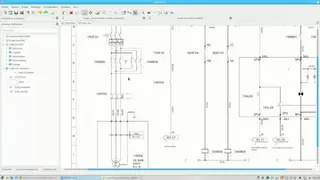QElectroTech
QElectroTech is an all-in-one automation software that allows you to create diagrams about the electric connections. The software has an easy setup and can be run on Windows, Mac OS, and Linux. The software features an advanced way to get everything in one picture with all the necessary elements mentioned in the diagrams. The software is dispensing the required translation tool, and various translations are stored in a separate file.
An element editor aids in adding the adjustable background frame this way, you have a symbolic surface that will provide a better proportion of the drawing element. You can also create reusable schema fragments, and more importantly, you have the benefit of multiple-screen support. There are multiple features on offer, including rotation possibility, improved driver management, keyboard shortcut, cable management, coordinate indicator, conductor numbering, and more to add.
QElectroTech Alternatives
#1 See Electrical
See Electrical is a platform that allows users to create wiring diagrams. The platform is easy to use and enables users to easily design all the diagrams they want with an easy-to-use interface. Moreover, it comes with an automatic generating for components, cables, wires, and offers used contacts, etc.
The flexible support of the software helps users to maintain and create the entire electrical engineering process. Moreover, it has features that help in schematic design and electrical system design. Furthermore, users can harness the designs, and it has complete scalability and customization through which users can easily design and extend their projects according to their needs.
The solution can be integrated with many other systems to ensure that the work is seamless. Moreover, users can synchronize their mechanical designs with the electrical ones, and they can save time through its design.
#2 SOLIDWORKS Electrical
SOLIDWORKS Electrical is a platform that helps in simplifying the electrical schematic creation with an intuitive interface for faster design. The platform is used in various systems such as power systems, user controls, complex wiring, and harnesses. Moreover, it reduces the risks inherent in innovation and gets their products to market faster with less physical prototyping to reduce costs.
The platform is consistent and comes with powerful capabilities that are fully integrated with SolidWorks, and they can establish an integrated design early in the process. Moreover, users can streamline and simplify an array of tedious design tasks from the terminal block to contact cross-reference assignments. It comes with built-in libraries of symbols and manufacturer part information, and it can optimize design reuse.
SOLIDWORKS Electrical enables users to integrate electrical schematic design data with the 3D model of a machine, and they can determine the optimal lengths for wires and cables. Moreover, it empowers engineering teams with intuitive, powerful electrical design tools that can simplify the development of new ideas.
#3 AutoCAD Electrical
AutoCAD Electrical is a platform that allows users to create, modify, and document electrical control systems with an industry-specific toolset for the design. Moreover, it comes with an automatic report generation feature that allows users to generate and customize reports. Users can easily manage all of their electrical design projects, and they can reorder files for electrical drafting projects.
The platform comes with PDF publishing through which they can get all the diagrams in paper form. Moreover, it reduces errors with automatic numbers for wires and tags, and they can use a circuit builder for simple electrical design. It has a rich library through which users can select the schematic symbol designs for their use.
AutoCAD Electrical comes with real-time error checking through which users can catch problems before the build phase begins. Moreover, it comes with an enhanced preview and directs the component insertion feature. Lastly, users can use the coil and contact cross-referencing tool for keeping track of parent/child contacts in real-time.
#4 Designspark Electrical
Designspark Electrical is a powerful and comprehensive software that offers a range of capabilities to users to complete the designs in a fraction of time. The platform offers accuracy and precision in its end-to-end design process. Moreover, the software comes with seamless integration, and users can easily integrate it into their existing design workflows. It comes with free-of-charge tools that can help the user to bring their ideas to reality.
The platform offers features that can optimize the whole design process, and it can automate tasks such as numbering the wires or anything in the design to save time. Furthermore, it has extensive symbols and parts of libraries, allowing users to select the part and incorporate it into the design.
Designspark Electrical enables users to search for parts and components, and they can get access to the lifecycle status of millions of technical resources across RS products. Users can also review the products, and they can view everything from the records. Lastly, users can build their own part lists with ease through the software.
#5 Electra Cloud
Electra Cloud is a professional electrical CAD schematic software that provides you with an online approach to creating a circuit five hundred times faster. The software is a best-in-class utility and has no match with its ability to work on browsers, including hydraulics and pneumatics. Designing electrical circuits is no more difficult with Electra Cloud, and there is no complicated setup and consuming installations; you can use it in a straightway in your browser. You have an automatic way to tag symbols, and wires, assign the right component, generate terminals, and more tools to keep things simple and fast.
Electra Cloud lets you design the complicated circuit with a better approach and see all the details on your circuit, such as cable management, thermal overload, connector, motor point, and more to add. Once you finished your design, you can reuse your circuit in this way; you can avoid undergoing the same procedure repeatedly. With just a single click, you can instantly generate bills of materials, terminal listing, panel layout, cross reference, and other reports.
#6 Electra E8
Electra E8 is an easy-to-use CAD software that allows you to design electrical circuits in an automated way. The software provides tools for the circuits’ right construction and will have every component in the right place. Electra E8 seems to be very reliable for electrical engineers, draughting, schematic, hydraulic, and pneumatic circuit designers. You have a mechanized way to tag symbols, and wires, assign the right component, generate terminals, and more tools that keep every design simple and innovative.
The software is an advantage to you with the end-to-end solutions designed for windows and offers possibilities like Line Diagram, end-to-end solutions, document generation, drag and drop, PLC tools, and more to add. The software, more importantly, provides all the functions and calculations in one place. Furthermore, you can instantly generate bills of materials, terminal listing, panel layout, cross reference, and other reports.
#7 EKTS
EKTS is an electrical control technique simulator software that helps you design electrical circuits easily. The software features advanced support with its reliable diagram, and every function can be accessed from a centralized place. EKTS can either be used to design and test electro-mechanical circuits and leverage study working principles or analyze the current flow process through the circuit.
EKTS advanced software system will take every complexity out the way to have motor circuits designed based on different types of motors. The software adds sustainability to your design by using relays, buttons, motors, switches, and some commonly used mechanical systems. An error pointing feature will show you the error’s exact location and the cause of the main issue. The valuable features are pre-testing the circuit, a list of used elements, user interface with multiple language support, Support various image formats, and many more to add.