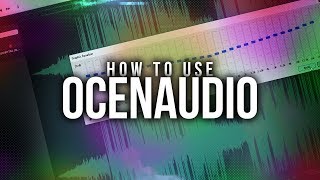Ocenaudio
Ocenaudio is a cross-platform, simple, and fast audio editor that allows you to edit and analyze audio files without complications. The software comes with powerful features that allow anyone to edit any kind of audio file without any limit quickly. It is based on the Ocen Framework that simplifies and standardizes audio analysis apps across several platforms.
One of the most interesting facts about this audio editor is that it comes with virtual studio technology plugins that give its users access to numerous effects such as native effect, VST effect, and much more. It also includes a multi-selection feature that speeds up complex audio file editing. With this tool, you can easily select different portions of the audio file and listen and edit effects.
There is no limit to the length or the quality of the audio files. It allows you to edit any size of an audio file without losing quality. Ocenaudio comes with quite easy to understand editor where you can access all its tools and features.
Ocenaudio Alternatives
#1 AudioMass
AudioMass is a free web-based audio editor that allows you to edit any kind and format of the file. You have to drag and drop files and start editing without issues and limitations. A feature allows you to mix multiple beats and tracks to create your mashup songs. One of the most interesting facts about this solution is that it allows you to record your voice, apply the effect, real-time preview, and directly share them.
The site’s interface is quiet, intriguing, simple, and easy to use, where you can upload, cut, and process sounds without any limit. AudioMass core feature includes fading in and out, normalizing, speeding down, slowing down, removing silence, and much more. It is free to use online applications, and you can access its service anywhere around the world.
#2 Wavosaur
Wavosaur is a simple yet powerful audio editor, sound editor, wav editor software for editing, recording, and processing audio files. It comes as an alternative to GoldWave and offers all the core services and features to make it one of the best audio editor. The most interesting fact about this solution is that it comes with batch processing software that allows you to simultaneously process hundreds of files.
Like other similar software, it also supports the VST plugin with dozens of effects and tools. The solution’s editor is quite simple and easy to use, where you can access all tools without any limits. Wavosaur core feature includes ASIO driver, process any size of file, drag or drop, free for everyone, etc.
#3 Nero WaveEditor
Nero WaveEditor is a simple yet powerful audio editor that allows you to record music pieces and edit the corresponding audio files. It is free to use the Windows program with all the leading tools and features for personal and professional users. The most interesting fact about this solution is that it offers dozens of plugins includes VST, which saves a lot of time and effort.
The solution’s interface is easy to understand, where you can quickly drag and drop features that save a lot of time and effort. You can also mix multiple sounds and beats, apply a range of effects, and real-time preview them. After finalizing your audio, you can freely save them to your device.
Like others, it also comes with a batch processing system that helps you process several files at the same time without losing quality. Nero WaveEditor’s core features include unlimited edit files, range of effects, auto enhancement, and much more. It is totally free to use the software, and you can download it on Windows and Mac devices.
#4 AmadeusPro
Amadeus Pro is a multi-track audio editor that supports almost all the leading audio formats such as AIFF, Ogg, AAC, MP3, and Apple Lossless, etc. It comes as an alternative to GoldWave and offers almost all the leading tools features to make it a perfect audio editor for personal and professional use.
It is known as the fully-featured multi-track audio editor. Each track can have its volume and panning adjustment that you can easily modify without any limit. With this, you can easily split each track into multiple parts that can easily be dragged independently of each other. Like other similar solutions, it also comes with a batch processing feature that allows you to edit several files simultaneously without losing quality.
Amadeus Pro’s repair center feature allows you to find and repair cracks and with just a click. Its powerful denoising functions allow you to easily get rid of that annoying hiss on your old tape recording. As compared to other similar solutions, it offers a bit different editor where you can edit and preview files in real-time. Amadeus Pro is free to use the software, and you can download it on Mac and Windows devices.
#5 AudioDirector
AudioDirector is an ideal audio editing software that incorporates many tools for editing all sizes and audio files. The software is specially designed by a professional audio editor who contains almost all the leading tools and features. It offers the freedom to edit and mix your video’s soundtrack, sound effects, and even voice with just a single click.
The software also comes with restoration tools that are used to correct the sound defects. One of the best facts about this solution is that it integrates by dynamic link with PowerDirector for fluidity and a considerable item saving. There is also a feature that allows you to edit the audio from existing videos and save them up to six different file formats.
AudioDirector offers a simple and easy to understand interface where you can import, drag and drop audio files, edit different parts of your audio file, and even edit the whole file without any limit. Its other prominent feature includes VST plugin support, multi-channel device recording, batch processing, clean up your audio and visualized, etc.
#6 Awave Studio
Awave Studio is a modern audio editing application designed to help you convert your music to and from a vast array of formats. The software allows you to edit and add an instrument to your tracks to make them more interesting. Compared to other similar software, it is simple and easy to use that quickly converts several files at once and allows you to edit them by adding instruments.
It comes with a clean GUI with a customizable system to set the preferred width and height and move windows around. It comes with a built-in audio player to help you quickly edit or modify audio without any limit. You can add to every file additional background instruments that you can create and edit until you obtain the desired sound.
Each new tool is added as a layer to your audio file that allows you to include several tools in your tracks. It also comes with a batch processing feature to convert several files simultaneously without losing quality. Awave Studio’s core feature includes support for almost all formats and efficient audio editor, built-in media players, free for everyone, etc.
#7 Audiodope
Audiodope is a free Windows program that allows you to edit any audio file and listen to various formats’ music files. It is a comprehensive audio editing application that allows you to edit any part of your file with functions like copy, paste, cut, delete, insert, etc. You can also edit and modify the whole steam by applying audio effects and other features.
The software comes as an alternative to GoldWave and offers all the core tools with some advanced features to make it one of Windows’s best audio editor. It introduces some special effects like flanger, gargle, chorus, and phaser, etc. You can freely choose and apply each product without any limit.
Audiodope also allows you to apply processes like removal, DC offset correction, echo, inversion and noise reduction, etc. that saves you a lot of time and effort. It also has some professional editing tools like frequency analyzer, noise generator, tone generator, text to speech and DTMF synthesis, etc. Audiodope is a comprehensive solution, and you can download it on Windows devices only.
#8 Lexis Audio Editor
Lexis Audio Editor is a Windows-based audio software specially designed to create new audio records or edit files by using professional tools. It is a comprehensive software that comes with almost all the leading tools and some advanced features that make it one of the best sound editors. With this, you can edit any kind of audio file, and it supports almost all audio formats.
The software offers a familiar interface with all the classic tools for cutting, copying, pasting, normalizing, etc. It also provides an all-in-one audio processing system with a batch mode feature that allows you to process several files simultaneously. Lexis Audio Editor is a freemium audio editor, and you can download it on Windows, Android, and iOS devices.
#9 Moo0 Voice Recorder
Moo0 Voice Recorder is a simple sound recorder that allows you to record your voice using all kinds of devices. It is perfect for personal and professional use, and you can only download it on the Windows platonic. With this, you can also record internet radio, streaming music, skype call, and all the other things with just a single click.
The software also offers audio editing features that allow you to edit your recorded file, apply a range of effects, mix multiple audios, and much more. Moo0 Voice Recorder offers quite simple interface and editor where you can access it all tools and feature. There is also has a feature that allows you to convert your audio file into different formats.
#10 DarkWave Studio
DarkWave Studio is a comprehensive digital audio editing application that is specially designed for the professional sound editor. The software features the modular virtual studio, pattern editor, multi-track hard disk recorder and sequence editor, etc. It is free to use the software, and you can download it on Windows devices only.
Its modular design allows machines to connect to the ad-hoc fashion and pattern editor to quickly create and modify the pattern by clicking to added or delete notes and dragging notes to move or resize them. The site’s interface is quite simple and easy to understand, where you can quickly process all your audio files without any limit.
Just like GoldWave and other similar solutions, DarkWave Studio also comes with VST and effect plugins support that make it better than others. Its most prominent feature includes multi CPU support, low latency ASIO, built-in plugins, and much more.
#11 Free Audio Dub
Free Audio Dub is a powerful audio editing software that comes with almost all the leading key functions, including delete unwanted parts, split audio files, and much more. It is similar to GoldWave and offers all the core services with some new tools and features. With this, you can easily edit all your audio files download from YouTube and other platforms.
It comes with a simple interface that displays waveform of audio files to help users of any level edit it’s visually. Like others, it also allows you to convert audio files into a range of formats with just a single click. Simply you need to drag and drop the file, choose the form, and hit the convert button. Within a second, your file is ready to save and share.
Free Audio Dub’s most prominent feature includes adjusting audio volume, using tags or selections to ease the work, batch conversion, built-in plugins, etc. It is free to use the software, and you can download it on the Windows device only.
#12 TapeMachine
TapeMachine is a simple yet powerful graphical sound editor and recorder that allows you to play, record, and convert mp3 files under certain conditions. The software comes as an alternative to GoldWave and offers all the core services with some advanced features to make it one of the best sound editors.
With this software’s help, you can play, record and edit any kind of mp3 files, apply effects to the different parts of the sound, and much more. The most interesting fact about this solution is that it comes with a compact home screen widget for quick recording and playback. Through this, you can also explore the world’s best audio editors’ creativity that inspires you.
TapeMachine is a freemium application, and you can download it on the Android platform only. Its most prominent feature includes scrolling and zooming the waveform, selecting the loop, powerful file manager, adjusting input gain, record in the background, and much more.
#13 GoldWave
GoldWave is a comprehensive digital audio editor that turns your computer or mobile device into a professional recording studio at your fingertips. The platform is specially designed for professionals and includes almost all the leading tools and features to make it one of the best audio editor. The software comes with audio processing, restoration, enhancement, and conversation that saves time and effort.
Like the other similar software, it also allows you to watch real-time visuals and listen to the audio while rewinding and fast-forwarding. There is also has a feature to change the playback speed to hear your music in a new way or learn a song by ear. One of the most interesting facts about this platform is that it comes with a batch processing feature that allows you to convert, enhance, process, and restore hundreds of files simultaneously.
GoldWave supports almost all the leading languages, and you can download it on Windows and Mac devices. Its most prominent feature includes easy to use, configurable interface, audio effect, effect plugins, batch conversation, cue point, signal analysis, etc.