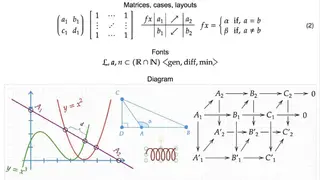Mathcha
Mathcha is one of the versatile Online WYSIWYG Mathematics Editor for Equation Editor, having fast and powerful Editing features including inputting Normal text, Math symbols, and drawing Graphs & diagrams. The main characteristic of this platform includes access from anywhere via your web browser, Very rich sets of symbols, layouts for your mathematics editing, Quickly insert mathematic symbols with Suggestion Box without knowing LATEX, Tools to draw graphs or diagrams, and export to SVG or Tikz Latex format, Save your formula as Image, Vector (SVG), or print out your document as PDF and many others.
Through its brackets functions, it automatically adjusts the height or matches according to the content or custom height. With the help of its shortcuts function, you can easily create shortcuts for common font styles or common symbols to speed up your editing.
.
Mathcha Alternatives
#1 TexitEasy
TexitEasy is open-source software that contains a purified interface that acts as a modern editor, making you perform various functions like root, program, spellchecker, and encoding. The main advantage of this platform includes Hide auxiliary files, Search with regex, Quickly open associated files such as input, bibliography, AutoDetect the master file when it is open, Restore the last session, Configure multiple builders, Configure key binding and themes, Split the editor into two parts, Spell-checker and many others.
Other classical function includes Syntax coloration, Command completion along with commands defined in the source & cite your bibitem and bibfile, Integrated pdf viewer auto-sync during scrolling, reverse sync with Ctrl+Click which is not provided by the other traditional software.
#2 LaTeX4technics
LaTeX4technics is rich-featured software that offers you a chance to edit your file with auto-completion, highlighting, and 400 math symbols. There is no need for any extra technology; you just have to select your file from your desktop and paste it to the file section present on the main page. After pasting the file, it entitles you to add modern symbols in no time. Through its advanced text editor, it displays all the errors along with the reasons in a small tab, ensuring you make your file error-free. You need only browser and Internet access to typeset LaTeX documents and compile them to PDF, and it works with iPad, iPhone, or other devices.
LaTeX4technics is one of the unique equation editors that creates graphical equations gif, png, SWF, pdf, emf. Produces code for directly embedding equations into HTML websites, forums, and others. Another classical function of this platform is that you can download your file in PDF and easily share it with your friends or family members in actual quality.
#3 Sciweavers Online Latex Equation Editor
Sciweavers Online Latex Equation Editor is one of the exciting websites that allows you to edit your complex mathematical equations or symbols in no time. It is actually used by top-class mathematicians or physicians to detect or nullify the minor or major mistakes in their written documents. The highlighted function of this platform includes Convert Latex Equations into Images to Embed in Documents, Embed Equation in Web Page, Forum, Google Docs, Twitter, Render Latex Math Equations into Plain Text ASCII, Insert ASCII Eqn as a comment in source-code or email, Convert your email or address to an image to avoid spam,Control Equation Font Family, Size, Color, and Opacity, Unlimited Uploads, No Registration, and many others.
Sciweavers Online Latex Equation Editor also empowers you to download all of your edited documents in every type like PNG, GIF, JPG, TIF, BMP, PNM, FIG, PS, making you easily share with your friends or clients.
#4 Hostmath
Hostmath is a user-friendly mathematical symbol or equation editor that provides you an opportunity to edit your entire difficult equation in seconds. It is used by world-class professionals and instructors to eliminate the small or large mistakes in their notes. There is no need for any extra technical skills for this purpose. You just have to choose the file of every format like PNG, GIF, JPG, TIF, BMP, PNM, FIG, PS from your emulator and paste it to the link section present on the main page.
After opening the respective document, it underlines the symbol or equation mistakes in seconds along with the reason in a small tab, enabling you to nullify it in no time. Hostmath permits you to download or share your edited document to an online educational site or famous social media platforms like Facebook, Twitter, Instagram, and many others.
#5 Lagrida Latexeditor
Lagrida Latexeditor is an all-in-one website that lets you edit, write or check the authentication of your mathematical equations or symbols in a decent manner without any hassle. It works in multiple progressive steps like; first, you have to select the file present in any folder in your PC then paste it to the link section present on the official page; after opening the document, it shows all the mistakes in another small tab along with the reasons, making you nullify all of them in seconds.
There is a list of one of the famous mathematical symbols, ensuring to easily copy or paste it to your equations. Lagrida Latexeditor has many attractive options like adjust functions, change color, change the size of individual symbol, apply matrices, undo & redo options and many others which are not provided by the other traditional platform.
#6 Arachnoid Interactive LaTeX Editor
Arachnoid Interactive LaTeX Editor is one of the attractive online equation or symbol editors that provides you a chance to easily eliminate mistakes without any disturbance. There is no need for any extra technical knowledge to perform these tasks. You just have to copy the appropriate file and paste it to the section present on the official page. The main advantage of this platform includes Hide auxiliary files, Search with regex, quickly open associated files such as input, bibliography, AutoDetect the master file when it is open, Restore the last session and many others.
You only need a browser and Internet access to edit documents and compile them into famous formats like PNG, GIF, JPG, TIF, BMP, PNM, FIG, PS, PDF, and it works with iPad, iPhone, or other devices. Arachnoid Interactive LaTeX Editor deals with other exciting functions like you can download or share your edited document to an online educational site or famous social media platforms like Facebook, Twitter, Instagram, and many others.