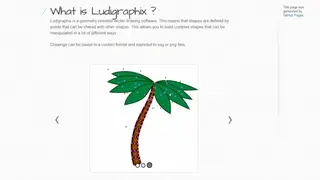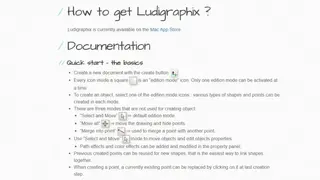Ludigraphix
Ludigraphix is a simple-to-use drawing platform that has been specially designed for making vector illustrations by selecting the various points of objects with multiple color effects compatibility and structural variations. There are some default tools that help in editing the illustrations like the select & move option, merge into points, default edition mode, path effects, color effects, icon changes, square or other geometrical shapes, etc. Complicated shapes can be created with the help of the point tool; when the users highlight the points and drag them, then the whole line moves flexibly, so the overall object’s shape gets changed with replaced angles or dimensions.
With the help of the selection tool, the user can pick the pinned points according to the requirement and leave them to the specific position, which results in the form of shape change. There are some default shapes available with this platform, such as circles, ellipses, squares, rectangles, polygon or polyline structures, Bezier curve or line, symmetry or sequence in various forms, gradients, Perlin noise, Truchet effect, inverse, hue rotation, Crenelate, and random moves, or many others.
Ludigraphix Alternatives
#1 YouiDraw
YouiDraw is a creative platform that allows getting online artistic compilations, such as logo designs, stylistics formatting headlines, thumbnails, icons, and various other graphic vector illustrations. Anyone can develop the graphic templates by simply dragging from the main gallery by adding multiple drawing features and saving them into different file formats. Anyone can spend time on the platform for doing the creative tasks, so he can sketch various drawings with online tools like edit, zoom, pen tool, layers fixing, shadow effects, gradients, swatches, scale, color, or background change, and many more.
Chrome-based powerful utility helps to create multiple products with available online templates that can be modified by the user according to the customer’s needs with stickers or color combinations. The platform contains a simple or intuitive interface that doesn’t require to put any registration or signup, and anyone can easily interact with the features. The key features of this platform include Google drive compatibility for files storage, share facility with other friends or colleagues in collaborations, download in SVG, PDF, PNG, JPG, multiple shapes or icons, text highlighting effects, transformation into various dimensions, high quality, and many more.
#2 DrawBerry
DrawBerry is a creative platform for creating eye-catching drawing templates where anyone can sketch vector illustrations for showing artistic commands with simple-to-use functionality. There are multiple default shapes or templates available with this program that allow anyone to edit by customizing the dimensions with height or width and grid changing mode.
The users can make mind relaxing interaction by doing creative tasks, so they can sketch various drawings with online tools like edit, zoom, pen tool, layers fixing, shadow effects, strokes, swatches, scale, color or background change, geometry, and many more.
#3 Aphalina Designer
Aphalina Designer is a productive program that allows users to create multiple drawing objects by exploring the individual artistic skills with smart tools like color picker, palette organizer, stylistics formatting, spline editor, layer locks, swatches, and various graphic illustrations. For vector illustrations or graphics changing, drag the object to the main interface, fix the specific layers with lock commands, and select the multiple paths at the same times for making changes separately.
Path layer locking picture option provides effective efficiency as the painter can work in a specific domain, and there are fewer chances of deleting the effects like eye, hair, teeth, or any part color loss. There are multiple tools available to the program like edit, zoom, pen tool, layers fixing, shadow effects, strokes, swatches, scale, dimension rotation, pining to the marked points with the Selection tool, and others. The users can simply drag the object from the main gallery or any album with instant efficacy, which can be decorated with custom requirements like background color change, replace the shades of particular parts, remove the irrelevant embedment, etc.
#4 Fashion Sketch Drawing
Fashion Sketch Drawing is a creative artistic modeling application that lets you create raw freehand vector-based illustrations for designing the different clothes or their parts in a custom style like skirts, sleeves, clerical collars, blouses, and many more. It is an easy-to-use medium to get the step-by-step guide for changing the shapes or lines, and it is an ideal way to explore the abilities for innovating work with professionals like a lookout. After sketching the custom dress shapes, various color combinations can be added for carving out a unique product that might help to cut or sew easily for tailors or automated sewing machines.
There are multiple styles or sketch templates available with the default gallery of the app, and each length or width of the dress can be set according to the developed model. Following are the key features of this app: pencil-based drafting option, multiple variations in styles, collaborations with friends or colleagues, cultural productivity with unique thinking, skills development for sewing or cutting like an expert, realistic view of models, unique patterns or textures, and a lot of others.
#5 Formone
Formone is a smart pixels management platform that helps users to explore creativity by editing or developing unique graphics with vector illustrations like new shapes creation or icons organization. It provides unique logos for an enterprise or personal demands with editing, and any picture or template can be modified according to the custom requirements. Critical analysis of the object allows observing the detailed shape as it is useful interaction for removing the flaws or deficiencies in the pic or graph.
The main interface provides simple commands where lines are drawn with a sequence of rules for measuring the exact curves. The objects becomes attractive or well organized. The users can get the for carving out unique graphic designs to the utensils, shirts, crockery, business stationery, flyers, brochures, logos, leaflets, and more items as a printing solution. The program provides a comprehensive analysis of the images as anyone can click for the pixelization where the pic becomes doted shape instantly, which is a productive activity.
#6 Dotgrid
Dotgrid is a productive platform that allows users to create various interface or thematic designs with online services or software for drawing like a notebook, a pen tool, and customized notepads. Many other on-demand painting tools are available for office & domestic tasks. The users can order basic sheets or artistic tools at reasonable prices with a quick delivery service, and high-quality material or better efficacy has been ensured for getting reliable artwork.
The users can shop different standard-sized papers or tools, such as A3, A4, A5, A6, journals, pads, white & black shaded sheets, dotted or Isomeric grids, typography books, brush lettering, Loose-Leaf dotted paper, and others. There are unique brands’ products for common users like Archer & Olive, Sakura Gelly Rolls, Sharpie, Staedtler, Uni-ball, Bruynzeel, Sakura Pigma, Sakura Pigma, and others.
#7 EvolveUI
EvolveUI is a creative designing program that allows users to create multiple artworks, interface outlook, web graphics, and many other architectural works with desktop or display-friendly specifications. It has been specially designed for the developers or web designers to create interactive illustrations by customizing length, width, shape, vectors, shadows, or more with built-in JavaScript, CSS, and HTML compatibility.
The users can fetch any object to the main interface where different painting filters or effects are applied like stickers adding, stylistics headings, color swatches, fonts formatting, customization layers, gradients, modification, or others. There are some default features, such as font manager, online or offline functionality, Google Drive support, Bezier pen tool, rectangle primitives, text editing options, grids, Boolean operations, copy & paste, import Bitmaps (PNG, GIF, JPG), zoom option, vector objects, and intuitive selection model.
#8 Webchemy
Webchemy is a simple and intuitive interface platform that allows the creation of amazing artwork or illustrations with a 3D overview of objects like raw sketches of monsters or cartoons, textures, human models, and many more. It carries a smart artboard interface where anyone can start random sketching by moving the cursor and get the desired shapes like black & white or colored graphics. It is embedded with a whiteboard interface that allows users to start drawing by making combinations of various colors gradients or shadow effects.
Anyone can spend free time with a lot of creative work, and some of its tools resemble Adobe Photoshop or Illustrator software. Some default tools include the opacity tool to 100%, PNG save level, screen expending option, shapes of objects, and curve. There are some key features of Webchemy like symmetrical or dimensional objects, undo or redo options, multiple drawing modes, color palettes, color slider, zoom, and eyedropper tool, touch support, etc.
#9 Kleki
Kleki is an online artistic platform where the users can paint various objects or creative tasks for exploring individual skills with default illustration tools like layers, brushes, or edit options, and many more. The users can draw the vector illustrations by customizing the brushes with sizes, opacity, or blending according to the outline of objects or shadows. Multiple layers can be added with a single button where the changes are made easy to the relevant specific categories only like eyeshades, hair colors, dress, or any other.
Default edit tools include crop, flip, extend, transform, saturation, brightness, contrast, rotation, hue, curves, invert, and flip, etc. It carries a smart artboard interface where anyone can start random sketching by moving the cursor and get the desired shapes like black & white or colored artistic work. The color switches tool contains the small dialog box where basic primary colors are displayed, and anyone can select the combination with the picker tool.
#10 Torapp guilloche designer
Torapp guilloche designer is a vector illustrations-based platform that is used to draw unique textures with excellent symmetrical styles or fascinating graphics by organizing each section or length critically with smart tools. The users can lock the desired changes while sketching the products with capture screen, selection, text, and others with bookmarking.
The main interface provides simple commands where lines are drawn with a sequence of rules for measuring the exact curves; in this way, the object becomes attractive or well organized. There are valuable features of this platform, such as Orthogonal features or parameters, flexibility or unification in the design, web-based desktop compatibility, chain modification for objects, photos & graphics editing, fabrics or textile industries solution for computer-aided designs, banknotes, and many personal documentation specifications.
#11 Akira
Akira is a creative platform that provides multiple animated contents or graphic artwork for websites, personal or commercial purposes by changing the real or manual drafted pictures with colored or dark shadow effects. The users can get the on-demand services for carving out unique graphic designs to the utensils, shirts, crockery, business stationery, flyers, brochures, logos, leaflets, and more items as a printing solution.
It provides unique logos for an enterprise or personal demands with editing, and any picture or template can be modified according to the custom requirements. Following are the key features of Akira: website or interface designing, WordPress themes, highly optimized designs for bringing traffic, desktop or screen display compatibility, video, documents, and many printing publications with high-quality results.