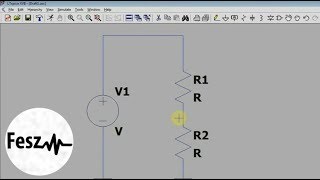LTspice
LTspice is cost-effective, high-performance SPICE simulation software that acts as schematic capture and waveform viewer along with the enhancement tools, making you create a stunning model of analog circuits. It has the ability to create multiple micromodels for a majority of analog devices, switching regulators, amplifiers, and others. The interesting functions of this platform include fast simulation of switching regulators as compared to normal SPICE simulators, view waveforms for switching regulators in minutes, easily design an analog circuit in seconds.
LTspice is used by professionals present all around the world to draft, probe, and analyze the performance of your circuit design. Other features of this platform include the resolution& sample rates continue to increase for ADCs, the appropriate driver available for the analog inputs has increasingly become the limiting factor in determining overall circuit accuracy.
LTspice Alternatives
#1 Pspice
Pspice is an advanced circuit simulation and analysis software for analog and mixed circuits. It allows engineers to make virtual prototypes of designs and maximize circuit performance by altering the situations. It combines Sensitivity, Monte Carlo, Smoke analysis, parametric analysis, and an Optimizer to provide an expanded environment to take design analysis beyond simulation. The Pspice Advanced Analysis Option maximizes design performance, yield, cost-effectiveness, and reliability. Automatic performance optimization algorithms improve design quality and engineer productivity.
You can find optimum combinations of component values, automatically simulate, evaluate results and adjust component values to reach performance requirements. It allows you to retarget existing designs with new goals without modifying the layout. Pspice’s tight integration with schematic tools allows for improved accuracy. You can directly set up and run simulations and cross-probe simulation result from OrCAD Capture. View simulation bias results directly on the schematic, including node voltages, pin, and sub-circuit currents and device power calculations. All in all, Pspice is a great productivity tool for engineers and circuit designers.
#2 NI Circuit Design Suite Power Pro
NI Circuit Design Suite Power Pro combines Multisim and Ultiboard software to offer a complete set of tools for circuit design, simulation, validation, and layout. It helps you design circuits using intuitive and cost-effective tools. You can perform interactive SPICE simulation and seamlessly transition to PCB layout and routing software. The tool is built for education, research, and design; the suite provides advanced simulation capabilities to give you clear insights into how circuits perform under any situation.
Multisim software integrates industry-standard SPICE simulation with an interactive schematic environment to instantly visualize and analyze electronic circuit behavior. Its intuitive interface helps educators reinforce circuit theory and improve retention of theory throughout the engineering curriculum. By adding powerful circuit simulation and analyses to the design flow, Multisim helps researchers and designers reduce printed circuit board prototype iterations and save development costs. Multisim Live delivers SPICE simulation to you anywhere, anytime. With a database of over 30,000 community circuits, you can immediately turn inspiration into simulation.
#3 Oregano
Oregano is an open-source graphical software application for schematic capture and simulation of electrical circuits. The actual simulation is achieved by the SPICE, Ngspice, or Gnucap engines. The software makes use of GNOME technology and is meant to run on free Unix-like operating systems such as Linux. The easy-wire mode lets you connect elements with fewer clicks and less frustration. Cross-window copy/paste allows you to easily explore and re-mix parts of public circuits from the Oregano community.
With the Unit-aware expression evaluation, the Oregano plot arbitrary signals of interest, such as differential signals or power dissipation, design and analyze faster, and above all, you can do arbitrary Laplace transfer function blocks with it. All in all, Oregano is a great circuit designing and simulation tool for beginners as well as pro users.
#4 Solve Elec
Solve Elec is a lightweight program that allows you to draw and analyze direct and alternating current electrical circuits. Some highlighting features include verification of circuit-related problems, graphs drawing, browse and integration of documents, edit, save and print reports that are made of multiple elements displayed in the main window. You can get literal formulas and values for current intensities and voltages defined in the circuit. Other features are oscilloscopes, filter analysis, formulas transfer functions, values of transfer functions, and frequency response graphs.
The interface is neat and tidy, with a sidebar that includes all the tools, a bottom space where you will be able to see the properties of each project, and an area on the right to solve the formulas or view behavior graphs. There are also curve functions that help draw intensity and tension curve values on a graph. The plotted graph uses different colors to highlight different state functioning, like linear, active, and saturation mode for a transistor’s characteristics, each of which is described by the graph legend. You can turn off the legend to make modifications to the graph.
#5 PCBWeb
PCBWeb is a PCB analyzer and simulator that aims to assist engineers and programmers in designing and programming circuit boards. PCBWeb Designer contains a fully integrated component catalog allowing you to easily search, filter, and place parts that have both a symbol and footprint. Ports in PCBWeb Designer allow you to make sheet-to-sheet connections in your design, which is especially needed for parts with large banks of I/O pins. PCBWeb Designer provides basic text and shape objects to help annotate your design. Simply choose the Draw icon in the main toolbar to place a polyline, circle, rectangle, or arc object.
Once an object is placed in your design, right-click on the object and choose properties to edit its attributes, such as color or line type. PCBWeb Designer supports multi-sheet schematics, which are especially useful for large designs. It also supports the filters that allow you to mask specific objects during the layout of your design. The filters improve efficiency during design by limiting the total number of objects in your section mask.
#6 BlackBoard Circuit Designer
BlackBoard Circuit Designer is an open-source design tool for perfboards and electrical circuits written entirely in Java. It allows you to easily create simple and easy-to-read schematics. With the NGSpice integration, the Blackboard Circuit Designer simulates the current schematic. The editing is based on a huge library of electronic parts with more than 400 pieces and a library with 500 symbols and integrated parts. Blackboard is intended for the hobby enthusiast and should help to build prototypes on so-called breadboards easily. All in all, BlackBoard Circuit Designer is aimed at beginners with some basic tools and features.
#7 Qucs-S
Qucs-S is a spin-off of the Qucs cross-platform circuit simulator. The letter S indicates the SPICE engine that does all the simulation inside the software. The purpose of the Qucs-S subproject is to use free SPICE circuit simulation kernels with the Qucs GUI. It merges the power of SPICE and the simplicity of the Qucs GUI. Qucs intentionally uses its own SPICE incompatible simulation kernel Qucsator. It has advanced RF and AC domain simulation features, but most of the existing industrial SPICE models are incompatible with it. Qucs-S is not a simulator by itself, but it requires using a simulation backend with it. The schematic document format of Qucs and Qucs-S are fully compatible.
Some highlighting features of Qucs-S include backward compatibility with Quscs, direct support for SPICE models, model cards, and SPICE sections. It supports advanced SPICE components like Equation-defined sources and RCLs, transmission lines, RCL, BJT, MOSFET, JFET, and MESFET. All in all, Qucs-S is a great circuit simulator that you can consider among its alternatives.
#8 PCB Wizard
PCB Wizard is a powerful simulation tool that you can use to design and simulate PCBs and their functions. You can design single or double-sided PCBs and provides comprehensive tools for covering all traditional steps in PCB production, including schematic capture, schematic capture, component placement, bill of material reporting, automatic routing, and file generation placement. Additionally, PCB wizard offers some features that do away with the steep learning curve normally associated with PCB packages. The tool doesn’t need much heavy hardware resource as it is a lightweight tool that can even run on old systems.
Other features include Schematic design of diagrams, expandable component library, automatic connection between design elements, zoom in up to 10x, copy and paste to other software, undo and redo functions, integrated drawing functions, and text functions. All in all, PCB Wizard is a highly innovative package for designing printed circuit boards, offering unrivaled productivity through powerful design tools and an ultra-friendly user interface.
#9 McCAD 3SPICE
McCAD 3SPICE is a simulation software based on the latest version of Berkeley’s SPICE 3 engine and permits interactive mixed-mode circuit simulation. It is developed specifically to take advantage of the processing speeds available, thus permitting extremely fast simulations. The tool can run in a conventional standalone configuration or fully integrated with McCAD Schematic Plus, and providing the designer with schematic capture, simulation, and graphic waveform generation is a fully integrated environment. The 3SPICE simulator provides accurate and flexible modeling of semiconductor devices, passive elements, and ideal switch components. 3SPICE models include MOSFETs, GaAs MESFETs, resistors, capacitors, inductor models, lossy transmission lines, Coupled transmission lines, Voltage, and current-controlled switches.
The 3SPICE simulator module allows you to analyze your simulation results and view them in a variety of ways. You can apply complex math operations on the resultant data, such as finding the phase, magnitude, calculate the derivative, sine, cosine, tan log, and natural log. Graphical annotation allows you to mark up and make illustrations directly on your plot results, making it useful for generating reports.
#10 MacSpice
MacSpice is software for simulating and analyzing electronic circuits that can vary in complexity from a single transistor to a complex integrated circuit with thousands of devices connected. The software is widely used by students, teachers, and engineers. The software is available for both Windows and macOS. MacSpice requires text files as a description of circuits. MacSpice offers several mechanisms for communicating with other applications. This feature greatly expands the range of problems it can tackle; other applications can compensate for MacSpice’s weaknesses or exploit its strengths.
The MacSpice console has command and files finishing point and command-line editing keystrokes. MacSpice has a node-set command that saves the state of its current analysis as a file of node-set commands suitable for inclusion in a netlist. This is useful in cases where the operating point is difficult to find. Al in all, MacSpice is a great cross-platform simulation and analysis tool for designing the electrical circuit and saving the cost of the actual prototype.
#11 PCB Artist
PCB Artist is an advanced PCB layout software that comes in handy if you are an engineer or engineering student. It saves the cost of manufacturing actual PCB design by making a virtual working electronic circuit. The two main features of PCB artists include the ability to create a schematic and layout. A schematic is a detailed visual representation of all the components the user would include in their layout. Schematics include the wire connections between each component, net names, and classification of the signal for the layout as a power, signal, or ground signal.
Another highlighting feature of PCB artist is Advanced Circuit that continuously updates the library in each software update to maintain the most recent components on the market. PCB Artist also includes the footprints of many general components that a user can use to refine to specific ports. The process for PCB design is to first create a list of parts you will use in the circuit, then search for these parts in the libraries available. If the parts are not in any of the available libraries, you must create the components. This includes making a schematic symbol, a PCB symbol, and then creating a component that will connect the two together in order for the program to relate the schematic to the PCB design. All in all, PCB Artist is a lightweight yet handy tool for simulating PCB designs.
#12 DCACLab
DCACLab is an online virtual PCB simulation and analysis lab that allows you to apply scientific methods, use tools, equipment to draw circuits, and draw conclusions. The virtual lab experience involves hands-on activities plus virtual experiences in a lab-like setting. This lab, therefore, provides learners with virtual experiences that engage them in a realistic manner as they maintain the integrity of similar hands-on lab activities. Every component explains its own function and the basic electricity relationships.
It allows you to create circuits out of schematic drawings, make use of a voltmeter and ammeter to take circuit readings, provide a logical explanation of the measurements as well as the circuit relationships, explain basic electricity relationships both in parallel and series circuits, and develop a theory for explaining the circuit measurements. The tool helps you find the resistance of different objects using the virtual lab. You can also discuss the charging and discharging processes of a capacitor in a circuit. All in all, the DCALab is a great PCB design tool for beginners and students who want to take the first step in the electronics industry.
#13 Fortex Circuit Wizard
Fortex Circuit Wizard is an advanced circuit designing tool that allows you to design, simulate, and analyze the circuit with its comprehensive set of tools. By integrating the entire design process, the Fortex Circuit Wizard provides you with all the tools necessary to produce an electronics project from start to finish. Unlike typical design software, the Fortex Circuit Wizard can perform additional tasks, including schematic capture and simulation, breadboarding, PCB layout and simulation, bill of materials reporting, and file generation for manufacturing.
Scheming is easy with Fortex Circuit Wizard. Just grasp the apparatuses you need from the library, link them together using Circuit Wizard’s quick wiring tool and then press the Play button to begin the model. Some other features include a large component database, manual PCB design, single and double-sided auto-routing, copper pour, Gerber and N.C. drill export, etc. For recording circuit measurements, Fortex Circuit Wizard provides you with seven virtual instruments. It includes an oscilloscope, digital and analog multimeters, a logic analyzer, a wattmeter, a signal generator, and a word generator that drives a circuit by generating streams of 16-bit words.
#14 NI Multisim
NI Multisim is a PCB design and simulation software that is a part of the NI Circuit Design Suite. It provides an intuitive schematic environment to quickly visualize and analyze electronic behavior. By adding powerful circuit simulation and analyses to the design flow, the NI Multisim tool helps researchers and designers reduce printed circuit board (PCB) prototype iterations and save development costs. The software comes in two versions. Ione is for education that includes teaching style application with courses and labs included. The other is Multisim for Designers that provides engineers the SPICE simulation, analysis, and PCB design tools to quickly iterate through designs and improve prototype performance.
NI Multisim software combines SPICE simulation and circuit design into an environment optimized to simplify common design tasks, which helps you improve performance, minimize errors, and shorten the time to prototype. With a library of 55,000 manufacturer-verified components and seamless integration with the Ultiboard, you can confidently iterate through design decisions and annotate changes between layout and circuit schematic.