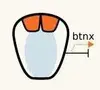Karabiner
Karabiner is an efficient keyboard customizer that is using the JavaScript framework, which is then providing rich support to configure key mapping from GUI graphical interface. There are multiple predefined rules for Karabiner having Diamond Cursor, VI key bindings, mouse keys, and Emacs key bindings, or you also have an option to write your own rules if there is a case when modifying existence rules is necessary.
Karabiner is easy to use and permits mac users to have multiple settings to change keys and multiple other things on the go. The system requires elements, and you have to either download these elements or build them via having Xcode-gen, Cmake, Command line tools, and more.
Karabiner Alternatives
#1 SteerMouse
SteerMouse is a free to use utility that lets you customize buttons with ease with the support for both USB and Bluetooth. The software comes with 24 functions on each button you configured and an almost equal amount of chording operation on every single button. You can assign a functional combination of button and modify keys, or there is also a possibility to assign a function to combinations of buttons, which means your mouse has more potential to do work.
There are cursor snapping features that will let you move the cursor to the default button and close button, and so on, or you can go for an auto-click option as well. Moreover, you have multiple short keys as well, and you can choose them from the list to access things faster. Besides, they are multiple things you can do like music control, open URLs, multiple system control like navigation, notification center, multiple options to switch applications, and more to add.
#2 Key Manager
Key Manager is an all in one key and mouse button re-mapper tool, providing a way to extend your mouse activity via easy execution and completion. Key Manager allows you to remap combinations of keys and mouse buttons, sequences, and long presses, and you can display all of your actions in the form of menus that can be opened hotkeys. Key Manager is featuring support with the robust and powerful key and mouse button redefinition and blocking tools, which are then useful for redefinition and execution of the assigned actions.
With this utility, you can do things more efficiently like edit, record, and execute macros, emulate mouse clicks, type and paste text, launch programs, open websites, change the layout, control the volume, move and resize windows, and much more. The software provides your keyboard and mouse a new dimension and allows you to save lots of time and effort in your day-to-day work. There is a flexible interface where you can perform various actions and execute them via pressing the keys, mouse buttons, and a combination of both.
#3 Btnx-config
Btnx-config is an all in one configuration tool that allows user to send keyboard combinations or execute commands with the mouse buttons. The software comes with a graphical interface where you can add multiple configurations with a name or delete them with one click. Btnx-config is written in C programming, and you will configure your mouse button if you have successfully compiled and installed btnx and box-config.
You can also add mouse properties where you have to put your product and vendor id to get the properties of your mouse. Btnx-config follows the simple GNU-Make conventions for easy compiling, but make sure that you have installed the required dependencies. There are multiple things to look forward to in this command-line utility like general button properties, key combination, configuration search, and finally, you have command execution option.
#4 Multi-Task Tool
Multi-Task Tool is an all-in-one portable software that allows you to run multiple tasks on your operating system. The software allows you to streamline your workflow via automating the repetitive task that, in turn, brings more effective results out of your workflow. You can execute the remapping process or set the thing to be on default mode, or go for the test windows directly from the command.
This tool is reliable in terms of its use in automation, remap mouse buttons, remap keyboard keys, and remap strings while typing. And more importantly, you can have the possibility to remap mouse movements, so improve workflow via having Multi-Task Tool. Moreover, this tool is surely very useful with Mouse movements allowing the player to control the game’s camera with a mouse.
#5 AlwaysMouseWheel
AlwaysMouseWheel is portable widow software that provides flexibility to your mouse wheels over any window. This tool is portable, which means it does not require any installation, and you can use it on any device via a USB drive. AlwaysMouseWheel is a freeware to and requiring low memory and is extremely small in size, having multiple language support.
The software is surfacing rich support with the ability to send scroll commands to windows in the background, and you also have the option to bring the window wheel to the foreground. AlwaysMouseWheel features multiple benefits to you that are moving widows, changing the window size, horizontal scrolling, and volume control in case the mouse wheel is present on the taskbar.
#6 AltDrag
AltDrag is an intelligent tool that lets you resize and move your windows; just all you need to down the Alt Key and then use your mouse to drag the window. This utility lets you do more with fewer mouse movements and is particularly important when you are dealing with your notepads. You have a Multi-monitor support that will let you hold Ctrl while dragging to trap the window within the same monitor.
AltDrag joins the windows between them by the edge or hit the edge of the screen, and it will be easy to activate it by default in Windows. The software is portable, so you can take it in the USB drive and use it on any other system, which means you do not need to download it. There is also a configuration option for you to multiple things like changing the volume or changing transparency. There are multiple features for you that are holding down the alt key, maximize windows with the double click, scrolling native windows, MDI support, and more to add.
#7 WizMouse
WizMouse is an all in one free to use windows application designed for your windows operating system that will let you do things with the nimbler approach. The software is running your windows operations without the need to go through with background clicking.
You can adjust this software application in your tray icon and access it from there, and there are no restrictions over its download and operability. You can use WizMouse on multiple screens that will let you have more productivity while doing the repetitive task on the same screen. Moreover, WizMouse is a far more usable and practical tool to enhance the scrolling over your system, and you have a real benefit to reverse mouse wheel direction.
#8 KatMouse
KatMouse is an all-in-one mouse wheel utility designed for windows that will let you change the behavior of the mouse in Windows to expand scroll wheel usability. The software comes to be handy in terms of working with multiple screens, and with this, you are able to scroll one window without any go for the alt-tab. You can increase your efficiency via running multiple tasks at a time, and you have an option to scroll any windows directly beneath the mouse cursor.
This utility tool will remain in the tray icon, and you will instantly access it from the bottom of the screen and do not need to go through with your utility, and you can set your mouse wheel to scroll by three lines at one step. Moreover, the software is free to use and is providing an experience like a default system on your computer.
#9 SharpKeys
SharpKeys is a useful mapping tool that manages your registry, allowing you to map one key with one another that allows you different keys to perform a certain function. The software comes with a list of common keyboard and types of key features that will automatically recognize keyboard keys. There is no rocket science to start the initial procedure, all you need to launch sharp keys, add a new key mapping, click to write registry, and close the sharp keys.
The software is simply utilizing the window registry and cause it to change and remap the keys, which are then allow you to perform various functions. There are multiple things that you can do with SharpKeys that are map multiple key presses to one key, map mouse clicks to any key, reformatting if necessary, support multip0le mappings, and more.