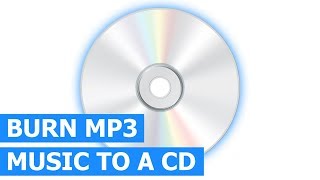K3b
K3b is a media disc authoring software designed for Unix-like operating systems. It provides several options for burning a DVD, Blu-ray disc, or CD. You can burn several types of data like videos, audio, movies, and backup files of any type. The data can be stored in multi-session and mixed-mode discs, i.e., small chunks of large files can be burned on multiple discs. It supports readable, writable, and re-writable discs and can perform complicated encoding and decoding.
The data can be burned into .iso,.cue, cdrdao image formats. Audio can be ripped in Ogg, Wav, mp3, FLAC, and many other formats. Videos are burned in mpeg4/MP4 format. You can also make a write-protected disc to secure your data. All in all, the software is enriched with various tools that you can use to burn any data on any type of media disc.
K3b Alternatives
#1 Roxio Toast
Roxio Toast is a Media Conversion and Optical Disc Burning software for Mac OS. It supports the latest ARM-based M1 Apple machines. The tool allows you to embed media files, either HD quality or Blu-Ray media, on any type of disks such as CD, DVD, and Blu-ray Disc. With the built-in file compression option, you can compress files to save storage space and reduce burning times. With the Roxio Toast, you can create personalized discs with custom menus and chapters. Built-in interface templates let you choose the best-suited theme for your autoplay menu in the disc. You can also customize submenus, chapter points, text, and much more.
With the Pro version, it allows you to have banking level encryption and security features like backing up disc information, catalog discs to stay organized and recover damaged files from discs. Another highlighting feature is the tool that captures footage directly from your device, screen, web, or even LP tapes, saves them, and burns them on media discs.
#2 Adobe Encore
Adobe Encore, formerly known as Adobe Encore DVD, is a DVD burning and authoring tool aimed at professional video editors. The software was released before the USB popularity when the CD and DVD media were popular. The software comes in handy after completing the video and audio editing project, and you want to save a copy of it on a DVD or CD. Adobe Encore encodes video into MPEG-2 and audio into Dolby Digital format to burn media on disc. However, it does not support the AVCHD format used in Blu-ray discs.
Import assets into the timeline of a new project and edit the audio and video clip with all necessary tools. The tool is integrated with Adobe Dynamic Link, which allows other Adobe apps to link with each other. You can import a project after completion from Premiere Pro into Adobe Encore to burn the media on the disc.
It gives you options like changing the video standard from NTSC to PAL, video framerate up to 30 fps, and bit rate. Adobe Encore comes with a bunch of built-in assets to make an autoplay menu, add chapter buttons, navigation buttons, and link them with the media.
#3 Ashampoo Burning Studio
Ashampoo Burning Studio is a media disc authoring tool that burns data on CD, DVD, and Blu-ray discs. The tools come in handy if you want to back up your important data permanently or temporarily on media discs. It can rip music files, create audio album discs, burn videos, photos, or any kind of data. Ashampoo Burning Studio supports both writable and re-writable discs with the ability to erase and reuse the data.
The tool comes with an advanced audio extraction feature that rips a disc, automatically detects songs and albums to avoid renaming and mixing up the audios. Output options include MP3, WAV, and WMA at variable quality settings. Burn high-quality videos and movies from 720p to full HD 1080p. One of the highlighting features is you can protect the disc media with a password, and a built-in compressor compresses files to save space. Disc spanning feature automatically splits files into small interconnected pieces that can be extracted as one file while unarchiving them.
#4 Brasero
Brasero is an open-source CD/DVD burning application for Unix-like Operating System. The software is designed for beginners with basic burning tools. Brasero supports only CD and DVD, either writable or re-writable. It allows you to edit, remove or add content temporarily or permanently on a disc. The tool automatically detects unwanted items like a hidden folder, broken files, hidden files, recursive symlinks, or files that are not conforming to the Joliet CD standard.
It can handle audio formats, including Ogg, MP3, and Flac. You can also make an ISO image file to mount it virtually or using a physical disc for program installation. Brasero also supports multi-session, CD-TEXT information, split a track, single-session data DVD, device detection with HAL, customizable GUI, and copying of encrypted video DVDs.
#5 ImgBurn
ImgBurn is a lightweight media disc burning tool. It supports CD, DVD, Blu-ray discs, and HD DVD. With a wide range of image file format options, it can burn files in BIN, CUE, CCD, DI, GI, DVD, ISO, IMG, MDS, PDI, and NRG. You can make audio CDs from supported audio formats, including AAC, FLAC, APE, MP4, MP3, M4A, PCM, WMA, WAV, MPC, and WV. DVD video discs can also be created with ImgBurn with support for Unicode folder and separate file names for CD, DVD, and Blu-ray disc. It supports all versions of Windows from 95 to Windows 10 as well as Linux OS.
It comes with an image queue system for burning multiple image files. A layer break selection screen is available for double-layered DVD jobs. You can tweak DVD burning speed at maximum level. The data which is being burned is displayed on the interface.
#6 DeepBurner Free
DeepBurner Free is a powerful DVD and CDburning software tool that eliminates the hassle of creating autoplay, creating and printing your own labels and booklets with just a few steps. The tool allows you to burn any type of data, copy the whole disc, create a backup, make a password-protected disc, create ISO images and Video DVDs.
An advanced menu creation wizard lets you create an autoplay menu that you can customize with built-in templates and add buttons to link videos or photos with them for easy operation. The program is compatible with Windows 7, 8, and 10.
#7 Roxio Creator
Roxio Creator is a complete multimedia suite with CD and DVD burning tools. It consists of 20+ applications, including burning tools, copy & backup tools, archiving tools, and much more. You can capture video, record screen, create slide shows and movies, and convert favorite multimedia into other formats.
With the industry-leading burning tool, drag and drop the files, create audio CDs, and Video DVDs with templates, menus, and disc labeling options to give a navigation menu for user ease. You can encrypt files with a password or directly password protect the CD to prevent copying and re-writing.
#8 CD Mage
CD Mage is software that lets you scan and fix CD images with great ease. It is highly beneficial for those who frequently create CD images and burn them to optical disks. While the process of assembling multiple files is underway, there can be many software errors that may arise, and this is why it is a great idea to have an application that is able to detect and solve those problems. This is where CD Mage comes in and helps you by scanning, finding, and fixing corrupted portions, and the worth mentioning information is that it provides a description of each error so that you can find the root cause of the problem.
The utility has a simple and intuitive UI with organized commands that can be accessed easily, enabling you to begin working right away. The best feature is support for CD image types and burning modes. It can function with various formats like NRG, ISO, CUE, BIN, RDB, TAO, VCD, MM2, CDI, and CCD. The supported burning modes include CD+G/2448, Mode1/2048, CDI/2352, Mode2/2336, and Audio/2352 tracks.
#9 ISO Toolkit
ISO Toolkit is a freeware and lightweight solution that allows you to create ISO images to burn or mount them and works with CUE, ISO, and NRG formats. It can execute multiple tasks like copying, format conversion, disk mounting, and more. The best feature is that you don’t need to install it because it is a portable application. Once you have launched it, the UI will pop up, which is tabbed, containing buttons for converting images, creating a new image, extracting images, copying the image, and burning the image.
The utility support several image formats named CUE, ISO, and NRG. You have the ability to create or unpack the contents of these files. Other highlights include the best replacement to many shareware ISO manipulation applications, creating clone ISO image from CD/DVD, option to extract and mount CD, ISO, or NRG images, and creating the clone of ISO image from a CD/DVD.
#10 AVS Disc Creator
AVS Disc Creator is a multi-function solution capable of several burning operations like burning images, audio, and video with high efficiency. You can make ISO images and create boot discs in no time at all. Burn Blu-ray or DVD discs and a lot more with this simple yet powerful utility. The features include burning video files residing on HDD to a DVD disc. It supports popular media like Double/Dual Layer DVD, DVD+/-R, DVD-RAM, and DVD+/-RW.
Another useful highlight is that you can use it to write data onto Blu-ray discs and save your information in the best quality thanks to its unrivaled BD data with a maximum capacity of 25 or 50 GB on each disc. AVS Disc Creator supports the creation of boot CD/DVD discs, allowing you to make a copy of the software to process and run in case of OS failure or emergency. Lastly, it is multilingual with support for Italian, English, Spanish, French, and German languages.
#11 WinBin2Iso
WinBin2Iso is a top-notch and comprehensive program for converting DVD, BIN, or CD images into ISO. What makes it stand out from the competition is its support for files exceeding 2GB and compatibility with all Windows and Server Operating Systems. The key features include an option to switch between multiple languages, MDF to ISO conversion, Optional Portable, BIN to ISO conversion, Low Resource and CPU usage, lightweight, and freeware.
Thanks to its portability, everyone can use the program without needing to install it first on their HDD. The converter works flawlessly on all MS-Windows OS. You can save it on a USB and take it everywhere you go. Whenever the need for usage arises, simply plug the USB into the computer and use it without hassle.
#12 Free Disc Burner
Free Disc Burner is a disc-burning tool that allows you to burn any type of disc, including DVD, m-disc, CD, and Blu-ray, with any type of media you want. Either it’s personal data that you want to permanently store on a media disc or an important document that you want to share, Free Disc Burner is the right choice for you. Not only that, but you can also make a bootable disc or USB.
It doesn’t matter what OS you want to install; it only requires that OS setup be archived in a compatible ISO file. The UI is simple; there can be a new file button, add a folder, and add ISO image button. You can select the desired disc on which you want to burn the data. Moreover, the rewritable disc can be erased and rewritten with this tool. All in all, Free Disc Burner is a great tool that you can consider among its alternatives.
#13 BurnAware
BurnAware is a full-fledged media burning tool that you can use to create DVD, CD, and Blu-ray discs as well as M-Disc. It allows you to burn media files on disk with easy use of the operational tool this tool. You can burn multisession disks, bootable disks, and high-quality audio & video discs. Some advanced options like boot settings, UDF partition, audio discs, data recovering, disc spanning, and ISO levels are also available for advanced users. You can write any type of media, including zip files, photos, videos, audio, setup files, etc.
The clean and effective UI makes every operation easier with Multilanguage support. The program uses very little hardware resource, which greatly affects system usability. It comes in multiple editions, i.e., free, premium, and professional. The professional version comes with additional benefits like 64-bit support, copy a disc using direct copying, recovery from unreadable disc, and much more. All in all, BurnAware is a great tool that you can consider among its alternatives.
#14 AnyBurn
AnyBurn is one of the fastest and lightest disc-burning software that you can use to burn any type of media on a disc. It supports the burning of EXE files, ISO, zip, document, audio, video, picture, etc. You can burn CDs, DVDs, m-Disc, and Blu-ray with ease. Other than burning, it also lets you make the disc bootable with support for all types of operating systems unless it is packed in a compatible ISO file. A bootable USB drive can also be created.
This is useful for backing up some important data or if you want to save important data permanently on one disc. You can check the disc sector for any error or problem. If the disc has bad sectors, the program will not write at that address for securing the data. This lightweight program can run on any old computer with only 64 MB ram requirement and support for Windows from 2000 all the way to Windows 10. All in all, AnyBurn is a great tool that you can consider among its alternatives.
#15 Xfburn
Xfburn is a lightweight and simple tool that allows you to burn any type of media on CD, DVD, m-disc, and Blu-ray DVD. It consists of a set of libraries and Command Line Interface apps that can easily blank or erase a rewritable media disc, write personal documents, create & burn audio CDs, and write ISO images. Xfburn has three write modes, which are Auto, Track-at-Once, and Session-at-Once. The TAO records with the laser stopping after each track are finished, and SAO allows the recording over multiple sessions, which will all be read by a computer drive.
Moreover, CD equipment will only read the first session. At this time, there is no multisession support. Another highlighting feature is the BurnProof that is designed to recover if at some point the drive is burning data faster than the application can send it, which decreases the risk of failures. Stream Recording disables error management for Blu-ray discs only, which increases the burning speed. All in all, Xfburn is a great tool that you can consider among its alternatives.
#16 CloneCD
CloneCD is a tool to burn data on CDs and DVDs. It allows you to make a backup copy of your data, convert it into an image file, and burn it on a media disc. The software uses RAW-Mode that creates 1:1 copies with CD writable or Re-Writable disc. It notifies you about weak sectors and amplifies them with CD writer hardware. The audio files are written with Red book standards. You can clone files from the virtual disk, hard disk, or from another CD drive. CloneCD comes with advanced options for expert users with a rich selection of presets and profiles for file formats.
The program runs without ASPI drivers and comes with technical and great customer support. Large files could be split into small chunks to write on multiple discs, which will automatically make one file after you extract them. Other than IMG, it also supports ISO and UDF file formats. The software runs on Windows XP, 7, Vista, 8, and 10.
#17 Winisoutils
Winisoutils provides multiple Windows ISO Disc image utilities named ei.cfg Removal Utility, Miscellaneous, and cversion.ini Removal Utility. The ei.cfg Removal Utility is a lightweight program that works to eliminate the ei.cfg file from your desired Windows ISO disc image, resulting in the conversion of that image into a “universal disc” that will generate a prompt in which the user will be required to choose an edition in the midst of the setup.
This utility performs its operation by switching the deletion bit in the UDF file table, negating the requirement for extracting and rebuilding the ISO, meaning it is super fast. The cversion.ini Removal Utility, on the other hand, gives you the opportunity to delete the cversion.ini file from Windows ISO disc images, which enables the setting for in-place upgrades that maintain programs and user settings. It is beneficial in upgrading from the Microsoft Windows release version to the final version. The cversion.ini Removal utility delivers the speed and efficiency that is on par with the ei.cfg Removal Utility.