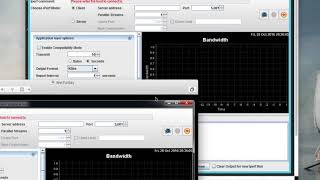Jperf
Jperf is a Java-based tool that is designed for writing and running different automated performance and scalability tests, helping you to monitor the network performance and tuning. Through this platform, the user no longer needs to get command-line parameters while enhancing the initial program with extra functionality. For accessing the main window of Jperf, you need to enter a host address they want to connect to and place the respective port number. It is mostly used by the networking experts to adjust the advanced parameters, including the protocol, either TCP or UDP, modifying the buffer length, window size, and maximum segment size for TCP and packet size.
Jperf has a noticeable feature that it shows the networking status in real-time in the form of graphs and attractive charts and has a user-friendly interface, helping you to evaluate the performance of your bandwidth. If you are running Jperf on Linux or other operating systems as a server or client, it allows you to combine it with iPerf for better results.
Jperf Alternatives
#1 iPerf
iPerf is a networking tool that is introduced for active measurement of maximum bandwidth on IP networks and supports multiple parameters related to timing, buffers, and protocols like TCP, UDP, SCTP, along IPv4 and IPv6. The key feature contains measuring bandwidth, giving a report about MSS/MTU size or monitored read sizes, and compatible with TCP window size via socket buffers. It enables the clients to create UDP streams of specified bandwidth and measure packet loss without any complex settings.
iPerf servers allow one connection at a time because it is not supported by multiple tests, and if a test is in progress, Iperf shows a message like “Iperf3:error,” which means the server is running a test. It also aids the networking experts to test various protocols by emulating the properties of wide-area networks through its Network Emulation Functionality.
#2 Netperf
Netperf is one of the reliable networking software applications that provide network bandwidth testing between more than two hosts on a network. Actually, it is the benchmark, helping the networking expert to measure the performance of all types of servers without any hassle. It is supported by Unix domain sockets, Transmission Control Protocol, SCTP, DLP, UDP via Berkeley Software Distribution sockets. To analyze the performance of the networking system, it allows a various number of predefined tests, including measuring unidirectional data transfer and others.
In Netperf, you can customize the output metrics to display the exact information according to your interest. It persuades you to Intra-zone benchmarks for showing very low latencies in microseconds between machines that work together closely. Another hot feature related to this software is, after reaching the 100 packets, it shows you the detailed report containing minimum latency, mean latency, maximum latency, and transaction rate.
#3 TamoSoft Throughput Test
TamoSoft Throughput Test is a networking software for local area networks, allowing the clients to monitor server performance and apply multiple tests without any discontinuity. During testing, it continuously sends TCP and UDP data streams across your network and computes important metrics including upstream and downstream values, packet loss, and round-trip time in the form of numeric and graphical formats.
The key feature of this platform is it is supported by both IPv4 and IPv6, making the networking expert evaluate the performance depending upon QoS settings. In TamoSoft Throughput Test, after establishing the connection, the client and server send data in both directions; as a result, the client part of the application computes and displays networking metrics.
#4 NetStress
NetStress is a user-friendly benchmarking tool that is mostly used by networking professionals to measure the network performance of both wired and wireless connections. It contains one of the modern tools, making you employ bulk data transfer using multiple protocols, including TCP and UDP, and reports the performance in terms of bits or bytes per second. It achieves high-performance testing by filling buffers in memory with data then transmitting this data using TCP and UDP protocols. Through this platform, you can compare the actual throughput and theoretical bandwidth with the measurement taken at an earlier date, helping you to check whether the network is operating as expected or not.
NetStress facilitates you to show results in the form of attractive charts and graphs with the exact value of timecourse, total throughput, TCP data streams, and UDP data streams, making you diagnose any error in real-time. Moreover, you can configure the units that NetStress should use while displaying the results like KBps, Kbps, MBps, Mbps, and others.
#5 Flent
Flent is a network benchmarking tool that allows you to easily run various automated network tests, allowing you to monitor network performance and tuning. It is composed of multiple tools that explore your test data through interactive GUI and extensive plotting capabilities. It aids you in capturing metadata from local or remote hosts and share it along with the plot data without any disturbance. The key feature of this software is it collects secondary data series, including CPU usage, WIFI, qdisc, and TCP socket statistics, helping the networking experts to observe bugs during testing.
Flent automates the batch run facility where a series of tests can be specified in the configuration file along with parameters to vary. It will repeat the tests and save the resulting data files along with mentioned file name.
#6 SASUnit
SASUnit is a collection of programs and macros that are mostly used by networking experts to execute codes and verify results by inspecting datasets, macro-variables, and log files. It compares the actual and expected results and generates a report in various formats, including HTML or XML. While dealing with new equipment or need to speed up the performance, it allows you to modify your codes without changing the output. It offers you to perform tests of any type like table attributes, table values, and macro-variables that are not offered by other network testing software.
Through this platform, static data objects can be managed in a special folder within the test environment. They can also be generated as part of test scenarios with SAS programming statements, including data steps, PROC SQL, Let statements, and others. Another classical feature is that regression tests can be carried out at any time.
#7 LANBench
LANBench is one of the simple LAN/TCP Network benchmark utility that is developed for testing network performance between two computers. It is mostly used by the networking experts to adjust the advanced parameters, including the protocol, either TCP or UDP, modifying the buffer length, window size, and maximum segment size for TCP and packet size. It persuades the experts to generate UDP streams of a particular bandwidth and measure packet loss without any complex settings.
LANBench is supported by Unix domain sockets, Transmission Control Protocol, SCTP, DLP, UDP via Berkeley Software Distribution sockets. To analyze the performance of the networking system, it allows a various number of predefined tests, including measuring unidirectional data transfer and others. It facilitates you to show results in the form of attractive charts and graphs with the exact value of timecourse, total throughput, TCP data streams, and UDP data streams, making you diagnose any error in real-time.