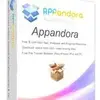iCopyBot iPod to Computer Transfer
ICopyBot is one of the alluring data transfer platforms that makes it a lot easier to share, saving and transferring your iPod’s content. The software comes with the great support to transfer videos, songs, and even the whole folder of playlist from iPad and copies it either to your computer or iTunes Library. iCopyBot seems to be the leading and quickest way to tackle all the music, photos, and video files and get them onto your computer.
There are various things that iCopyBot is currently doing like reinstalling, retrieving music, restore your collection of songs, and, more importantly, you will be able to share iPod contents with friends and others. The key features of this software include: support current models of iPhone, iPad, and iPod, supper fast and sleek design, seamless rebuilding of iTunes library, reads data, organize output folder, automatically rejects duplicate, and more to add.
iCopyBot iPod to Computer Transfer Alternatives
#1 CopyTrans Photo
Are you looking for a tool that makes it easier for you to transfer files? Then CopyTrans Photo is the right option for you, assisting users to transfer photos between the PC and iPad. This utility comes with the plugin that allows you to view HEIC and HEIF photos on Windows, and more importantly, you have the capability to convert those files to JPG with just a single click.
The tool is delivering great support to its potential users with the ability to one-click backup all iOS photos to a computer. More likely, you can save some extra space by cleaning your iPhone and library. The platform comes with an intuitive interface, providing you a complete view of all the photos on one screen. Just you have to preview them and transfer them to iPhone or PC having drag & drop support. It depends on your choice either you transfer one photo or entire photo or album. Other features include EXIF data preservation, storing information, download option, date and location stamps, and more.
#2 iMyfone Tunesmate
iMyfone Tunesmate is a great piece of software that will do great in managing and transferring music without iTunes. The software is intuitively designed that is all set to recover various files from iPhone. The program is providing you the right flexibility in iOS transfer that does not matter of the way to transfer data between iOS, iTunes, and your computer. No hassle of the running; just drag & drop the files, and you are done with it without opening iTunes.
TunesMate makes it extremely easier to add stuff to your iTunes library from unlimited iOS devices; even you can connect to your friend’s mobile devices as well. The most impressive thing about this software is its 1-click feature allowing you to merge different iTunes libraries together, and there is no take hassle of the files being duplicated. There are multiple features for you that include no errors, 1-click restore library, share music with the IDs, authorize unlimited computers, complete control of music library, customize ringing tool, two-way transfer support, unlimited devices support, merge iTunes library, and more to add.
#3 WALTR
WALTR is a free-to-use and completely reliable software that is making your life easier in transferring files into iPhone and iPad. The software is completely free to use and works sufficiently well on your device, and there is no hassle. Just drag & drop the files, and you are done with it without opening iTunes. WALTR comes with an automated way to detect the file and convert it into the appropriate format & transfer it to the target destination that you will define.
The impressive thing about this software is that you will be able to transfer the content with the virtual support in any format you want on iPhone or iPad. With this software, you can transfer any content that you need, like documents, pictures, comics, MS word docs, and more. Moreover, there is an automatic Wi-Fi connection that works fine in consistently transferring music, video files, and books. In short, the software is the right choice for you that makes sure the secure operability and converting of audio and video files into suited apple formats.
#4 PrimoPhoto
PrimoPhoto is an intelligent iPhone photo manager that provides users with real-time visibility to restore their iPhone music in an easy way. The software is facilitating you with all the features and tools that will be the key to the management of your iPhone photo. This best-in-class software comes to give you a variety of featured rich iPhone photo management solutions. Providing users reliability to add photos wherever they want, and more importantly, they will be able to share live photos as well.
Take no hassle of the organizing and storage issues with your content because PrimoPhoto is providing support and design that is tailored made to your needs. The software gives you the peace of mind to backup files right to your computer and mac devices, and there is an iCloud backup solution for that, give you safe and solid extensibility and storage. There are multiple features for you that include an intuitive interface, responsive functions, customized settings, advanced photo management, one-stop iPhone photo manager, delete the junk files and folders, enhanced photo transferred speed, and more to add.
#5 i-FunBox
I-FunBox is an amazing way-out to get complete control over your Apple smartphones. This app lets you visualize the complete data of your iOS device and files stored on it in the form of a tile. All you need to do is to connect your device with this application. After that, you will visualize five different options: Quick Toolbox, Device Connection, Manage App Data, File Browser, and Welcome.
If you compare it with the standard iOS user interface, you will find it helpful due to its easy drag and drop feature. The key features of having this app on your device are, access to complete chat history, transfer files among different devices, have complete access to iOS file management, installation of third-party apps, etc.
#6 Apowersoft Phone Manager
Apowersoft Phone Manager offers a simple yet helpful approach to oversee and exchange music, recordings, photographs, contacts, eBooks, SMS, applications, call logs, bookmarks, notes, and different documents between your PC and phones. This phone record administrator is associated with your PC through the coordinated USB link or Wi-Fi connection. Connect your gadget to your PC through the provided USB link.
For Android phones, you may empower the connection by examining the QR code or entering the confirmation code. For iOS phones, you may need a setup through iTunes and, after that, permit WiFi connection on the application. This administrator additionally empowers you to move down all the vital telephone information on PC, including contacts, reports, photographs, and so forth. It then saves all of your data from getting stolen or lost.
#7 iExplorer
iExplorer lets you effortlessly exchange music from any iPhone, iPod, or iPad to a Mac or PC and iTunes. You can hunt down and see specific melodies and then duplicate them to iTunes. Hoping to exchange more than only a couple of tracks? It lets you transfer complete playlists or utilize the Auto Transfer highlight and duplicate everything feature with a single tick.
Another feature is added to it and named as iExplorer SMS, which lets you collect your text messages from your Apple devices and save them anywhere you like. Not just this, but it also acts as a mirroring tool, which means that you can visualize the complete content of your iPhone on your laptop and then transfer files accordingly.
#8 Vysor
Vysor is a tool that is used to display your Android screen over your PC screen. This simple tool is not just something that lets you see your mobile phone on your computer screen, but it also enables you to control it right from your computer system. Whether you want to use some application, play a game, or view photos, it will be done right from here.
All you need to do is connect a wireless keyboard and mouse to your smartphone and enjoy the same comfort level as you get from using a PC. The best thing about it is that now you do not need an emulator to play android games on your PC; instead, this simple tool would provide you a complete package. Install Vysor over your Android smartphone and enable USB debugging. After this, install its extension from the Chrome Store and an ADB driver.
#9 SynciOS Manager
SynciOS is a tool specified for your smartphones based on Android and iOS, which easily transfers all of your files from PC to your phone. Even with such advancements in technology, transferring files to different devices is still considered a hectic task, and that is due to different requirements among them. With this device manager, your need not worry about it because there are no advanced requirements or expertise for using this tool.
It supports multiple file formats, which include images, music, videos, and applications. It is even considered the best option for keeping a backup of your files on multiple platforms. There are so many reasons that would make you choose it as a priority. First of all, it provides a money-back guarantee option for up to 5 days, which is more than enough. Furthermore, it provides 24×7 user support to ensure safe and reliable tool usage at all times.
#10 PhoneView
Using PhoneView, you can view, spare, and print most of your iPhone and iPad messages, WhatsApp messages, voice messages, and other information specified on your Mac. This tool gives you full access to your iPhone’s voice messages and calls logs. Snap to play your messages or send them right to iTunes. Additionally, it automatically goes down your call log every time your iPhone is connected to it.
This tool gives you a chance to snatch things from your Mac and store them on your iPhone. Utilizing a Mac OS X-like interface, this tool makes it simple to exchange documents between your Mac and your iPhone with the move and customization feature. Other Key components of PhoneView include a basic interface, store any documents, get to the music, recordings, podcasts, and photographs, moment access to Notes, effectively make new Notes, trade iPhone SMS and late calls, utilize iPhone for reinforcement purposes, bring your information amongst home and office.
#11 iSkysoft iTransfer
iSkysoft iTransfer is a tool that can help you exchange information between your handheld gadgets and your PC in a skillful way and without requiring other tools. The initial step to perform after the installation is finished is to connect your device to the PC. This is a simple yet interactive tool for data transfer.
This tool is easy to use as it provides on-screen guidelines throughout the process. iSkysoft iTransfer is a dependable tool that can help you exchange information between your PC and Android/iOS gadgets in a fast, effective way. It accompanies a far-reaching, user-friendly interface, rich features, and amazing functionalities for you to use.
#12 CopyTrans
CopyTrans is an easy solution to transfer all of your music files to iTunes and even to your laptop or PC without any trouble. This tool introduces a significant aspect of WindSolutions’ CopyTrans Suite, which lets you scan and find different files on your iOS device. The best part about this tool is that its supports is also expanded to videos, photos, application backups, cloud backup, and almost every other file of your Apple device.
Furthermore, it also helps you to import playlists from iTunes and lets you save them anywhere you want with no trouble. If you already have a backup available, then you can restore it using CopyTrans, because this tool will provide you amazing benefits to manage your iOS devices.
#13 iDevice Manager
iDevice Manager is a component-rich application that allows you to exchange files from iPhones to PCs. The program is wrapped in a perfect and instinctive interface with a flawless design, where you can easily get to the main features. Information can be saved to the PC or sent using your default email through the setting menu. You can play soundtracks, transform them into ringtones, pivot pictures, see motion pictures, alter tone properties, and change contact data while transferring it.
This tool also allows you to transfer SMS, iMessage, and WhatsApp messages as CSV records. All things considered, iDevice Manager makes an excellent platform to give you a chance to keep your apple smartphone data safe in your computer system.
#14 Appandora
Appandora provides you with a brisk approach to download iOS applications without jailbreaking your smartphone. If you are interested in any application but you cannot access it from the iTunes store, this is the perfect platform that would help you download and install them.
Even though it lets you download applications right to your iOS devices, still you’ll require a variant of iTunes to make those apps work. This tool does not require much time to download any application and utilize the full capacity of an internet connection. This platform currently holds multiple apps and games of different categories of your own choice.
#15 Wondershare TunesGo
Wndershare TunesGo is another amazing product developed byWondershare for iOS users. Usually, Apple device users worry about their files’ backup, and there was no other option except iCloud. Even for this online backup, they were provided with limited space and slow processing. Well, this tool has now turned the table, providing the best quality backup services for iPhone and iPad users.
It does not matter if you need to transfer your photos, videos, or any other document because now you will have a complete package to save your files offline to access them anytime, even when there is no internet connectivity. Well, the best part is not done yet, because this tool works in both ways. If you already have an offline backup, this tool can also be used to restore all those files to your device.
#16 iAny Transfer
Tenorshare iAny Transfer is an iOS managing program that can rapidly and advantageously exchange iOS data, including music, recordings, playlist, photographs, contacts, iBooks, and messages to and from PC/iTunes Library and between other iOS devices. You can begin searching for the mixed media records on your smartphone and select the files you need to exchange to your PC or iTunes.
Moreover, you can also watch recordings or listen to any soundtrack. You can also review photographs and search books, contacts, or messages from your Apple gadget and check the documents you need to reinforce. Furthermore, the application can also be used to uninstall programs from your iOS gadget or back them up on your PC.
#17 Sharepod
Sharepod is a powerful music transfer app that allows you to copy a song, videos, podcasts, and other data from any iOS device. With the help of this application, and you can share or copy a playlist you created. Its simple and elegant user interface lets you copy any playlist from any iOS device to a computer with just a click and allows you to create your playlist and share it on your device.
It is also known as a music recovery platform that helps you recover your complete music library after your computer crash. Its auto-transfer feature lets you recover all your songs and playlist with a single click. The app also includes prominent features such as a user-friendly interface, recover your complete playlist, copy and share unlimited tracks and much more. Sharepod is a commercial solution with different price plans, and each plan has its own cost and core benefits.
#18 Wondershare TunesGo Retro
Wondershare TunesGo Retro is a reliable software specially designed to transfer and manage files from your iPod, iPad, or iPhone devices to your iTunes or computer library. It is an alternative to Sharpod and offers all the similar services with some new features. It is a complete and reliable solution that can expand your range of possibilities; relying on multiple devices in your daily routine requires advanced management to provide you with top-level feedback.
This solution comes with a sleek user interface that features lots of straightforward functions, making it easy to understand even for non-experienced users. You can use this solution to manage different data types from your Apple device, be it your iPhone, iPad, or iPhone, such as video, music, and even contacts. Deploying the software solution on your computer is quite easy and requires any additional installation to share or copy files. Wondershare TunesGo Retro has lots of exciting things that make it better than others.
#19 TouchCopy
TouchCopy enables users to transfer all of their iPods, iPhones, and iPad content with ease with the computers. The solution allows users to transfer playlists and song data and helps in saving iPhone messages. It allows users to copy the music from the iPhone to the system, whether it is PC or Mac hard drive.
The solution enables users to transfer all media files directly to or from iTunes, and it helps users to transfer podcasts and ringtones. It allows users to export their SMS, WhatsApp, and other iMessage conversations to save on the computer bin PDF or HTML format.
The software enables users to create a backup of their photos and videos from their mobile to PC, and users can use them as a restoring point in case of disaster. It allows users to transfer their contacts and save them in the form of a vCard.
#20 Syncios
Syncios is an all-in-one solution that enables users to manage their phone data, back up their data on the computer, and restore it when required. The software is compatible with Android devices and iPhones. It enables users to import music, photos, videos, and other files from the mobile to the computer and vice versa.
The software allows users to share data with unlimited devices, and they can download videos and send them directly to their phones from the computer. Users can manage and delete all of their media files through this software. It allows users to create a backup of all the contacts, messages, call history, notes, and other content of the phone on the computer.
Syncios enables users to store their photos, import and export them between the device and computer without any trouble. Users could restore the data from the computer back to their mobile in case if they lost it.
#21 iTools
iTools is a popular platform that allows you to manage all of your iOS devices, similar to what iTunes does for you, but it adds some exciting options. The software-based on modern functionality enables you to organize your media library, and you can even sync videos, music, and photos. iTools permits you to manage applications, and you can either delete them or make backups. The software is designed to edit and contain content, and you can make notes quickly, and also, there is a calendar for you.
Some really effective features offered by iTools are back and restore, air-player, image tool, battery master, data migration, ringtone maker, file manager, icon arranger, and many more. Moreover, iTools allows you to convert mp3 formats into m4r, and the videos files can be transformed into MP4, and sharing is also possible.
#22 YamiPod
YamiPod is a freeware app to manage your iPod efficiently. It is a powerful application specially made for those who want to transfer their media files from iPod to computer and iTunes. Its interface is intuitive so that even those who do not have expert computer skills can still transfer playlists and tracks. The main window of this app displays all the artist names detected in the connected iPod.
Another function of this tool is to enqueue selected songs, add them to personal ratings, or modify the details. In addition, you can also assign and edit lyrics to the selected tracks before transferring them to the device. Unlike Sharepod and all the other similar applications, it also has a list of core features that make it better than others.
#23 iMyPhone Tunesmate
iMyPhone Tunesmate is an iPhone transfer software that allows users to transfer media files between their phone and computer. The solution helps users to sync their iTunes library to iOS without overwriting the previous data, and users can rebuild the corrupted iTunes library. It enables users to free up their data from the limitations of iTunes.
The solution provides a two-way transfer facility along with merging and enriching iTunes libraries. It helps users in supporting unlimited devices and computers at the same time, and users can sync files without removing previous files. The software enables users to restore all of their data with a single click.
iMyPhone Tunesmate allows users to restore their iTunes library with the music collection in a single tap. Users can share files as much as they want without any hurdle. It provides users with complete control over their library as they can import, export, backup, or delete any file.
#24 Daniusoft iTransfer
Are you looking for a utility that not only provides speed in transferring files between the computer and iOS devices but also provides you the reliability of restoring those files? Then Daniusoft iTransfer is the best and reliable option for you. The software comes in a nimble way, providing users with the reliability to quickly and easily transfer songs, movies, photos, playlists, and other files between your computer and iOS devices.
Moreover, the program is surfacing the complete support to you with the help of converting a wide variety of iOS supported formats, including MPG, MKV, WMV, AVI, MOV, M4V, RMVB, WMA, and much more. The impressive thing about this utility is its intuitive interface, providing users with all the visibility from start to finish having a drag and drop support, and more likely, there is an automated way to identify the files that are already stored in your systems.
#25 Droid Manager
Droid Manager is an amazing tool to drop a record onto your phone, impart your documents to companions, introduce applications, accelerate your phone, or even redesign your framework. Using this tool, you can deal with your applications, alter Android construct settings, and add scripts to enhance your smartphone performance.
Inside the fundamental interface of this tool, you are introduced to the different segments of the features, including the File/App/Build.prop/Init.d director. Every single option holds a significant number of choices. If you ever need a tool to go deep into your Android smartphone OS, this tool will be proven to be helpful without any doubt. Besides, it is a complete android solution to alter settings according to your requirement.
#26 Senuti
Senuti is a program that allows you to copy music files from an iPod to Mac and vice versa. This software is the ultimate solution for all problems related to copying music files from one iPod to another. You can switch on your laptop, plug in your device and download your desired music without any delay in the process. All you have to do is, connect your device to your Macintosh using a USB cable. Then, open the Senuti app on your Mac.
Your pc will then start searching the desired mp3 files. The search results will be displayed in the window provided. There are two options, i.e., search all music or MP3 files only. All other devices connected to the pc will also show up in the window provided for you to select them according to their respective iPod models. All in all, Senuti is a great tool that you can consider among its alternatives.