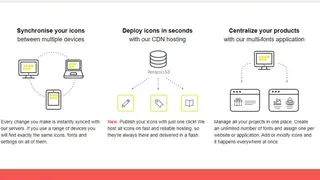Fontastic
Fontastic allows developers to create custom font icons and edit them using CSS to change various properties like adding a shadow, rescale, modifying color, and more. There is no need to launch Photoshop to update icon color as the platform offers built-in tools for this purpose. You also have the option to import previously created icons anytime. It offers more than 9,000, which can be used in your projects.
Fontastic makes use of mathematics to create vector icons of any size to look beautiful. This functionality lets you add icons of any size and have them resized automatically. The icons can be synchronized between multiple devices, which saves any change on all devices automatically. You can publish any icon without wasting time, thanks to its CDN hosting.
View and manage each and every project in one location, create as many fonts as desired and assign them to the appropriate app or website. Import or edit icons and all the changes will be synced everywhere for consistency. Other great features include a large collection of ready-to-use icons and 5,000+ Premium icons.
Fontastic Alternatives
#1 Flaticon
Flaticon is one of the largest databases of free icons that is available to use in PNG, SVG, PSD, and BASE 64 formats. It has more than 1025000 vector icons grouped in up to 20314 packs. It contains a 16px to 512px vector and raster that is set on all the portals and apps. All the vector on this platform are consists of multiple categories, and each category has its own vectors that regularly updated with new stuff.
There is also a search bar that helps you to find your required vectors in a second. One of the most interesting facts about this platform is that it offers a customization feature that lets you customize icons with different colors and shapes.
Flaticon app includes prominent features such as continuous production, easily manage your collections, save and download unlimited stuff, contains multiple formats, the most significant set of icons, font-face, and more. The solution requires registration with an email address along with all the other information. After completing the registration, you can easily access its features without any limitations.
#2 Freepik
Freepik is the world’s most popular and best online platform that offers a massive range of unique vectors, icons, and stock photos for your apps, websites, or other designs. It has the largest community of graphic designers in the world that brings lots of new stuff regularly.
The platform only contains high-quality graphic designs, exclusive illustrations, and all other graphics resources that make your site more attractive. All the content on this platform consists of multiple sections, such as vector, icons, photos, PSD files, etc.
Each section also has a list of options to deliver a complete and more realistic experience. Like others, the Freepik app also offers a customization option that allows you to edit each icon or vector with different colors and shapes.
Freepik app includes prominent features that include an advanced search bar, user-friendly interface, regular updates with new designs, interact with the world’s best designers, browse and download unlimited designs and multiple categories. It is a commercial platform and has different price plans, and each plan has its own cost and core benefits.
#3 IconArchive
IconArchive is a beautifully designed, web-based application that contains more than 735, 802 icons, and up to 2458 icon sets. Each set has its icons, colors, and formats. The app comes as the alternative to Flaticon but offers a unique interface with some new features and services that make it better than others. Icon Archive is a completely free-to-use site that does not require any registration or login.
You need to visit the website, find your favorite icon, download it into your system, and use it in the way you want. This web-based application offers two different options to find your favorite icons, such as explore categories that consist of various options and use its advanced search bar. You need to place icon-related tags or another thing accordingly to get your icon delivered within seconds.
It has thousands of users around the world who are using it to make their commercial project more attractive and stunning. IconArchive app also offers key features such as extreme customization, create your own icons, user-friendly interface, multiple categories, popular section, and much more.
#4 The Noun Project
The Noun Project offers millions of icons for everything. It is a free-to-use, web-based app specially made for those who want to get free icons for their commercial projects. The platform features endless customization that helps you to make sure your icons fit where you use them. With its editing tools, you can easily change your icon color, rotation, flip, and background.
It enables you to create your icons by customizing stuff in the way you want. It offers a simple interface and lets you quickly find the icon you want and insert them into your Google Slide, Docs, or anywhere you want. The Noun Project is a complete solution that helps you to find new ways to communicate everything from abstract presentation concepts to playful kid’s book illustrations.
It brings a massive vector creator’s community where the world’s best designers help each other to enhance their experience. The Noun Project offers core features such as integrating with its icon API, exploring different categories, daily updates with new icons, search bar, customization, etc.
#5 Icons8
Icons8 is a web-based platform that offers more than 77900 free flat icons in different formats, sizes, and colors. The platform provides dozens of social media icons like Facebook, YouTube, and Twitter, etc. With this platform’s help, you can also get Apple, Microsoft, and Google’s icons that make your UI more attractive.
The app is specially made for designers and developers who want to save time and get lots of free icons. All icons on this platform are consist of different categories, and each category has its pack of icons that are updated daily with new stuff. Icons 8 is a free-to-use site, and you can access it anytime, anywhere around the world.
It includes core features such as support of different languages, multiple categories, single style, HTML embedding, fonts generator, Mac and Windows app icons, icon recoloring, edible icons, etc. Icons8 is one of the best free icon sites as compared to others.
#6 Fontello
Fontello is a web-based app that offers millions of free icons in different formats. It is an alternative site like Flatiron and provides all the major services, tools, and features to deliver a more realistic experience.
The app also has a list of unique tools that allow you to create new icons with different font styles, shapes, and colors. It also has a community where the world’s best designer help beginner to improve their work.
Just like all other similar websites, it also has multiple categories such as food, shopping, people, animals, and much more. Each category has its own vector design.
Fontello also has a search bar where you need to place the name of the vector or tag to find your favorite stuff. The site includes core features such as icon font generator, API, customize codes, customize the name, support multiple formats, and more.
#7 IcoMoon
IcoMoon is a pixel-perfect icon solution that offers thousands of free and premium vectors in different formats such as SVG, PDF, Polymer, CSH, and XAML, etc. It is an alternative site like Flatiron and offers all the major services with some new features. The platform is striving to create and provide the best iconography and icon management tool for perfections.
It features only the best icon sets out there. All of its icons are specially designed on precise pixel gird. IcoMoon lets you easily create and use your icon packs in many different formats. The platform has three different plans, such as IcoMoon App, IcoMoon Packs, and Go Premium.
Most prominent features include up to 5500 free vector icons, a powerful font generator, convert your vector in different formats, basic glyph editing, cloud sync, and easily update your icon sets, etc. Just like icon-provided sites, the IcoMoon app required registration with an email address and other important information. After completing the registration, you can access all its features for free.
#8 Iconfinder
Iconfinder is another platform that provides high-quality icons to millions of creative professionals. It has a massive team of professionals who is always busy delivering more and the latest stuff to make it the world’s most popular icon site. The site has more than 2,675,000 unique icons that consist of multiple categories such as Abstract, Fall, Flags, Christmas, Summer, Shopping, Easter, Desktop apps, Mobile Apps, and Holidays, etc.
Each category has its icons and also regularly update with new stuff. One of the best parts about this platform is that it offers customizable icon support and an icon editor system that lets you customize them in the way you want. You can also create icons with different colors, shapes, and tools. Iconfinder contains all modern technology and feature to create professional icons.
It offers four different sections, such as Feature icons, Newest icons, Most Popular icons, and the Following, which helps you get more options to deliver a realistic experience. Iconfinder includes core features such as interact with designers, regular updates with new icons, the world’s largest database, thousands of free icons, an advanced search bar, etc.
#9 Ego Icons
Ego Icons is the world’s leading platform specially made for those who want to create unique UI designs with amazing vector icons. There are more than 3600 brand-new, fresh vector icons to use in this portal that is perfect for making your apps, web interfaces, and user-interface design stands out in the crowd. To make it better than others, it introduces a new community feature that allows you to interact with the world’s best vector maker and get new ideas to make your interface more stunning. Each vector on this platform is created by a professional vector maker and available to use in different formats such as SVG, PDF, Sketch, and EPS, etc.
It also includes key features such as two different styles (Monoline style and Duotone style), changes all icon colors in seconds, multiple categories, search in seconds, powerful icon maker tools, and more. Ego Icons also introduce a customization system that allows you to customize your favorite icon with different colors and new items. If you are a pro designer and want to use the modern icon in your design, then Ego Icons is one of the best options for you.
#10 Free Icon Pack by ThemeIsle
Free Icon Pack by ThemeIsle is one of the most popular platforms that offer a massive range of unique WordPress Themes, Plugins, Vectors, and Icons that make your project stunning. It is a free platform, and you can access it anytime, anywhere in the world. Just like Flaticon and all other similar platforms, it also has multiple categories, and each category has its option that is regular updates with new stuff.
It has a powerful search bar where you need to place your icon name or tag to get them delivered within seconds. With this platform, you can also create your personal pack of icons by using its advanced tools. Free Icon Pack by ThemeIsle required registration to enjoy its service with an email address and all the other information. After completing the registration process, you can access all features and products without any limitations. Free Icon Pack by ThemeIsle also has a list of core features that make it stronger than others.
#11 Junior Icon Editor 4.1
Junior Icon Editor is a functional software that provides a personalized experience to you with the editing tool. The software allows you to create a custom icon in no time, and regardless of the type of icon you are creating, it always supports you with pro-efficient results. The software is the way to go with its icon quality and resolution ranging from small to big, and you can also go for the custom size. There are multiple benefits of Junior Icon Editor: nicely designed interface, support for transparency effects, efficient selection tool, and more to add.
There are all the features and tools for you to get done with your job more professionally. There are multiple things to look forward to as far as the editing is concerned: brush, pen, predefined shapes, palette, airbrush, and more to add. The software can make it more likely to work with multiple documents at a time, and you can undo things for an unlimited time.
#12 Vicons Design
Vicons Design allows everyone to create good-looking UIs and add them to their projects to impress clients. You can take a look at some of the latest projects to get an idea of the platform’s capabilities and inspiration for your projects. The prominent feature is that the icons are rendered in high quality, making them beautiful to look at. Vicons Design gives everyone the tools to customize icons to the desired size, change color, and outline weight according to the needs of the project. It makes use of patterns to convey the color and texture of the icons.
#13 Webfont
Webfont is a handy application that allows you to create and organize your custom icon library from your macOS machine and edit the collection anytime. It makes it easy to accelerate and simplify the process of maintaining SVG sprites and custom icon fonts. The best feature is that the library is shareable and can be joined by team members with your permission. The custom font can be created in a few steps, including importing the icons, customizing the font, and exporting and using fonts on any website.
All the icons are visible in one place and can be managed easily. Create unlimited fonts and use them in any project without hassle. Ask designers to join the shared library of icons and have them maintain it and publish new versions. You can also invite developers to customize the code and building new fonts. An interesting feature of the app is that you can export fonts within seconds via the drag-and-drop functionality.
The fonts are always ready to use, and the generated CSS can be applied on any website without issues. Use the share feature to give access to the fonts to anyone with a simple link. Webfonts support all the major formats, including .svg, .eot, .ttf, .woff, and .woff2. Stylesheet templates such as LESS, CSS, and SCSS are also supported by the application.