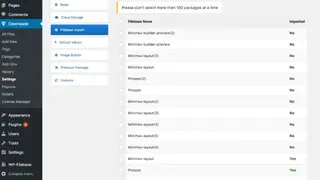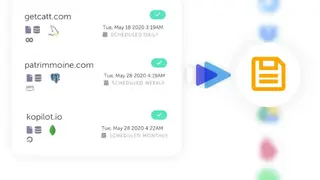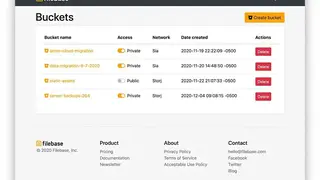Filebase
Filebase is a software that provides file storage management by offering the unique approach to object storage, compatible with SIA, STORJ, and Skynet, having decentralized storage networks with underlying storage layers. It takes advantage of unused storage capacity and rents storage, making you to managing all storage contracts on behalf of the user.
Filebase automatically organizes or controls all the aspects of the storage layer and abstracts way all the hurdles of storing data on Sia, Storj, and Skynet network. Basically, when the server of the particular networks goes offline for maintenance purposes, all the data is automatically repaired and uploaded to new hosts without any disturbance.
Filebase Alternatives
#1 Azure File Storage
Azure File Storage is shared cloud storage that lets you access files and mount those files on Windows, Mac, or Linux VMs in the Azure cloud. With the tight integration in Kubernetes service, you can easily share data between Server Massage Block (SMB) and NFS protocol. The hybrid cloud can mount files simultaneously on cloud and on-premises. It can cache the files on Windows Servers with Azure File sync for fetching the data from the server nearest to you. Main features include serverless file share without IaaS virtual machines or NAS filters,
Optimized TCO lets you tailor your shares to your performance requirements and competitive price points. With the multiple protocol support, it saves data from multiple sources. Azure File Storage can shift your files to the cloud without disrupting the existing links with no downtime migrations for existing servers. You can use this service to store user profiles using FSLogix.
#2 Google Cloud Filestore
Google Cloud Filestore is a fully managed file storage service for applications that require a shared file system for data storage. It provides a continuous view of your filesystem data and steady performance over time. The server can give speed up to 480 IOPS or 16 GB/s even in high workloads. With high-scale infrastructure, this can also work for large businesses and organizations. The expansion or shrinking of your requirement can be done anytime via Google Cloud Console UI, command line, and API-based controls. The scaling can be done over 100s of TBs of capacity.
Google Cloud Filestore easily mount file shares on its proprietary Compute Engine virtual machines. It can also be integrated with Kubernetes Engine that helps containers referencing the same shared data. Filestore has a feature to migrate into the cloud without rewriting the critical application data, ultimately simplifying the migration. Native compatibility with existing applications is also there, along with any NFSv3-compatible client support.
#3 DriveHQ
DriveHQ is an IT solution provider that provides solutions like Cloud Storage, Online Backup, WebDAV Cloud Drive Mapping, FTP Server hosting, Group file sharing & Collaboration, and CameraFTP Cloud Surveillance services. Cloud File Manager can share, manage, synchronize, collaborate and publish local files open cloud with unprecedented ease and reliability. With the drive mapping feature, the cloud server will work like a local drive on which you can easily mount data on multiple drives and have local to cloud and cloud to local backup ensures the security of the files in any case.
User management feature can create subgroups and sub-users with Group account service, assign different roles to users, and allocate desired storage space for each. It is providing you with one of the largest FTP/SFTP servers, hosting, and client solution. With its CameraFTP service, you can build a great home or business-oriented surveillance system with cloud services. DriveHQ supports all webcams, IP cameras, and even smartphones.
#4 Nasuni
Nasuni is an online service that provides solutions related to cloud servers, online data protection/backup, and synchronization between multiple servers. Some highlighting features include Consolidate NAS footprint to move file servers to cloud for centralized management and no data capacity limit. It replaces your traditional way of backup with automated backup processes and gains instant file recovery at any time. The hybrid system allows you to optimize productivity by sharing files on the cloud and using the local performance at the same time.
With a full-fledged security system, Nasuni keeps your data away from ransomware or natural disasters without a secondary data center and ensures business continuity. The data is encrypted with a strong AES-256 protocol. Nasuni uses AI, analytics, and other cloud services with your data set in a single management console. All in all, Nasuni boosts employee productivity, accelerates global growth, and identifies new revenue opportunities from analytics.
#5 Amazon Elastic File System (EFS)
Amazon Elastic File System (EFS) is a cloud-native and serverless data store that provides simple saleable elastic shared file storage for Linux-based business applications. Some highlighting features of Amazon Elastic File System are POSIX-complaint shared file storage, saleable performance allowing support over 10 GB/sec and more than 500,000 IOPS, Dynamic elasticity instantly scales your storage up and down as you add or remove files. A major benefit is cost-effectiveness; you pay the fees for the storage you are only using. The security infrastructure in Amazon EFS encrypts your data either at rest or in transit.
Even if it stores Petabytes of data, it still provides consistent low legacies with high levels of throughput. You can simply use AWS (Amazon Web Service) management console API or CLI to create a file system and make it available to one or more Amazon VPCs and securely mount your file system to store and access your data. The data can also be mounted on-premises servers to EFS using AWS direct connect or use VPN to easily migrate the data to EFS.
The EFS has many use cases like Analytics, machine learning, web serving, content management, application testing & development, media & entertainment, and database backups.
#6 Adrive
Adrive is web-based storage, backup, and file sharing platform offering data management and sharing solutions at personal, business, and enterprise levels. It lets the users manage everything in the cloud, like managing data, editing data, and sharing it with others. The users can access their data from other devices and platforms as well. It is a pack of three versions named Personal, Business, and Enterprise.
Recently Adrive has added many new features like accessing the popular cloud storage services, accessing the files from anywhere using Rsync, SFTP, and SCP, integration of its synchronization services with smartphones, and online collaboration for storing, managing, and sharing content with the connected team members. Start using this tool and enjoy the features ranging from storing to sharing and real-time collaboration.
#7 Syncplicity
Syncplicity is a world-class leader in offering enterprise-level file storage, synchronization, and sharing services to large-scale businesses. It is offering multiple hybrid cloud solutions to all kinds of its users in the shape of storage infrastructure consolidation, file share replacement, real-time document protection, and backup system, data migration from one device to another, accessing all content from other synchronized devices, and secure mobile collaboration, sharing and editing.
If you want to get storage choice flexibility, security, great user experience, and large-scale deployment for your critical projects, then you need the services of Syncplicity. It will always fulfill all of your business requirements, allowing you to enjoy EFSS solutions. It will even assist you in modernizing your IT infrastructure as well. Its features and functions for general users and IT experts are different. Overall, it is one of the best service providers among its competitors.
#8 OwnDrive
OwnDrive is a web-based storage platform allowing professionals, enterprises, and individuals to easily upload, store, backup, share and collaborate on their files and data with others. The data stored on this cloud-based platform will be available for access from any device and platform. Do not worry about protecting your data at all, as it will make sure your data is protected via its advanced security system.
Even official third parties like federal governments will be unable to access your data. OwnDrive supports synchronizing of data across multiple devices. The data you store on its official website can be access from smartphones and tablets as well. It offers integration with third-party productivity tools so that you can manage your work in the cloud without downloading anything at all. You will be in charge of all of your data all the time.
#9 iManage
iManage started its services as document and file management and later on started to store contents and let the businesses store their files and data for a specified period. It is transforming and introducing new means of how professionals should work when going online. It is doing so by combining artificial intelligence with the advanced document and email management system.
It will make you able to work more productively, work smarter, and safer. The availability of all of the services in the cloud makes it easy for the users to get in touch with their stored content all the time and get instant access to it from anywhere. Using this, all connected users can work effectively and get an optimized accessing experience. They can enjoy real-time collaboration and work on large files backed by a highly secured security system and backup across multiple data centers.
#10 BlackBerry Workspaces
BlackBerry Workspaces is the secure and private collaboration and content storage service offered by BlackBerry. This cloud-based content storage, sharing, and real-time collaboration platform allow businesses and enterprises to share files and data across the entire working environment securely. The one-liner of the popularity of BlackBerry Workspaces is again one: its file-level security system while uploading and sharing.
Its synchronization system lets its users access their stored files from any device and platform such as desktop PC, tablet, smartphone, and even its official website. It provides businessmen to equip their entire working environment and get the features of secured and synchronized files on multiple devices.
#11 Hightail
Hightail is a creative file sharing and real-time collaboration platform allowing its users to send large files quickly and securely with others. It is designed to serve as a collaborating platform as well by allowing its users to manage their creative reviews and approvals easily. Hightail was first focusing on file sharing only when it was working as YouSendIt.
But after getting the name of Hightail, it started to offer the file storing, content management, and real-time collaboration services as well. Being a multiplatform service, Hightail can be easily used through its online website, desktop-based software, mobile device, and from inside the business applications as well as using its official plug-in for them. The personal using version is being offered free, while the premium version of this service needs some changes.
#12 Citrix ShareFile
Citrix ShareFile is a cloud-based file sharing, synchronizing, and storing platform for personal and business usage. It is known as one of the secure file sharing and transfer services over the internet. It lets the users securely share the files and related documents with clients and colleagues professionally. It also supports getting e-signatures as well.
This service’s bank-level security and encryption system will keep the files, emails, documents, and all attachments protected all the time. In case you need help, you can get it from other users as well. The live training sessions will let you get in touch with professionals when you need their professional expertise. From attachment to security and sharing to collaboration, Citrix ShareFile is simply the best above all.
#13 Dropbox Business
Dropbox Business is a simplifying business service being offered by one of the leading cloud storage service providers, Dropbox. It is one of the best file sharing and cloud storage platforms for enterprises. It also contains some of the storage features of Dropbox and letting the business users effortlessly and robustly share, synchronize and collaborate on the common files securely.
Overall functions and services of Dropbox Business are divided into storage, file access, security, and team management. It contains all those elements that the business users need, like storage to make a backup of all files, making it a central hub for team content and advanced security and sharing controls. Each team member will get enough space to make the backup of the important files without worrying about the size of the file at all.
#14 Microsoft SharePoint
Microsoft SharePoint is a Microsoft-supported web-based content management and sharing platform. It allows the teams to share work with others and manage the entire work process as well. It also serves as a channel of communication among multiple organizations as well. It is mainly known as a platform for document management and storage system. Overall, this product is configurable, and its usage varies between organizations subject to specific business environments. The simple dashboard also serves as a centralized control panel, allowing the users to share and manage the knowledge and content with others easily.
All of the connected users can easily find information and seamlessly collaborate with others as well. The simple sharing and seamless collaboration system of SharePoint empowers teamwork across all aspects of an organization. It is an excellent means for customizing the work environment to streamlining the teamwork as well. Start using this platform and collaborate effortlessly and securely, working with all team members inside and outside the organization.
#15 SecureDocs
SecureDocs is a File Sharing software solution intended to provide a safe place for sorting, securing, and sharing sensitive files and documents. The software helps businesses and organizations to share documents both with internal and external parties. It can also be used for different purposes, including audits, businesses assignment and valuations, and other similar events requiring a secure location. Also, this cloud-hosted platform can be utilized as a highly secured repository for all the important documents and records. It is widely used to manage and secure business documents, especially those containing different kinds of sensitive content.
SecureDocs also make it easy for users to collaborate with external parties without worrying about control and security. Compared to all the other similar platforms, it is quietly powerful and offers an extremely user-friendly interface that makes its implementation painless. Its drag and drop feature helps in speeding up data and folder uploads. There is also a feature that allows businesses to create new roles with specific access permissions to different data rooms and functionalities. It also includes core features such as unlimited data storage, one-click archiving, ongoing upgrades, customizable permissions document watermarking, customizable click through NDA, etc.