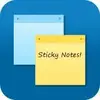
Evernote Sticky Notes
Evernote Sticky Notes is an easy and efficient note-taking and making tool that lets the users create a simple and easy-to-readable to-do list. The best thing about this tool is that it is automatically synchronized with the other platform and even the cloud storage platforms to share notes. It is available in various classes of colors along with elegant color schemes for almost all occasions. It lets the users choose the one that suits their requirements.
Evernote Sticky Notes is available for all versions of Windows operating systems. This free and easy-to-use sticky note-making application helps you remember everything across all of the devices you use. It is different from the simple Evernote, where you can create only a to-do list. However, it provides the system of creating sticky notes to stay organized, save your ideas, and improve productivity. This tool makes it possible for the users to take notes, snap photos, create to-do lists, scan business cards, add the important events along with dates and make almost everything searchable, whether you are at home, at work, or on the go.
Evernote Sticky Notes Alternatives
#1 7 Sticky Notes
7 Sticky Notes is a free desktop notes application that creates sticky notes directly on the desktop of the computer and assists the users in organizing and scheduling tasks. The core features of 7 Sticky Notes are powerful tasks & to-do list organizer, cool-looking desktop notes, amazing user interaction, beautiful visual effects, and light, reliable & fully customizable.
The super cool and useful sticky notes of the 7 Sticky Notes let the Windows users to keep their tasks, and daily work organized all the time. Giving the realistic look of original sticky notes and then the addition of colorful verities make the 7 Sticky Notes a handy tool to get the advantage of managing all the things on a daily basis.
These are simple, elegant, light, and powerful at the same time. Using 7 Sticky Notes is very simple. Just select the notes along with your favorite color and then either add a phone number or do anything else is up to you.
#2 PNotes
PNotes that stands for Portable Notes or Printable Notes is a notes-making system for Windows for managing and organizing your day-to-day life. There are so many things regarding housekeeping, shopping, making a to-do list, completing tasks daily, and all those requirements for serious planning on the user part. It is a way to replace virtual notes with digital notes and getting in touch with them all the time. It is available in two versions, namely PNotes and PNotes.NET.
PNotes is the older version, while PNotes.NET is the latest version of the sticky notes. Most of its features that are part of two versions are portability means no installation, full set of formatting options, organizing notes into customizable tables, special symbols for special notes, paragraphing system, transparency system to set the notes on the top of windows, spell checking, scheduling, overdue notes tracking, and dozens of others.
#3 Sticky Notes
Sticky Notes is an integrated feature of adding notes in the Windows operating systems. This feature is automatically installed on the PC while installing the fresh copy of Windows on the PC. The users of Windows OS can freely use it to write and manage a to-do list, writing any phone number, urgent work to do, or a lot of other notes and things that need to be remembered.
With a simple click and drag system, users can change the position of the note as well. Another great things about this tool are that the users can change the color, text, and format of these Notes. This feature makes these Notes look even more colorful. Users can add as many as they want. After completing the tasks, they can remove these by simply clicking on the delete note button.
#4 Simple Sticky Notes
Simple Sticky Notes is software that enables users to keep everything in mind. It is a totally free, simple, fast, efficient, and easy-to-use note-taking software. In addition, with the simplicity and availability of great tools, users can email the notes either to themselves or their friends to go for better team collaboration.
Instead of using the single and boring yellow color, the users should enjoy the colorful varieties of the notes. The best about the availability of colors is that the users can even choose the color to assign them the specific task like yellow for the shopping list, green for to-do tasks, blue for the meeting, etc. It offers color choice options, and doesn’t seem to be a limit on how many you can use.
#5 Hott Notes
Hott Notes is a free reminder for Windows operating systems. It is totally free without any advertisements, pop-ups, and spyware. It is a simple to use and elegant sticky notes platform for Windows that provides users with the six basic advantages of reminder, list, scribble, style, edit, and manage. Its features include reminders of important events, a checklist to keep track of work, scribble to write notes with style, pleasant interface, customizable themes & tools, editing notes and clicking done when finished and managing many notes in a single platform.
Scribble is a system of drawing pictures to decorate your desktop by creating stunning notes with a stylus system. These are the special kind of notes that allow the users to adjust the size of their notes by simply stretching and resizing the notes to their liking. Its users can choose any font, color, and even translucency level for their notes according to their own demands. They are even allowed to create and use themes as well.
#6 Sticky Notes 8
Sticky Notes 8 is an elegant and simple sticky note creating a tool for the Windows operating system. It provides its users with a system of synchronization with the other devices. That means the notes created in Windows can be accessed from Windows smartphones and tablet PC as well. In addition to providing unlimited notes, it provides the users with configuration and customization options. That means the users can adjust their notes on any part of the screen.
The users of Sticky Notes 8 can share their sticky notes on the OneDrive to get their notes safe and available across all devices. In terms of background colors, it is not too much impressive. But its simple and sleek system and the system for moving around the screen are my favorite features. The users can see their desktop background without having to open an actual screen. It will provide you with many options in the shape of different colors, sticky notes, and the option to resize these.










