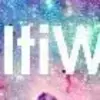EventSoundControl
EventSoundControl is a shareware software for Windows, Linux, and macOS and is developed for theatre projects, sporting events, and small stage shows. It features a powerful Audio System that offers internal signal processing with just below 100kHz, supports different system drivers like macOS Core Audio, Windows MME, Linux ALSA, and enables you to use VST plugins alongside macOS and Windows to get more out of the audio system.
The solution has an intuitive and clean UI containing modules that can be made visible or invisible when not required. You can dock the modules at Float or Mainframe as per requirements. Another highlight is the Jingle Player, which has many functionalities like definable times for fade in or out, fine-tuned for touchscreens usage, and plays long or short sounds such as playbacks, talk-overs, or commercials with only a single button click. The software comes with a Playlist Player that is capable of playing both long and short tracks like talk-overs, songs, or commercials retrieved from playlists that are free and definable.
EventSoundControl Alternatives
#1 Linux Show Player
Linux Show Player is an open-source and robust Cue player containing many features that make it perfect for stage productions. It has a simple yet visually appealing layout having all the required options. You can interact with a track with various tools like Pause, Stop, Delete, and play. The Player shows various details for each Cue like its name, Action, Pre-Wait, and Post wait. You can select a Cue and then edit any of the details according to requirements. Some major highlights and features include Send/Receive MIDI messages, Concurrent cues playback, List layout, Peak and ReplayGain normalization, Undo/Redo changes, and Cart layout for touchscreens.
#2 Trigger!
Trigger! is a premier audio playback solution that features all the tools necessary for Live and Broadcast performance. It is a comprehensive software with which you can play sound and music effects with maximum quality and fewer difficulties. It has been designed to help sound engineers in a variety of scenarios. The software is ideal for all situations and provides an unrivaled set of features along with great reliability.
The UI is intuitive and fast, enabling speedy and effective workflow. Among its intended audience are Schools and Academics who need a solution like this for their live production and can provide their students practical knowledge on professional playback software. You will also find multiple features for hosting corporate presentations, conferences, and sporting interludes. The software is best for Entertainment and works best in children’s parties, escape rooms, theme parks, and museum rides. You can deliver an amazing Broadcast performance with unrivaled control of your audio playback for Television and Radio.
#3 Cue Player
Cue Player is an amazing software developed to power theatre lighting and sound. In this day and age, there are a lot of CDs with tons of effects, and as we all know, the computer has the ability to record sound without needing additional tools. This basically makes it possible to have the sounds needed for the show to be hosted on the PC. Cue player is designed specifically to organize the files, link them with cue lines, display remaining or running cue duration and modify volumes.
You can skip or replay the cues, and this function is hard to do on a tape system. The software has four versions named Premium Plus, Free, Premium, and Pro. The Pro version was the one that enabled fading and multiple playing sounds. The highlight of the Premium plus version is its ability to manipulate video clips across a network or locally or video playback of images.
#4 Cue Player Premium
Cue Player Premium gives you full authority over your sound cues and is a wonderful solution that works on all find formats like ac3, wav, mid, ogg, FLAC, cda, mp3, and m4a. It comes packed with some amazing tools like a five-band equalizer and reverb with time and mix. It makes it easy to start the file a shot way of ending it early. You can direct the output to various channels of a 7.1 or 5.1 sound card without any problems or issues whatsoever. If the system has multiple sound cards, then it becomes easier to send different cues to different cards.
#5 Sound Show
Sound Show is a soundboard application that you can utilize for your project and customize according to requirements. It can also be used to play the sounds that you have created. The target audience includes all those users who work with sounds to deliver a message to their audience by singing, speaking, or for the sake of entertainment. The app has a simple and intuitive interface that is highly organized.
There are a few preset tones and jingles available for you to use. In addition to this, you can also add, import, or create new preset tones and jingles. The top section of the interface lets the user adjust the sound balance for upcoming tracks or the entire playlist. An option is provided to allow the app to add the sounds in the specified order or mix them randomly.
The microphone can be activated or deactivated for originally crated or on-the-spot inputs. The application gives you the freedom to use it as desired, and this means there are no limitations or restrictions. It lets everyone create their own preset sounds by simply going to the sound menu and adding sounds, categories, and labels, and organizing them in the desired order.
#6 Vatanator
Vatanator is a Drum Machine application for iPad and comes with some amazing features such as the option to add new samples and 140 built-in presets. You will also be able to use the advanced MIDI integration, save a project for later, and experiment with the MIDI learn function. It has a simple and beautiful UI containing a variety of options that are placed in an organized manner.
The app features two primary modes. The first mode enables you to play with the pads while the other makes it easy to arrange a pattern and extra menus for mixer, effects, and arranging songs. Besides these highlights, there are several other features offered by the app, such as AUv3 Extension, the option to import samples from iTunes Share, AudioCopy, Dropbox, Instant loading of presets in real-time, and background audio.
#7 Sound Byte
Sound Byte is a robust and fully featured computerized cart rank machine that you can use on iPad, Microsoft Windows, iPhone, and Mac and listen to songs in a variety of formats like AIFF, mp3, WAVE, as well as other sound files through a simple mouse click, which saves you a lot of time and effort.
The solution is ideal for Music Lovers, TV, Radio, and Podcast productions, Sports Events, Ham radio operators, and Theater productions. These entities can execute various functions like organizing music collections in their favorite way, playing the desired sound effect on cue, and more. Sound Byte is the result of long hours of development effort and is packed with essential features that make it the best in the business.
It is capable of working with formats that work with Quicktime like AAC/m4a, MP3, AIFF, WAV, and AU. You will get to use functionalities offered by top-rated software like utilizing a MIDI keyboard for performing sound playback, playing multiple recordings at the same time, and organizing playlists in the desired order.
#8 MultiWAV
MultiWAV is a state-of-the-art solution for playing several audio files at the same time and with high quality. The program accomplishes this by having various players stacked in a single view. It is also capable of ripping CDs, and the major highlight that makes it stand out is its ability to import audio straight into the individual players. The software has a simple and clean UI and is easy to use. You will have to specify the drive, define the save location, check or uncheck the audio boxes on the left, and once you are done, click on the “Start CD RIP” button to go. The program will perform the job and output the results after completion.
#9 QLab
QLab is a platform that allows Mac operating system users to control the sound, video, and lighting of the audio files. The software allows users to sync their audio, video, and light cues together, and after designing them completely, then press the go button for the show. It comes with industry-standard for sound design and cue-based playback that allows users to run shows of all sizes all over the world.
The software comes with matrix-based audio routing and multi-channel audio support that enables users to generate audio to more than sixty channels. It offers such surfaces which are designed to accommodate a wide range of video workflows. QLab allows users to edit video surfaces through its powerful remote editing tool. Furthermore, it comes with a drag-and-drop timing control that allows users to move cues to set their timing from start to end, and its timeline view enables users to create sequences of cues.
#10 MadMapper
MadMapper is professional software that is designed for video mapping available for Windows and mac OS. The software has an intuitive interface and is easy to use tool to create 3D video mapping. The software provides you an option to Map an unlimited number of videos and can use many numbers of projects that your graphics card can handle. You can control LED arrays or many of DMX fixtures in no time.
MadMapper provides you an option to control moving lights with pixel content and use NDI, Midi, Syphon, HID devices, Teensy or Audio analysis to connect to the Live MadMapper parameter. The software is dispensing multi-projection and DMX output to control lighting equipment with the automatic network synchronization. There are multiple features on offer that follow ultra-fast video player, many projectors and inputs, video effects, online library, various protocols, 3D calibration and lighting, DMX recorder, LED scanner, and much more to add.
#11 VPT 7
VPT 7 is a multi-purpose Video Project Tool that helps users in projection mapping on complex forms. Users can use this software on their Windows and Mac operating systems. The software allows users to adapt a projection to a particular space, and they can combine recorded or live footage.
It helps users in multiscreen HD playback, for interactive installations and camera tracking. The software is flexible to the core, and it comes with a built-in cue list, and users can have control over every single parameter of the software. Its interface enables users to create layers and presets, and they can control tabs.
VPT 7 comes with a drag tool that helps users in arranging the corner of the videos. It enables users to save the output in the software which they can access anytime. Lastly, users can add a kind of mask or shape on the video for the projection purpose.
#12 Pure Data
Pure Data is an open-source visual programming language for multimedia that enables users to create interactive computer music and multimedia works. The software is simple in scope and design and interoperable with MSP, the predecessor to the Max language.
It enables visual artists and developers to create multimedia software without writing lines of code. Developers can use the software for processing and generating sound, video, and interface sensors. It works with ease over the local and remote networks to integrate different other technologies to it, such as motor systems, lighting rigs.
The software is beneficial for users who want to learn multimedia and visual programming methods. The algorithmic functions are presented by visual boxes and places in a canvas. It is natively designed for users to help them in live collaboration over networks either locally or globally. Lastly, it has a community that allows developers to interact with each other.
#13 Resolume Avenue
Resolume Avenue is a tool for VJs which they use during their performances, and the software provides all media and effects right at the user’s fingertips. The platform offers live video mixing that enables users to play their videos whenever and however they want. Users can mix and match their visuals quickly, and users can use this software just like an instrument. The software comes with an interactive interface that enables users to add as many videos and effects as they want.
It supports multiple screens, and users can attach the software to the screens all over the area. Resolume Avenue enables users to join video files with audio files, and they can add visual effects to them. It allows users to adjust the positions of their clips according to their screens, and it offers real-time rendering features to apply an effect or edit anything, and users can integrate with other apps.
#14 Painting With Light
Painting With Light is a collection of professionals that enables users to design and produce visual experiences that amaze people. The platform allows users to combine lighting, video, and other elements to create special effects and present emotions and stories to people to make their experience worthwhile.
The software offers different products such as WYSIWYG and Viven for pre-visualization and lighting design. The other product is BlackTrax, which users can use for creative productions, and it allows users to track objects and people on the stage. Moreover, it reduces production costs by placing the lighting instruments in such places where they would be inaccessible.
Painting With Light offers LED wristbands to the audience whose colors can be controlled remotely, and artists can control the emotions of their users through these bands. Lastly, it comes with a full-fledged studio that enables artists to launch virtual events from the studio.
#15 Smode Studio
Smode Studio is a platform that offers real-time compositing workflow to users and allows them to combine 2D and 3D layers and effects. Users can change the parameters at any time and can view the results of the effects which it brought. Moreover, the software offers live-compositing and live editing across the different stages of production.
The platform comes with an extremely fast rendering feature that takes care of hundreds of 2D layers with ease. It allows users to work with 4K or 8k or larger resolutions, and it can render a hundred frames of HD video per second.
Smode Studio does not require any programming skills as it is all about the layers, and modifiers and users can collaborate on this software. It enables users to perform a live video-preview of their compositing in real-time. Lastly, it allows users to create an infinite number of combinations while compositing videos.
#16 TABULA FaçadeSignage
TABULA FaçadeSignage is a platform that enables users to create projection mapping and media server in minutes. The software allows users to draw surfaces in real-time on the projected area, and users can set the mapping of the whole show through this software.
It offers a place to users where they can project on any shape with unlimited layers. The platform allows users to map anything from simple to complex surfaces, and they can set the dimensions of the surface according to their requirements.
The software offers alpha masks that enable users to adapt to any shape, and users can integrate any image editing application to the software to edit the images. TABULA FaçadeSignage is an easy-to-use software, and it requires no technical knowledge of any kind to use it as it requires no coding skills. Moreover, it enables users to manage all installations through a single panel.
#17 HeavyM
HeavyM is a comprehensive projection mapping software that enables users to create impressive stage designs. The platform allows users to adapt the animation with its creative drawing tools quickly. It does not take much time for the developers to create projections for any stage performance, and all can be done in thirty minutes.
Users can use the preset shapes or the templates already present in the software to save their time, and the software is compatible with all the video projectors. Moreover, it also allows users to use all kinds of tools and designs to create such projections that suit their audience and shows.
HeavyM also enables users to animate their designs in that way they want, and they can add colors of their desire. Lastly, it also has a built-in sound analysis software that allows users to synchronize their visual effects with the music played live.
#18 MapMap
MapMap is open-source software that artists use for projection mapping and helps in promoting artistic expression. The software allows users to project maps on any surface they want, and its intuitive interface facilitates learning. Moreover, it enables users to take media sources and convert them into different positions and shapes. The platform allows users to turn plain and irregular objects into a display surface for video projection.
It works with all kinds of projectors to display the design on the surface of the objects. The software contains different windows for different purposes, such as input editor, library, layers, etc. The library contains all the files related to media such as video, images, animated GIFs, etc. Users can add colours to the library by choosing files from different sources. Lastly, users can add any number of layers to their projections, and the software offers triangle, ellipse, and quad types in layers.
#19 Freej
Freej is real video graphic mixer software that features Support to have advanced graphics in your video with enhanced visibility. The software is leveraging you with awesome features and functionalities, allowing you to set the thing as you want with your video. This robust utility provides complete control to you courtesy of having Support for advanced OSC, sensors, keyboard, joystick, MIDI, and more to add. Moreover, Freej features Support rich interaction having multiple layers of video. Which then be filtered with the help of effect chains, and then they will be mixed together.
The software is light in weight and easily installed on your operating system, including max, windows, and Linux. One important thing about this software is that it does not require any additional resources to get installed. Freej seems to be the one leading resources out there, providing rich video manipulation. You can find this software using for multiple applications like medical visualizations, TV, dance teather, and more. Other key features are live cameras support, particle generator, text scrollers, manipulating images, flash animation support, responsive centralized interface, remote Support, and more to add.
#20 VidStudio
VidStudio is an automated video production and mixer software that comes with an alluring way to provide Support to professionals with the content creation for the audiences out there. This live video mixer has the capability to handle live production and broadcasting without any hassle, and you have the reliability in mind to create events and webcasts regardless of the location. With this advanced software, you have extravagant Support for different video sources, and more importantly, there is a robust mixing module valuable for generating different video layouts.
The software is providing expediencies to its users with a wide range of video transition effects, and more likely, you have the extreme Support of all the necessary file format support. The rich modules are camera source, scene manager, network transmitter, video recorder, sound control, video effects, open GL support, image overlay, and more to add. In short, the software seems to be a complete software providing Support for different colors, split-screen support, sound effects, professional tools, and various audio sources in place.
#21 Neuromixer AVmixer
Neuromixer AVmixer is real-time video and image mixer software that is designed for users that are looking to have rich visualization for their projects or shows. The software provides your robust features and tool, allowing you to create extreme quality video content that you can share with people across the globe. Be on top with the alluring features set and real-time effects that can be applied live to your video.
In addition, Neuromixer AVmixe provides you the leverage of sound effects transitions, professional tools, blending effect, transform effect, and more. The most impressive thing about this software is its exclusive ability to create a movie using any video or audio source and export it to a movie file. There are different editing tools as well, allowing users to seamlessly carry out the best practices. The rich features are multiple file format support, high-quality content, add sound effects, video channel support, MIDI controller support, touchscreen-friendly interface, search and mix GIFs, and more to add.
#22 ArKaos GrandVJ
ArKaos GrandVJ is an all-in-one live video mixer that can handle live production with ease. This video mixing software provides you with the tools to create high-quality audiovisual content for your streaming audience. ArKaos is the only video mixer with the ability to mix live audio, video, and effects in real-time. With ArKaos GrandVJ you can easily create professional-quality video content that you can share with people around the globe.
The software is used by professional streamers and content creators to create visually stunning live streams. ArKaos GrandVJ comes with the Live Audio Mixing having an easy-to-use interface that allows you to mix multiple audio sources together for your live broadcast. The software has been supporting over fifty visuals effects, and you have the reliability to use transitions, overlays, split screens, phasing, distortions, color filters, and much more. Another impressive thing about this software is its unique ability to create a movie using any video or audio source and export it to a movie file. In addition, you have Digital Audio Mixer support, allowing you to add sound effects, transitions, and professional tools to spice up your audio.
#23 VDMX
VDMX is real-time video and image manipulation software that is designed for multiple devices, allowing users to have rich visualization for their projects or shows. The software is dispensing a rich set of features, allowing you to get things done more nimbly with the dynamic objects. More importantly, you have the leverage of different editing tools, letting users of any range from advance to basic, streamlined their video graphic experience. The software is dispensing great support to users with the capability to both send and receive MIDI and OSC between computers.
VDMX is a great piece of software, providing featured rich Support to manipulate custom real-time video processing applications. The software provides seamless integration support with your application, so work with the best practices that you need with your graphic processing. There is a wide range of features that include advanced rendering, complete output support, Support for alpha channels, blend mode for per layer, create custom blend mode, create custom data source plugins, multi-media types support, low latency HD video, native synopsis support, adjust movie parameters, and much more.
#24 Modul8
Modul8 is a video manipulation software that provides complete integration support, providing users with advanced rendering support. The software is the way to go for the videographers to have the right graphic mixing, providing rich visualizations on the go. Modul8 provides a rich interface, providing an intuitive experience for your video manipulation having real-time support.
Modul8 seems to be on the legit, flexible, and responsive software, aiding you in multiple modes of expression like art performance, VJing, video production, and live showcases. The software is based on metaphor, valuable for rich manipulation, so use the full potential of your creativity and live video performances. There are multiple features for potential users: complete integration support, visual effects, shapes, rich animations support, create custom functionalities, accessible controls, MIDI, DMX, and OSC support, beat generator, and more to add.
#25 Veejay
Veejay is a best-in-class video mixer, allowing professionals to make content that is pleasing for the audience. The software provides seamless integration support with your application, so work with the best practices that you need with your graphic processing with scalability and extensibility in mind. Moreover, it has the ability to both send and receive MIDI and OSC between computer devices.
Veejay is facilitating users with its top-notch Support for rendering, complete output, and rich visualization having different transition effects in place. Get the complete reliability of using this software having things like transitions, overlays, split screens, distortions, color filters, and much more that are accessible from the intuitive interface. Veejay ensues with comes with the Live Audio Mixing having a user-friendly interface, providing the capability to mix a wide range of audio sources together for the live broadcast.
#26 avtake CutFour
avtake CutFour is a completely functional desktop live video mixer software that is helping out professionals to handle live production with ease. The software allows you to generate rich content for the audience to make better engagement, and you have flawless broadcasting output with NDI. The software is used by professional streamers and content creators to create visually striking live streams.
avtake CutFour seems to be the leading video mixer of its own kind, providing high-quality visual content having a wide range of visual effects. avtake CutFour comprises an intuitive interface having advanced support for live audio mixing, allowing you to mix multiple audio sources together, and more likely, you have multi-camera broadcasting for both web and TV. The software provides dozen of features that include high-quality video support, advanced rendering, eight live cameras, multi-channel color corrector, modified interface, stream broadcast to any RTMP server, complete quality output, slow-motion sport option, and more to add.
#27 TouchDesigner
TouchDesigner is an open-source visual programming language for multimedia and offers users a chance of freedom of expression. The platform offers high-performance media systems to users for ultra-resolution video playback. Moreover, it has interoperability that provides native support for devices, web connectivity, and network-based communication. The platform also enables users to build the application engine and user interface in a single integrated environment.
Moreover, it offers users sliders, buttons, and text fields to customize the appearance. The platform allows users to control who can access and view the files through its privacy features. TouchDesigner also has panel anchors that allow users to stretch and proportionate their panels easily. Plus, it comes with projection mapping technology that enables users to have a complete pre-visualization of projection setups. Lastly, the platform comes with extensibility and customization features to help the users meet their projects’ needs.
#28 Show Cue System
Show Cue System is a great solution that gives you the tools to assemble each and every tool in the right order. You can also adjust the speaker selection, length, volume for every cue. There are hotkeys for those sounds that you wish to play at any time. The program contains Level Change cues that can adjust cue levels dynamically and Control Send cues, whose functionality is to send Network, MIDI, or RS232 messages to other software or equipment.
An important detail worth mentioning here is that Show Cue System is only available for the Windows platform. The solution comes in three different editions named SCS Lite, SCS Standard, SCS Professional, SCS Professional Plus, and SCS Platinum. Each edition has its own set of features that may or may not be available in another edition.
#29 GLMixer
GLMixer is one of the intelligent graphic mixer software, providing you real-time support by having a rich Graphic live mixer. This software is facilitating you by providing exceptional tools and features that will take your video experience to the next level. Get the ultimate leverage of the dynamic graphical objects that can be mixed via easily rendering output images. This object or source can either be an image, a live flow, a computer-generated image, or a video.
All of the things are play together simultaneously and are mixed together. GLMixer is all set to provide you with an alluring experience with real-time graphics optimization using OpenGL. The software is built with the performance in mind, providing rich visibility to your videos. Moreover, you have exciting editing tools as well, allowing you set the dimension and adding a different texture to your video
#30 IQSynth
IQSynth is graphic mixer software providing leverage to users with advanced rendering capability. The software allows you the ability to send and receive MIDI and OSC between computers. The software comes with intuitive controls and tools, providing a great ability to manipulate videos, images, and other things in a matter of few minutes.
The software provides you rich visualization having a different filter and realistic effects, so you can create a great music engagement for people around the globe. Moreover, the software is providing Support to streamers and artists with the benchmark editing tools, all them to showcase their potential skills. There are multiple features on offer that include blend mode, advanced manipulation support, adjusted movie parameters, high video quality support, create new functionalities, and more to add.
#31 ShowCueWeb
ShowCueWeb is an open-source, easy-to-use web app written in JavaScript and HTML5 to help you cue images, audio, video, and HTML for stage performance. It has been used on the Chrome v40, and the results were stable. It uses HTML5 features such as Media Element, AudioContext API, and FileSystem API. The developer designed the app for use in their show performance, and due to this, you may or may not find it useful. The developer has also abandoned it, meaning there will be no updates. The aim is to allow everyone to discover the potential of HTML5.
#32 WaveCart
WaveCart is a cross-platform Soundboard application compatible with iPad, iPhone, and Microsoft Windows. It shows a maximum of 10 on-screen players, and all of these can be sent to a different sound card output. There is also another option that lets you playback audio files with a variety of configurable HotKeys. The decks display the remaining and elapsed time along with a clear label with details on the file being played, such as OutCue, Description and Artist, Title, and Advertiser.
You can use the mouse, touch-screen, or keyboard buttons to manually play the HotKeys and Decks. The best feature is that you are allowed to save a maximum of 10 decks and several sets of HotKeys from recalling at the desired moment. Additionally, you can loop them to provide an announcement system or background audio.