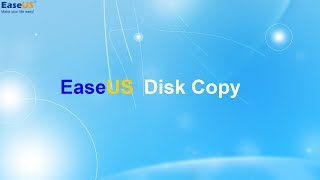EaseUS Disk Copy
EaseUS Disk Copy is a disk cloning application that is used for the sector by sector copy. It enables users to get a 100% identical copy of the original one. The other stunning features of EaseUS Disk Copy are file-level cloning, sector-level cloning, backup disk files to images, system state backup, etc.
EaseUS Disk Copy software is one of the best programs for getting the sector-by-sector data available in five plans. EaseUS Disk Copy provides an easier disk and partition cloning system with the great restore and backup features that ensure all data protection.
The five plans of EaseUS Disk Copy are EaseUS Disk Copy Free, EaseUS Disk Copy Technician, EaseUS Disk Copy Todo Backup Free, EaseUS Disk Copy Todo Backup Home, and EaseUS Disk Copy Todo Backup Workstation.
The primary purpose of all these versions is to provide disk cloning, sector-level cloning, and file-level cloning. Moreover, backup disk, system state back, disk image, and restore is easily possible via EaseUS Disk Copy. The best about all these versions is that they support the hard disk capacity from 1TB to 16 Tb.
EaseUS Disk Copy Alternatives
#1 HDclone
HDclone is a universal application for cloning disk and other removable and mass storage data fastly and easily. The program can be used for backups, data recovery, data restoration, and many other purposes. All versions of HDclone offer users a higher speed, wider hardware support, and more advanced options for the home to professional usage.
It is available in seven versions, in which the only one is free, named HDclone Free Edition, and the rest of its versions are paid versions. The ultimate function of all these is to create local copies or physical copies and file images of the internal and external storage media and make it easy for the users to backup or transfer them from one system to another.
It is one of the best cloning applications for creating true images of the entire program and even all operating system installations or creating simple copies. Above all, HDclone has its special feature named SafeRescure used in case of restoring data from the defective or crashed hard disk and other removable storage media. For its greater functions and features, HDclone is regarded as a multifunctional cloning application that gives the users full control over their internal and external storage media.
#2 Acronis True Image
Acronis True Image is a cloning program to get the real image of the original data. It is used for maintaining the entire backup in a certain configuration, including applications, settings, and much more. Acronis True Image is the best choice for those who are planning to shift their digital data from one computer to another one or want to share it.
By using Acronis True Image, they will surely get the protection of their digital life with the perfect backup solution of Acronis True Image. The plans of Acronis True Image are available for one computer to five computers. The functions of each plan are almost the same.
Acronis True Image’s key features are full-disk image backup, universal restore, optimization for Windows 10 and Mac OS X versions, fastest backup, faster recovery, security & privacy, easy & straightforward recovery, flexible file recovery system, advanced backup technology and much more. The features of Acronis True Image are not limited to PCs only. It even lets the mobile users back up their mobile data and accesses it from anywhere.
#3 Clonezilla
Clonezilla is a disaster recovery and disk cloning application that is free to use for getting the real backup of an entire system. Either it is about recovery, cloning, or other deployment usages, Clonezilla is one of the best disaster recovery applications that let users clone a single system to many systems simultaneously.
The main advantages of using Clonezilla can be obtained by using it in the case of a networking system where all the systems linked with each other. It becomes challenging to deal with a net of computers. It is that easy and possible for the users to even used it for cloning and recovery in an extensive network as well.
Whatever function regarding system deployment you want to perform, either it is simple to recover or bare metal backup. Here is the Clonezilla for single machine backup and deployment. The main features of Clonezilla are multiplatform & multifunctional, bootloader, support for unattended mode, image restoring for multiple local devices and encryption of image, etc.
#4 Eazy Image
Eazy Image is a software for creating backup images of HDD or other storage media in a user-friendly environment. The best is that it can be used for the partition and called as a multifunctional program. It is such a kind of software that ensures the protection of the entire data.
Eazy Image mostly used in cases when you are unable to access your partitions or disk because of the crash of the disk file system. Then use Eazy Image, and you will surely get the image file to restore the entire of your disk or any drive. Moreover, the software can also be used for recovering complete data if the hard disk is physically damaged, and you want to get the data from it to transfer into the new one.
In that’s way, Eazy Image performs two essential functions; restoring the data and backup of the data. It has its reading system named Eazy Image Explorer that even extracts the file from those image files that were previously backed up by you and now giving the error for the opening. The other best usage of Eazy Image is transferring the entire data from one operating system to a new operating system or a new hard drive only.
#5 Parted Magic
Parted Magic is secure and straightforward for partitioning, cloning, rescuing, and erasing the data. It is an all-in-one program for managing hard disks. It is integrated with the essential functions of disk partitioning, rescue, cloning, deleting, and benchmarking. It is the pack of those powerful tools that can be deployed in the home and office system.
In short, Parted Magic is a complete hard disk management solution. Either you want to copy, resize or move the partitions, Parted Magic is the best performer for all these. Parted Magic even lets the users shrink or grow their drives, even C drive as well. They can create space for their new operating systems as well.
Rescuing the data from the lost partitions is not a big deal for the Parted Magic. Moreover, users can use this for cloning the entire hard disk or a single partition. The data that is then cloned by the Parted Magic can be saved as a duplicated copy of data or as an image file and can be collected anywhere else or can be shared in a network file system. Performing disk erasing for wiping off the disk for free space is also possible through Parted Magic.
#6 Fwbackups
Fwbackups is a program for getting the backup of your documents and any data anytime and anywhere. It is free to use the app for managing all types of data. Being an open-source program, Fwbackups lets users use it according to their own needs and requirements.
Easy to use interface lets users perform all kinds of backup tasks quickly and efficiently. There is a proper system for scheduled backups and backing up this to remote computers. All will be in a safe environment, and users will not lose a single piece of the file.
The prominent features of the Fwbackups are cross-platform, protection from all types of data loss, backup configuration, backing up the even operating system as a whole, schedule for backup, and the backup will be performed automatically and high-speed performance. It also offers excluded folders that are consuming space, cleaning systems, and other options to organize the system as you think suitable.
#7 Acronis Migrate Easy
Acronis Migrate Easy is a program to make the backup of data or transferring the entire data from one operating system or hard disk to another operating system or hard drive. Acronis Migrate Easy is widely known as an easy-to-easy migration assistant for transferring data from one storage media to another one. It allows the users to automatically migrate all of their data from an HDD to a new one.
Just use Acronis Migrate Easy and select the suitable options, and then it will automatically migrate all of the data, entire operating systems, installed programs, or setting to another platform. The key technical features copy the entire old disk to a new one, support over 180 GB, automatic & manual hard disk upgrade system, powerful partition management system, resizing partition size, sector-by-sector cloning, and much more.
All functions performed by Acronis Migrate Easy will be in a safe and secure environment. Acronis Migrate Easy’s best is that file systems support by Acronis Migrate Easy include Linux swap, FAT16/32, NTFS, Ext2, Ext3, ReiserFS, and other sector-based support for almost all other file systems.
#8 Paragon Backup & Recovery
Paragon Backup & Recovery is a backup, recovery, and data transfer application based on Paragon’s advanced recovering technology. By using the Paragon Backup & Recovery, users will get the basics advantage of complete & reliable backup, fast & easy recovery, flexible backup & recovery media, and partitioning system. The reliable backup system of Paragon Backup & Recovery provides the users with a complete backup solution.
They can create a perfect copy of their PC and even entire operating systems, apps, programs, settings, and all types of other data. Differential backup and backup scheduler are also the specialties of this software. Then there is the recovery system of Paragon Backup & Recovery that provides the users a complete solution for restoring the computer to an earlier state without losing a single piece of data.
Moreover, Paragon Backup & Recovery can be used for recovering specific files, partitions, or even the entire disk. Creating a bootable rescue is also very easy through Paragon Backup & Recovery. All of its features are flexible and easy to use. The other extra functions that can be performed by the Paragon Backup & Recovery are partitioning, operations with archives, and enhanced user interface.
#9 Seagate DiscWizard
Seagate DiscWizard helps users quickly install the new drive in their system and transfer all of their data securely from the old one to the new one. It is an application that performs the partitioning functions as well. Seagate DiscWizard is the best way to get all of your data copied from the old disk to the other. Even it guides users through the process of creating and formatting their partitions on their hard drives and transferring and backing up the data for the other places.
Either it is about partitioning, backing up the data, or transferring the data to the new place, all are possible through the Seagate DiscWizard. And don’t worry about the loss of data; nothing will be lost, and all will be shifted securely by the Seagate DiscWizard to your new operating system.
This software is an expert in backing up and transferring the specific portion to the entire operating systems and installed program to another operating system. After backup of the data, it is up to the users whether they want to use it for other operating systems or want to save it on other storage platforms.
#10 XXClone
XXClone is a brand new and advanced way of cloning the Widows operating systems disk. This easy to use program allows users to create the backup of the entire volume instantly. They can also use it for cloning. The best about XXClone is that it contains only those features that are important for users’ points of view.
All of its functions are categorized into three sections, and only that are operation mode, advanced setting, and cool tools. In the operation mode, there are five options for backup and transfer.
In this section, users will be provided with the option of backup the entire volume by copying all the files from scratch, backup the whole volume by copying incrementally, backup Windows key directories incrementally, back up the Windows system directly and transfer the System Registry without file backup. It is easy to use a cloning program, select the source volume, and assigned the volume and start the process. You will get each and all data in exact shape.
#11 DriveImage XML
DriveImage XML is a backup, cloning, and recovery program integrated with advanced features of backup, recovery, and partitioning. The technology being sued by DriveImage XML to perform all these functions in the MS Volume Shadow Services (VSS).
The highlighted features of DriveImage XML are backup logical drives and partitions to image files, direct copy system from drive to drive, a system for browsing images/view/extract files, restoring order for the same or different drive, automatic backup system by scheduling and much more for safe and secure storage and backup purpose.
The involvement of VSS technology makes it easy for the users to create a safe environment in the drives currently under their usage. The images stored in the XML files will make them easy for the users to process through third-party tools.
Users can also restore the images to their drives without going for the reboot option. There are two version of DriveImage XML; DriveImage XML Private Edition and DriveImage XML Commercial Edition. Each edition contains different features to perform the restoring, recovery, and getting the backup.
#12 ShadowImage
ShadowImage is an excellent solution for volume replication. The best is that it provides users with non-disruptive and RID protected features that make the ShadowImage the best option for open systems and mainframe environments.
While using this, users will find that it is enabling the instant real-time recovery system for recovering the data from loss partitioned to non-disk based solutions, including vault based recovery or tape-based recovery. ShadowImage is the full data replication solution for all types of backup and recovery purposes.
The main features of ShadowImage are high-speed volume mirroring system, the creation of RID protected real-time copies, quickly get the data from any volume, a simultaneous splitting system for various replicated volume pairs, and much more.
By using ShadowImage, the users will get the benefits of shortens database restart, recovery times, will be able to create data across single to multiple data volumes and much more. Moreover, reducing the recovery time through the quick-restore features of ShadowImage is also possible. Replicating the large data disks without impacting service levels or compromising on the performance levels by other means is easy too.
#13 PhoneRescue
PhoneRescue is the most reliable Android and iOS data recovery tool that saves all your indispensable data and files. It is commercial tools that have thousands of users who can use it to recover files and phone. The device offers the highest data recovery success rate, retrieve messages, contact, and images, restore almost all the lost data directly to your phone, find lost and hidden data, etc.
PhoneRescue is also known as the software that recovers data and files up to 31 types that cover photos, messages, and all your irreplaceable essentials. Compared to all the other similar tools, it is more secure and powerful than others because it introduces lots of new services and functionalities.
#14 SugarSync
SugarSync is a file sharing, online backup, and cloud storage solution specially designed for individual users and businesses to sync photos, music, and fie across any device. Aside from syncing files and other content, it also offers collaboration tools to help business work effectively on team projects, share online data as well as show links to the documents via the web.
The solution is equally suitable for individuals, small and large teams, as the price scheme is made flexible enough to meet all types of sharing needs. File and folders are backed up in real-time, meaning every device connected to the account shows recent updates and changes. The solution is compatible with any computing system and mobile device.
Whether you are using PC, Mac, or mobile devices, accessing and editing your folder in the breeze. You can begin working on the document on your office computer and finish it at home on your home device. Instead of syncing all the folders automatically, SugarSync gives you the complete freedom to work with the folders you need to edit content directly on the platform.
To deliver the complete experience, it introduces a new Magic Briefcase feature that allows you to create and distribute new content quickly. The solution also includes key features such as online backup, mobile access, rich security and protection, file and folder sharing, etc.
#15 LeapFile
LeapFile is an advanced level file sharing solution that eliminates common sharing problems such as compromised security, size limitations, IT overhead, etc. It is an all-in-one solution that contains all the major features to manage your files and folders without any limitations.
The locally installed app uses plugins to connect to your other apps and extract information and share them with right-click command and a drag-and-drop function, but you can also use it as a web client without the need to download anything. The scale and industry you are working in do not matter; it is designed to respond to every business’s needs.
One of the best distinctive reasons to choose this powerful solution is that it is moderate pricing, made to suit the need of both startups and small enterprises. Like others, it also well-intergraded with the essential applications for file sharing such as Microsoft Office, Outlook and Groupwise, etc.
All the integration works impeccably and does not require constant updates to cope with the latest version of this product. LeapFile has rich security features and tools that make it better than others. It also includes key features such as end-to-end encryption, customer support, plugins, accelerated backup upload for faster performance and drag-and-drop file sharing, etc. It has three different price plans, and each plan has its own cost and core features.
#16 Curtain e-locker
Curtain e-locker is a leading Data Loss Prevention solution that prevents the unauthorized use of specific applications and protects sensitive data from leakage. It is a powerful solution; companies can rest assured that vital business information remains known only to those with privileged access. It enables them to maintain the integrity of their operations and assists them in complying with industry rules and regulations.
The solution also makes sure that particular files and documents do not go out of the company network and premises. The application safeguards these data by blocking file transfer commands in any way, be they online uploads or external drive copying. Curtain e-locker is a complete backup solution and contains all the major tools and services to fulfill a company’s needs. File transfer monitoring, document and file protection, rules and regulation compliance, third-party integration, and company policy enforcement are key features of the solution.
#17 CloudEndure
CloudEndure is an all-in-one Backup solution that provides live migration and disaster management for all applications. The program is specially designed to help enterprises to mobilize their complete workloads across precisely, with near-perfect uptime and no data loss. It makes use of reliable workflow mobility technology that provides continuous application stack orchestration to ensure business continuity.
Besides, the solution provides block-level replication to protect your data during live cloud migration. It also helps you migrate even your most complicated workloads such as database and legacy applications with enterprise-grade security. Moreover, it runs in the background, and no require a reboot, and does not impact your system.
It features a powerful continuous data protection engine that works in memory without writing data to disk or using the snapshots — Cloudendure designed with two automated modules, including the live migration and the disaster recovery modules.
The modules utilize cloud-based, virtual, and physical setups as the sources and Oracle Cloud, Google Cloud Service, and Amazon Web Services as the target cloud locations. Unlike all the other similar solutions, it also has many key features that make it better than others.
#18 IvyBackup
Backup, Test, or Restore with one click. IvyBackup is a smart backup program that enables users to perform fast and straightforward backups of their files in seconds. The solution comes with a user-friendly interface and presents no difficulty in usage. It is quite a simple and easy to use solution that requires just a few clicks to back up all the user files and folders.
IvyBackup automatically uploads the backup files to the cloud-based storage, which users can access anytime, anywhere, without any limitation. The best fact is that it allows the user to schedule simple and complex backup tasks and add filters to ensure that the system creates backups of the file that are specified or fall within the parameters.
You can also configure the solution to create backups to a specific file and not the whole database. By only choosing to back up a certain amount of files, IvyBackup grants you total control of your files, saving your valuable time and effort that you can channel elsewhere.
Online click backup, upload the backup to the cloud, easy to understand interface, backup manager, backup test, discreet alerts, command-line operations, and automatic backups are the most prominent features of the solution.
#19 UpSafe
UpSafe Office 365 and G Suite Cloud Backup is the world’s most leading SaaS backup solution specially designed for small and medium-sized businesses that use Office 365 and Google Suite of applications, including Gmail. It is more than just a backup solution that also offers restore emails, calendars, shared documents, and SharePoint sites.
Today, most of businesses task their IT departments to backup all company data locally using the solid storage technologies and very high capacities at that; these are not as portable or easily accessed as cloud backup programs by UpSafe. It is a cost-effective solution and offers services like full backup history or setting scheduled backups for free without any limitation.
As compared to the other similar solutions, it also offers rick security features that make it stronger than others. UpSafe also includes a key element such as easy installation, restore only selected images, schedule backup, email notification, full backup log, data encryption, and much more.
#20 CloudAlly
CloudAlly is a powerful cloud-to-cloud backup, management, and recovery software that enables businesses to backup daily data changes from their SaaS systems to Amazon S3. The software makes data backups readily available for export or restoration using only a click. It supports the most popular cloud services, including Office 365, Google Apps and Salesforce, etc.
One of the system’s main advantages is that it provides a single place to back up all the data, including emails, calendars, tasks, and all the other similar information. Like other backup solutions, it also offers an automatic data backup system for businesses of various sizes and works particularly well for small to medium businesses.
With CloudAlly, businesses can choose from different locations where they can back up their data. The non-destructive restoration of data ensures that the user can restore their valuable data without overwriting the existing data. Its restoration option includes recovery of individual items and full recovery of entire folders, mailboxes, calendars, etc.
CloudAlly software is HIPAA compliant, and ISO 27001 certified provides peace of mind and ensures data integrity and security. It is more than just a backup solution that offers lots of new features, tools, and services to quickly manage your task. CloudAlly is commercial software and requires multiple price plans. Each plan has its costs and benefits.
#21 R-Studio
R-Studio is a complete data backup, and recovery solution initially developed for data recovery experts, data specialists, system administrators, and IT professionals. It is a little bit complex for less experienced users, but it comes with a step by step wizard to help simplify the learning and implementation process.
The solution is widely used all over the world for its capability to recover or retrieve file thoughts to be lost due to viruses, malicious attacks, and all kinds of hardware failures operating system crashes. It is created to support various file systems and formats such as FAT, exFAT, and ReFS, etc.
R-Studio software designed to help users recover all the lost files with its advanced data recovery functionalities. Most of the data specialists and IT administrators prefer this solution because it is also capable of recovering and retrieving data from all the Linux, Mac OS, and Unix file systems, as well as the new ReFS used in Windows Servers.
R-Studio also comes with all the advanced features such as extensive and versatile search, mass file recovery, file preview, raw file search, and disk image creation and processing.
#22 CloudRanger
CloudRanger is a web-based IT Management or Cloud Management software that helps you streamline disaster recovery, backup policies, and server control for the AWS cloud with ease. It is a reliable solution and provides great scheduling and automation tools that aid the operation of IT teams, DevOps, and enterprises utilizing AWS.
The solution provides a complete set of robust features that include automated backups, server management, and EC2 Scheduler. The feature integrates to deliver superb performance in scheduling critical but repetitive AWS operations. Besides, the solution also makes the day to day supervision of AWS resources easier, thereby save your department time and hassle.
CloudRanger is easy to understand solution and offers a straightforward solution for snapshots and AMI management of Amazon resources such as EC2, RDS, and RedShift. It also gives you the freedom to choose a creation schedule, determine and retention period, and apply a distinct or instance ID of each backup policy.
Its automatic backup feature makes it stronger and delivers a realistic experience to manage their data. The solution also includes a key feature such as a custom log, disaster recovery, data visualization, AMI management, billing and provision, task management and resources, etc. CloudRanger offers four enterprise plans billed monthly or yearly, and the pricing is based on the total monthly spend on Amazon Web Service.
#23 Gladinet Cloud Desktop Starter Edition
Gladinet Cloud Desktop Starter Edition provides seamless desktop access to cloud storage from Google and Amazon providers. It keeps your documents synchronized on various computers and creates backups based on folders or file type selections. Access provided from the local drive on your desktop that enables management of cloud files and folders from Window Explorer.
Backups may include dynamic data from applications such as a database — all the mirrored and snapshot backups set while snapshot backups allow older versions files to be restored. Gladinet Cloud Desktop Starter Edition comes with all the primary tools and services that make it better than others.
#24 Thru
Thru is a world’s most leading web-based, enterprise-grade file sharing solution specially created to enable business users to sync effortlessly, exchange, and share files from anywhere anytime and any device. It is a simple yet powerful file sharing solution that comes with some additional tools to deliver a more realistic experience.
The solution also enables seamless integration with external applications such as ESB, CRMs, ERPs, and CSMs, to mention a few. Thru is a highly intuitive and friendly solution that offers deep integration into several business applications that boost enterprise-level security.
The software also enables users to access, share, sync, and exchange files through the different platforms such as Web, mobile apps for iOS and Android as well as Thru Desktop Sync and Add-Ins for Microsoft Outlook, Microsoft SharePoint and Salesforce.
With such advanced features, users enjoy the benefits from 360-degree, centralized access that enable them to communicate with anyone and any department in a tightly secured environment. Thru is an advanced level file sharing solution and exchange process that allow you to share files regardless of size. To deliver a realistic and more comprehensive solution, it offers all the significant features, including file sync and share, security, reporting, add-ins, admin and capabilities, cloud location options, and much more.
#25 EDI HQ
EDI HQ is a comprehensive EDI (Electronic Data Exchange) software solution for EDI mapping, integrations, and translation. It optimizes EDI visibility and simplifies all the complicated business processes to give users the full control to implement EDI, meet partners’ requirements, and integrate data as well as enhance mission-critical EDI relationships.
EDI HQ is an ideal application for most of the businesses in the Logistics, manufacturing, transportation, and healthcare industries. This powerful solution can be customized to satisfy the needs of your business. It features a one-click onboarding for all the trading partners and an intuitive dashboard for complete data management and visibility.
With this solution, you can get full control of EDI data in your hands. The solution empowers you to send easily, receive, and integrate EDI data with ease. Just like most software solutions, it also offers intuitive and full-customized options dashboard that delivers instant insights to measure the performance of your entire business relationship.
The dashboard provides a massive range of visibility and allows you to customize alert and thresholds required to manage EDI by exceptions. Business logic, alerting, EDI research, and integration are also features of the solution.
#26 Firmex
Firmex is a powerful Virtual Data Room that enables you to securely and confidently share all kinds of private and confidential documents and files for multiple purposes such as financial compliance, internal reviews, and corporate transactions. It gives you complete control as to who can see and access documents and the duration of their access.
Unlike most of the platforms usually used for document sharing, including free online websites and emails, the software is highly secure. It ensures that all your documents remain private and accessible to intended recipients. Any of your documents cannot be forwarded or copied, and printed by unauthorized parties that provide that all your sensitive details are safe and secure.
Firmex provides you with a secure solution that allows you to easily share confidential documents and files without worrying about any safety of the critical details contains within your documents. Its powerful permission feature gives you absolute control and offers a simple drag and drop feature that makes uploading and auto-indexing folders a breeze. Firmex Virtual Data Room also includes core features such as unlimited projects, save, print and share, verify permissions, dynamic watermark, quick data room set up, etc.
#27 vMotion
vMotion is the live migration of virtual machines from one server to another without service interruption and zero downtime. It helps in the creation of automated, dynamic, and self-optimizing data center.
The platform automatically and continuously allocates virtual machines within resource pools and optimizes these pools for maximum hardware utilization and availability. vMotion, without scheduled downtime, performs hardware maintenance.
The migration audit trail keeps a detailed record of operations, and records of those administrators responsible for initiating them. Key features include reliability, performance, migration wizard, migration audit trail, and multiple concurrent migrations.
vMotion enables the migration of virtual machines running across any type of storage supported and operating system and allows the live migration at low cost. The software selects the most appropriate destination for the virtual machine by using its real-time information.
It has a feature of setting priority levels to ensure that the most important virtual machine always has access to the required resources. The platform comes with a free and a paid version. Customer support is provided through the VMware portal and email.
#28 SkyKick
SkyKick is a migration tool to move businesses to Office 365 in a safe, fast, and easy way. The platform is an excellent solution for IT businesses to shift their business to the Cloud and stay successful in their dealings. This cloud management platform offers different products, i.e., migration, backup, and managing of data.
The Migration Project Automation feature offers businesses to automate their entire migration projects from pre-sales to project completion. The platform enables accurate provisioning, comprehensive planning, no data loss, and a great end-user experience to its users. The backup component of SkyKick offers users a backup of user data if a person accidentally deletes the data.
SkyKick improves customer retention, protects customer data, and increases recurring revenue for the IT companies. It provides complete backup offers for user’s data from Exchange Online to OneDrive for business. The platform also enables the addition or removal of employees, password resets, and controlling the users’ access across multiple platforms. SkyKick has a free trial and a paid version, while customer support is available 24/7.
#29 WinX DVD Ripper
WinX DVD Ripper is a powerful DVD ripping software that helps you to make a digitizing disc simple, reliable, and fast. You can use this software to transform the large disc libraries into the multiple secure, easily accessible and manageable digital catalogs of images, movies, videos, and much more by allowing you more backup, sharing, editing, archiving, and effortless storage.
WinX DVD ripper features a user-friendly environment or interfaces through which you can access its functions effortlessly without taking professional training. This DVD ripping software works extremely fast that also boosts the best output quality. This software supports DVD conversion into various formats, such as AVI, MP3, MP4, MPEG, MOV, H.264, FLV, and WMV.
It is one of the best DVD ripping software with more than 5.5 million users across the world. WinX DVD ripping software holds a record of being the only software to reach level 3 hardware acceleration that is officially boosted by NVIDIA (CUDA/NVENC) and Intel (QSV).
#30 IperiusBackup
IperiusBackup is a robust backup and recovery software specially designed for businesses, industries, and individuals. It is a feature-rich solution and comes with all the leading and tools for Windows platforms, computers, servers, and all the other devices and hardware.
Due to the massive range of backup solutions, this software is powerful enough to address the specific and varied requirements of the user; this feature makes it the ideal platform for performing the backup tasks. It is based on the high execution level and also on the ease of configuration that allows you to perform backup tasks on the FTP servers, different devices, networked computers, and even on the cloud.
Iperius Backup gets an update after a short passage of time, through which you will get the most updated features to use. One of the best facts about this platform is that it comes with customizable paths and settings that make it better than others. Iperius Backup core feature includes FTP backup and sync, database backup, web console, cloud back and detailed report, etc.
#31 Iperius Backup
Iperius Backup is a free backup providing software which works with Windows PC and various cloud-based service and gives you a module to integrate any type of data in the system easily. It has an excellent interface and provides a free backup facility at first, but upon using its services more, you need to sign up for a subscription.
It not only provides cloud-based system access but works with cloud access with Google Drive integration and many other modules. The services of the platform extend your data protection by giving you Drive Image, backup to NAS. They also provide cloud, FTP, Dropbox, OneDrive, Google Drive, S3, VMware ESXi, vCenter, ESXi Free, Hyper-V, Exchange, MySQL, and SQL Server.
Iperius Backup comes with the free trial version and gives you desktop-based software. It also provides you with a cloning facility that integrated with any type of databases like SQL Server or MySQL backup facilities in a sophisticated way to open your backup file and protect your data against ransom and various cyber-attacks.
The program also gave you a disk backup facility that you can access with AES encryption, synchronization, and it also has the facility to keep incremental backups. The interface of Iperius Backup is constructive user-friendly, and interactive.
#32 Cloudpath
Cloudpath is an all in one enrollment system software that allows the guest user and BYOD to access the wired and wireless network. The software permits control over maximum user access and lets you deliver the end-to-end user experience. The platform allows you to eliminate helpdesk tickets related to network access virtually and has an advantage that is it supports any user, any device, and any network infrastructure without any complications.
The software is dispensing a broad range of services that increase security for users, devices, data, and the network, streamline network access for BOYD users, customizable onboarding workflow, simplify chrome book setup, public critical management infrastructure, and more to follow. The system allows you to encrypt data in transit between the devices and the Wi-fi access pin for more secure connections. No matter what the environment is, whether school, colleges, organizations, and hotels, the platform permits secure guest connections without IT helpdesk, and you have an option to customize the login portal via printed Voucher, or email, and SMS.
#33 Dr. Fone
Dr. Fone is a comprehensive solution providing software for iOS and Android devices to transfer, recover data, system repair, screen lock, and many other things. The software allows you to take a systematic approach to solve the issues efficiently, and you have all the tools to keep your device running. The virtual location service entitles you to change the location of your device that is one click away from you.
Dr. Fone is dispensing multiple options to you like transfer iCloud and iPhone data without any hassle. You can recover the photos, messages, and contacts that are deleted, and you can share files among any two devices. The software perquisites you to record activities, and you can backup and transfer what’s App or other social media apps. Besides, the vital features are phone manager, phone recovery, data eraser, screen unlock, and phone transfer.
#34 EaseUS ToDo BackUp
EaseUS ToDo Backup is a smart software that provides a simple yet instant way to get back to all your lost data during the tragic failure of your system. This advanced software is the way to go for the business and individuals that are dealing with the crucial information, so they can work with the peace of mind that their data is completely secure. This tailored made program is capable of running on any device and desktop, including Windows, Linux, Android, and Mac.
The software is entirely based on the disk imaging technology that makes your data protection the next level. With this agile software, you have the ability to schedule backup tasks, so there will be an automated way to make copies of the data and apply restoration. There are multiple features on offer that include cloning feature support, partition management, protecting business data, and reduce downtime, disaster recovery, advanced reporting, various backup modes, and more to add.