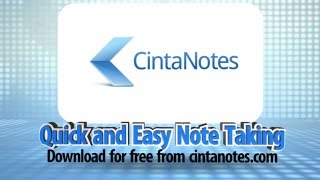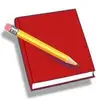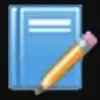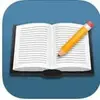CintaNotes
CintaNotes is a freemium Microsoft Windows note-taking computer software that provides a way to store and retrieve text collected from all the other documents and websites. The software supports clipping text from any application via the hotkeys as well as captures the web or local files link. It offers tags and has an instant search based on tags, dates, text, or links.
The complete database or individually selected notes can be exported into either XML or Unicode text format. As compared to all the other similar software, it is more powerful and offers all primary tools and features to deliver a comprehensive experience in a single platform.
Through this program, you can quickly capture any text from the web or any application, as well as allow you to highlight the text that you need and transfer it to the CintaNotes with a single key. The program also includes core features such as full-text search, notes backup, rich-security features, configurable hotkeys, sections, multiple notebooks, file attachment, password protection, and auto-tagging rules, etc. CintaNotes has different price plans; each plan has its features and cost.
CintaNotes Alternatives
#1 RedNotebook
RedNotebook is an advanced level graphical diary and journal, helping you keep track of notes and thoughts. It is a powerful diary solution that comes with lots of new features that help you create professional-looking notes. The user interface is quite simple and offers quick access to the built-in calendar.
It gives you the possibility to add text messages for each day of the week, and you can copy, cut, paste, and delete the selected text quickly without any limitation. Unlike most of the note-taking solutions, it also allows you to insert images, links, files, lines, time stamps, and tags. With just a single click on any date from the calendar, you can quickly view all the embedded information.
There is also search functionality that allows you to perform searches throughout the entire database to immediately find a journal on the list. RedNotebook is free to use note-taking platform and has millions of users around the world. Its key feature includes using hashtags, any size of image, files, links, built-in spell check, auto-save, range of templates, etc.
#2 myDiary
myDiary is a most leading personal diary or journal web-based application that allows you to host your journal without any cost. Go to its official site, create an account, and start creating your own personal or public diary. The application feature-rich security and privacy features that save your journals and all your diaries are private by default.
It is also known as a note-taking solution that allows you to save your thoughts and business ideas. To deliver comprehensive experience, myDiary offer mobile applications on both Android and iOS devices that will enable you to create your diary anytime, anywhere, even without internet connections.
The best thing about this journal solution is that it offers a massive range of public diaries that you can easily explore and read. myDiary most prominent feature includes daily matters and secrets that are protected using passwords upload photos and videos, personalized experience, and much more.
#3 Microsoft OneNote
Microsoft OneNote is the most leading note-taking application designed to allow users to create, sync, and store ideas and notes through several devices. You no lengthier require manual note-taking or scribbling ideas; it is the ultimate solution to simplify the note-taking process.
The software comes with lots of interactive features that enable users to engage with their content. Users can drag files and images, audio notes, videos, and draw sketches without any limitation. Microsoft OneNote is a feature-rich note-taking application and offers all the core features with dozens of unique tools and features.
One of the most interesting facts about this solution is that it offers dozens of templates that consist of different categories; each category has its templates to create and customize. It can be conveniently used across the web and mobile devices that allow users to access Microsoft OneNote from their comfort or work zones.
The solution allows collaboration through its note-taking platform. It offers lots of powerful tools through which pages, notebooks, or selections can be shared with team members on a real-time basis. It stops the need for emailing content again and again. There is also a password protection feature that makes it a comprehensive solution for all kinds of businesses.
#4 Laverna
Laverna is a JavaScript note-taking application that allows you to store all your notes in your browser databases such as localStorage and indexedDB, which is perfect for security reasons because only you have access to them. It comes as an alternative to Evernote and offers all the core features with lots of new features and tools. One of the most interesting facts about this solution is that it comes with a live markdown editing feature that is simple and robust.
It helps you write faster than ever before with its markdown preview. There is an advanced level distraction-free mode where you can focus solely on writing notes. Laverna is a web-based note-taking application and allows you to enjoy its service anytime, anywhere around the world. It also comes with all the leading security and privacy features that make your notes available only to you’re by allowing encryption. Laverna is known as feature-rich note-taking an application, and its prominent feature includes create extensive notes, keybindings, code highlighting, import and export, open-source and no registration requirements, etc.
#5 Simplenote
Simplenote is a clean, light, and free note-taking solution available to use on Windows, Mac, Linux, and Android and iOS as well as you can also enjoy its service on a Web browser. It is a feature-rich solution and specially designed for all kinds of users who want to note their business tasks, presentations, shopping lists, or any other things. The application experience is all about speed and efficiency, open the app, write anything you want, and you did.
As your collection of notes grows, you can effortlessly search them by using its search functionality, as well as it allows you to keep them organized with pins and tags. Simplenote offers a powerful editor that allows you to create and modify any file easily, add images, text, and all the other required things. To enjoy its service, you need to add it to your device, complete the registration process, and after completing the sign-up, you can enjoy all features without any limitation.
This note-taking application also includes core features such as your notes stay updated across all devices, quickly find your notes, share your notes with others, drag and drop, write, preview, and publish all kinds of notes and backup and syncing, etc.
#6 Notezilla
Notezilla is both a handy and professional-looking note-taking application that lets you quickly take notes and place them on websites, folders and apps, and documents. It has lots of exciting features, including setting reminders on each sticky note. It is designed for all types of users who want to write and save their thought or those who want to write their idea.
Notezilla solution can sync sticky notes between computers via the cloud that makes it better than others. Unlike most of the leading note-taking platforms, it also offers multiple fonts and formats as well as allows you to upload images to deliver a comprehensive experience. All its notes can be sent to any computer across LAN or any contacts around the world.
It also has mobile applications that allow you to access or write notes anytime, anywhere, even without an internet connection. It also has rich security features, including double password protection and email verification, that make it a safe and secure note-taking solution. Other prominent feature includes create desktop sticky notes, sync between computer, assign tags and simple and intuitive interface, etc. Notezilla is also known as a highly functional calendar and task tool that makes it better than others.
#7 ToDoList
ToDoList is a most popular to-do app that comes with all the leading features that help you boost your productivity and organize tasks as well as set schedules and deadlines. It is a freemium solution and works on multiple platforms and devices, including Android, iOS, Windows, Mac, and all the other web browsers, etc.
The software comes with a user-friendly interface with integrated productivity charts. Collaboration is also a strong point as users can easily communicate and work on a task that increases productivity and enhances output in the process.
One of the most engaging facts about this to-do list app is that it works offline, and you can access its features without any limitation. ToDoList most prominent feature includes comments, filters, archive search, intuitive dates, automatic backup, track logins, and real-time data visualization, etc.
#8 Chrysanth Diary
Chrysanth Diary is a private diary that is easy and elegant, in which you will be able to write all your information, especially what happens to you. It is a helpful tool in recording the data as involving appointments, tasks, contacts, or any other fascinating data.
You can use this diary to reflect your day and express your deepest feelings. To maintain a song of the most momentous occasions in your life and to plan your future projects, the tools is always with you. You can also use it to preserve your reminiscence and improve your writing skills.
One of the critical factors of Chrysanth Diary is that its primary emphasis is on the person writing new contents for the diary regularly. Many people begin writing a personal journal but rapidly set it aside as the extraordinary features of Chrysanth Diary will permit you to make sure you do not lose the custom.
It protects all the essential contents of your diary with a password that make it better than others. Just like most the leading platforms it also integrates with image album to shop your images Ribbon fashion interface settings
#9 Evernote
Evernote is a note-taking platform equipped with several advanced tools to simplify capturing ideas, creating a to-do list, and prioritizing tasks for projects. This note-taking application is specially designed for individuals and businesses who want to organize their thoughts so that nothing is overlooked; the solution can dramatically change the way you work.
It contains almost all the leading tools and features that also help you improve your productivity. With this, you can gather and organize materials that efficiently mold your works and allow you to look at everything when you need it quickly. Evernote is a highly configurable and user-friendly software solution that also gives you access to features such as web clipping tools, search handwriting options, multi-device synchronization, and document scanning that make more power.
Also, the program enables multiple people to collaborate on shared notes that can be instantly updated as well as accessed from the mobile, desktop, and web. Through this, you can digitize all your files and store them in a single database, capture mind maps, and visual brainstorms that you may have done by hand, and embed them into your digital notes.
It has a simple and easy-to-use editor that is full of features and tools; you can easily use all means to create a comprehensive note for any task. Evernote’s most prominent features include web clipping support, store any kind of notes, browser extension, geolocation, save online resources, share notes and collaborates on files, record audio and save the document, etc. Evernote is a commercial program and has different price plans.
#10 WizNote
WizNote is a cloud-based application that lets you and your team manage notes and knowledge efficiently across all devices. With the help of this app, you can easily create any size and kind of notes, memes, manage your contacts, and synchronize data between several devices. It also allows you to share notes and communicate with another user as well as manage a database from an online account that makes it better than others.
WizNote feature several note templates that consist of several categories; each category has its templates that you can easily use and modify without any limitation. There is also has a feature that allows you to generate sticky notes and place them on the desktop to remind you of certain activities. All these sticky notes are customizable as you can change their font, color, and opacity. It also allows includes core features such as organize notes with a multi-level folder, instantly synchronized, offline notes, share notes with team members, collaborate, alerts, and much more.
#11 Springpad
Springpad is a free-to-use web-based application or service that allows you to save, organize and share collected ideas and information. It is a simple and easy-to-use platform with millions of users who can access it anytime, anywhere around the world, to save their collected ideas. You can add content to your account, and the application automatically identified and categorizes it, then generates additional snippets based on the types of objects added.
This platform requires registration with a verified email address and all the other required information; when you successfully log in, you can enjoy its feature and all the services. Springpad is also best for companies that automatically export their data or migrate it to Evernote accounts before the expiration date. Like the other similar platforms, it also has a massive list of key features that make it more interesting.
#12 Omnifocus
Omnifocus is a personal task manager created by The Omni Group for iOS and macOS. The ultimate objective of the platform is to be able to capture thoughts and ideas into to-do lists. It uses the concepts and techniques described in the book Getting Things Done by David Allen. OmniFocus allows users to manage to organize and delegate projects and tasks efficiently.
It is also known as the task management software because it offers lots of new tools and services that help you to manage your professional tasks. With the help of this application, you can view their notes to a specific location or schedule with the perspective functionality.
The program also allows project managers and team members to structure their projects based on the specific order or a specified timeline. Its unique calendar features enable you to easily view your schedule and set meetings as well as pending and upcoming tasks.
Quick Entry, Custom Columns, Review Mode, Custom View, Siri Capture, Hardware Keyboard Shortcuts, Data Export, and Notification these are prominent features of the program. OmniFocus also has multiple price plans, and each plan has its price.
#13 Airtable
Airtablea is database management or collaboration software specially designed for teams, organizations, and businesses of all sizes. It is a very flexible and mobile-friendly solution that allows you to organize your content, projects, and records into a centralized system. The solution function as a typical spreadsheet, which more powerful than a spreadsheet because of its relational database capability.
Airtable can link related records and data that allows you to directly access information on one database from another database and vice versa. The software consists of costly field types, including text, attachments, photos, barcodes, and lots of others. It also allows you to share your record and databases with another member, team, or organization without any limitation.
While sharing records, you can configure the software to set the permission level that defines how other users will be able to access the database. It is also known as a complete database management system that offers all the primary services and tools to make your order enhance. The most prominent features include forms management, upload spreadsheet, snapshot, customized field, application integration, social media integration, templates, and automatic updates, etc.
#14 Day One
Day One is the most popular award-winning journaling application that will keep track of every chunk of your memory conveniently and securely. The app is developed and published by Bloom Built Inc., and you can download it on Android and iOS devices.
It is an all-in-one journaling solution that can be your calendar journal, travel journal, memory journal, and simple note-taking solution, designed for both men and women. Day One comes with an elegant interface that makes journaling about your life simple pleasure.
With the help of this app, you can create any size of the note, upload images, files, links, apply a variety of fonts, and color scheme to make it perfect for all kinds of users. It has a massive collection of templates that consists of numbers of categories and you can easily customize them in the way you want.
The app features a reminder, in-app and system notifications, built-in calendar, flashback, nearby entries, unlimited photo storage, passcode, sync, and backup. Day One is a 100% free app, and you can enjoy its service anywhere around the world.
#15 ZenJournal
ZenJournal is a simple, fast, open, and type journal app where you can be your most authentic self. This note-taking app is created and published by IdealistSpace for all kind of users who want to save their ideas or those who want to write their thoughts.
The app features a massive range of fonts, a simple interface, hashtags, and search functionality. ZenJournal comes as apps like One Day and offers all the core features with some new exciting tools. You need to launch the app into your mobile device and complete the registration process with an email address, name, and other required details.
Once you successfully log in, you can effortlessly search, read, and create your notes, dairy, and journals without any limitations. Zen Journal app offers a simple editor where you can easily access all tools and features to create a professional note.
To make it a secure journal platform, ZenJournal offers all the leading security and privacy features to save all your notes. The app features backup and restore, directly share your notes with others, find your inner space, hashtags, support multiple fonts, multi-language, and search function.
#16 ResophNotes
ResophNotes is a simple, fast, and secure note-taking solution that lets users write notes and seamlessly synchronize them across several devices. This platform features multiple basic and advanced settings to please users from both teams. The platform comes as an alternative to RedNotebook. It offers all the key features with a new simple and intuitive interface to easily create, manage, and share unlimited notes.
It introduces a search function that helps you find your notes with title, tag, or other related things. With the help of this note-taking solution, you can easily create any size of note with images, links, files, and all the other kinds of stuff. This solution also has a feature that saves your note in HTML format and allows you to share them with others directly. ResophNotes key feature includes a simple interface, configure storage and general settings, search functions, a built-in calendar, a note manager, and much more.
#17 Penzu
Penzu is one of the most popular private online diary hosting a website where users can create written entries similar to a standard personal journal. It also allows their users to upload images from their computer or mobile device to make complete journal or notes.
The platform was launched in 2008 by Alexander Mimran, Simon Wilkinson, and Michael Lawlor, and now it has more than 1 million users around 170 countries who can use it to save their thought, ideas, and business notes, etc. It uses a freemium business model with some exciting paid features, including fonts, rich text formatting, and lots of others.
The best and most important fact about this platform is that it offers rich privacy and security features that keep your journals safe with double password protection and military strength encryption.
Penzu is a cloud-based solution and also has Android and iOS applications that allow you to take your journals anytime, anywhere. Its key feature includes 100% private, templates, custom email reminders, fully customizable diary, journal search, unlimited journaling, upload images, and adds tags, etc.
#18 Magic xpa Application Platform
Magic xpa Application Platform is a sophisticated platform that provides a deployment and development feature that includes a code-free environment and allows you to develop an application or a module on the platform and deploy it anywhere you like.
It works in the best way and lets you create a portfolio of high-performance business applications with a single set of minimal resources provided by the platform. The program is accessible on multiple platforms that include mobile devices, desktop-based software, and also integrate with a cloud-based system that works in real-time and make changes according to user requirement.
It also provides a dedicated encryption layer that saves your work and provides a secure way of deployment. Magic xpa Application Platform offers a function to maintain and update your task quickly and cost-efficiently.
The main feature of the program focuses on code refactoring, compatibility testing, debugging, mobile development, source control, deployment management, data modeling, collaboration tool, access control, web app development, software development, and much more.
The interface is easy to use, and the dashboard gives you a customization module so you can drag and drop your most used tools and save it for your ease of access. It does not offer a trial version, but the subscription module is quite affordable.
#19 Intuit QuickBase
Intuit QuickBase is a developmental platform for applications that enable businesses to unite IT and other departments to get more work in a short period. It is highly flexible software and can adapt any work environment to provide companies with improved output and efficient database. The best part about this software is that users having no coding skills can also use it to create apps that correspond to their business needs.
Moreover, it allows users to share data and create reports with a single click. Intuit QuickBase provides industry-level security with its HIPPA, SOC 1/SOC 2 features. It provides all required sources to deploy a workflow solution for data collection, and the sales teams put forward the required assistance to succeed.
Intuit QuickBase has integration with other platforms like Salesforce, NetSuite, Gmail, etc. to ease the flow of data. Key features include Team Collaboration and Management, Customizable Business App, Process and Workflow Automation, and Customizable Reporting tools. It comes with a free trial and a paid version with monthly and yearly pricing schemes, and customer support is available online.
#20 Remember The Milk
Remember The Milk is an extravagant task and to-do list management application, providing you with an advanced approach to streamline your productivity. With this great application, it is easy to organize and accomplish what needs to be done in one place. Suppose you’re feeling busy and don’t have time to remember, so no need to be overwhelmed, just one app that will help you take control of your tasks and notify you what is due.
With this application, you will never forget to milk anyone again, and you always be on time with your delivery of milk. You can also set up a reminder using Reminders on your Mac as well as using the Reminders app on your iPhone, iPod Touch, or iPad. This cross-platform Remember is showing extravagance with its to-do list having an intelligent system, so you can easily manage your to-do lists quickly. However, this app is suitable for everyone who needs to stay organized with their milk delivery.
#21 Super Productivity
Super Productivity is an extremely reliable tool that helps you out to track time and tasks at the same time and then calculate your performance. It’s innovative and powerful, and quite easy to use. This personal task manager and time tracker help you get things done in less time. This agile and innovative Linux desktop application allows you to manage projects, tasks, and time.
With Super Productivity, you can determine how productive you are and reward yourself for your accomplishments. It seems to be great for project management, works as an excellent mobile task manager, helps people use their time more effectively, increases their productivity, and be better organized. You will be able to rate your productivity level, set goals, set priorities and time limits.
Super Productivity will help you stay on track, keep track of the projects that you are working on at all times. There are multiple features for you that include a responsive interface, set time limits, track performance, detailed insights, integration support, Pomodoro timer, ease of task management, anywhere access, and more to add.
#22 Things
Things is an intuitive task management application that is smartly designed to make your task management to be more streamlined. The most impressive thing about this software is its ability to sync with your iPhone, iPad, and Mac computer so quickly and seamlessly. It allows you to not only organize by category but also by the due date, and you can add tags that may be relevant to that task. Not only does Things help you organize your tasks, but it also allows you to stay on top of your schedule with its reminders.
With this, you can track time and tasks at the same time and then calculate your productivity. The app can send notifications when some task is due or even when something has changed, whether it’s the name of the task or its due date. This nimble task management application allows you all of your tasks by category, such as work or personal commitments.
There is a simple user interface that means there is the simple access to the settings and features that you want on the main interface. There are multiple features for you that include auto-repeat, calendar integration, quick finding, insert to-dos anywhere, widgets, mail to things, and much more.
#23 Volition
Volition is a tool that is meant for your productive workflow, allowing you to perform your daily operations with ease. The software provides you complete collaboration support, allowing your teams to get done with the projects on time. Moreover, they can perform tasks in an appropriate manner, and you will be able to make sure the project is delivered at the right time.
There is complete insights and metric of you performance that you can access from the intuitive screen with ease. You will have no distractions during your work and elevate your performance via planning and scheduling your day-to-day tasks, and there is a remainder, so you will never miss out on your given task again. There are multiple features for your liking that include an intuitive user interface, history access, scheduling, pops-up notifications, team management, task management, built-in planner, and more to add.
#24 Zenkit To Do
Zenkit To Do is an all-in-one application that eases your way to do every task, whether in-home or in the office, in an effective and efficient way. The application allows you to increase your productivity and deliver the commitments on time. You have the ability to schedule your things; once the time of the task being reached, there is a notification that will notify you about the task. To perform any task, it is important, there will be a distraction-free environment, and Zenkit is doing the same thing for you with no stops in your workflow for sure.
This superior utility is letting your way to organizing your tasks, meetings, trips, ideas, notes, places, and even the shopping list. So you will be able to perform the task at the right time with efficiency in mind. There are multiple features on offer that include intuitive interface, collaboration support, complete data privacy, share data and folders, share stuff with teams, set schedules and reminders, add images or PDFs, advancing synchronization support, and more to add.
#25 ToDo 7
ToDo 7 is a powerful tool that comes with a robust way to get done with the things that you need to do in your daily life. The software provides various features and tools, allowing you to bring productivity to your workflow and avoid any distraction during your office work or any sort of work at home. Schedule your day-to-day activities, and there is a notification pops up on your screen, so you have the peace of mind to accomplish your task in an efficient manner.
With this software utility, you will be able to deliver your project on time, and more importantly, there is rich collaboration support for you. So it is easy to assign tasks, add comments, make the assignment, and moreover, you can precisely see who is currently working on the project or not. ToDo 7 has the compatibility to run on multiple platforms like iPad, Mac, iPhone, and all the modern browsers. Regardless of the nature of the task, you are performing, ToDo 7 is all here to help.
#26 Org-roam
Org-roam is an editor tool that allows you to edit your Wikipedia offline and is keeping your notes secure with GPG encryption. The software is plan-text and provides a personal experience with the extensive knowledge management system. When we talk about Org-roam, the very first thing that comes to mind is its extensibility and robustness; having a best-in-class Emacs text editing interface, and you will have multiple packages of Org-roam mode ecosystem within the system.
The software lets you make the connections of the notes and thoughts together courtesy of the backline support; this way, you can discover various unseen connections in your notes, having a built-in graph visualization in place. You have the benefit of the preview system, and you do not have to save the note manually; it will automatically save when you make any changes during editing. Moreover, the software is free and open-source and is providing you multiple resources and a community that is very much passionate about knowledge management.
#27 Bear
Bear App is a flexible and easy to use writing application that helps you create notes and prose without any effort. It is a commercial application, and you can enjoy its service on iOS and Mac devices only. The application is uniquely created by an expert team that contains almost all the leading tools and features to make it a one-stop note-taking solution even for businesses.
With the help of this solution, you can easily organize your notes, link several notes together, hashtags, and protect all your notes with passwords, etc. The interface of the app is easy to understand and allows you to write and save almost all kinds of notes, even programming codes that make it better than others.
The best thing about this app is that it comes with a built-in search box that helps you search anytime directly in its app, saving time and effort. Bear’s other prominent feature includes add hashtags, advance markup editor, focus mode, organize notes, and much more.
#28 iProcrastinate
iProcrastinate was a task management software that allows users to sync their data wirelessly between their Mac and iPhone or over the internet. Users can view which of their tasks are unfinished and which are due for the coming day. It is a super-advanced to-do list software in which users can categorize their tasks with different colors and font.
The software comes with two screens, one containing the list, and the other contains the calendar. Users can create and add details to list entries and can add the due date with it. Once the creation of the to-do list is completed, users can view it on the other screen with the date.
The sync feature enables users to check the update on their work wherever they are. It comes with a sleek and interactive user interface that keeps users up-to-date with their daily tasks. Users can add extra notes to their tasks to know more about the tasks.
#29 Notepad.pw
Notepad.pw is a powerful suite of productivity tools that are designed for rich note-taking experience. The software-based on advanced functions and nimble control automates the whole system effectively and brings professional outcomes. The platform is known for its speed, simplicity, and security and immediately loads into a blank notepad.
Whatever you type on the notepad is instantly encrypted and saved, and you have an option to add a password on any note. Notepad.pw permits you to share your files with friends and family, and every note you make can be encrypted either on the back or front-end so, do not wait to start your writing journey from today.
#30 Nimbus Notes
Nimbus Notes is a software that allows the users to manage all of their tasks, projects, information on a single place. Users can use this solution to create notes or docs, or they can create databases and tables for their use. The platform allows users to coordinate and manage their team better and provides a single workplace management solution.
The software not only allows the users to store the information but also enables them to access it from anywhere anytime. It enables the users to share the screenshots and videos with their teams. It allows the users to capture the videos of the entire activity on the desktop or record it from webcam and send it to the team members instead of writing everything. Users can even capture the whole web page and share it with other people. Users can capture the whole web page and can edit it before sharing.
#31 GoodNotes
GoodNotes is writing software that allows users to convert their iPad into digital paper to create hand-written notes easily. With its OCR technology, it will enable the users to search any word or item they wrote in their notes, and they can also search for folders and PDF files in it. The software brings freedom in writing and sketching, and users can use their fingers or a stylus to draw or write on their iPad.
Moreover, users can add images and shapes to their pages and can resize or reorder them on the page. GoodNotes allows the users to import documents in any format such as PDF or Word and can generate a blank document through it. The platform keeps all the documents secure, and users lose no documents. Lastly, it provides cover papers to personalize notebooks in the software, and users can keep all their notes on the iCloud.
#32 SlimWiki
SlimWiki is a trusted platform that allows you to create beautiful wikis for teams that are simple and versatile. The software comes with deficient friction content creation that will enable you to spend more time on your business to bring productive results. SlimWiki makes amazing, the careful design so, just all you need to focus on content. You can create useful content via simple drag and drop option placement and layout of images and files.
Every change you made is stored and easy to compare pages quickly, and your data is securely backed up and exportable. The content you made can be visible to your whole company and the content creator only or restricted to the specific team. SlimWiki allows you to make a fantastic tablet, desktop, or phone designs, and its responsive interface adjusts perfectly to the devices.
#33 Noteshelf 2
Noteshelf 2 is a digital note-taking platform that enables users to easily write or pen down their thoughts. It has modified the note-taking system, as users can quickly take notes either by writing on this app or by recording their thoughts. It enables them to make PDFs, add photos to their notes and draw shapes on this app to make their notes more interactive.
The application allows users to create forms and fill these forms, or sign contracts, while users can highlight their notes and make presentations. Noteshelf 2 enables users to open up two windows simultaneously on their iPad or can shift to a two-page view for reading purposes. It also allows the users to plan their daily stuff on it, and the application comes in integration with major platforms like iCloud, Dropbox, Google Drive, etc.
#34 Zim
Zim is a graphical text editor that users can access users to maintain the collection to wiki pages. All the pages are arranged in a structural folder, and they can contain attachments and can also have links of other pages. Moreover, it comes with various plugins such as task manager, or an equation editor, and all the data stored in plain text files.
The platform can be used for various purposes, such as keeping an archive of notes or keeping a weekly journal or organizing task lists or just for brainstorming. Moreover, the platform can handle different font styles, such as bold, italic, and many more, and offers an autosave feature.
Zim allows the users to hide it in the system tray, and users can also use this platform for their agendas. Lastly, users can synchronize their Zim notebook with the dropbox and is free of cost.
#35 Taskwarrior
Taskwarrior is an open-source task management software that comes with a command-line interface, allowing you to manage all the tasks in one place. You have the ability to make your own to-do list, so this way, you will never ever forget any task, and if some of the tasks are due, there is an instant notification reminder alert. It is an amazingly simple to use yet powerful app for managing personal tasks with a natural text interface. The application is really helping you out to streamline your productivity for sure.
You can add multiple tasks at once or add a task from a file or clipboard easily and Organize tasks using folders and categories. The different ways in which tasks can be added support a great deal of flexibility and freedom when it comes to organizing workflows. You can add a task can with a single word or a compound sentence containing a due date, category/folder information, and comments.