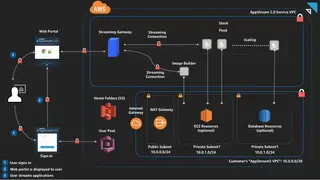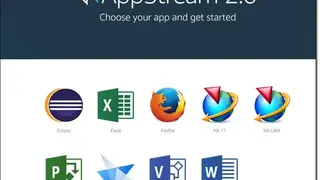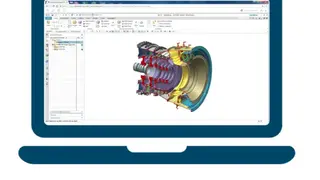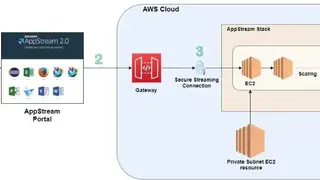Amazon AppStream
Amazon AppStream is a comprehensively managed application based on streaming service that allows you to access your applications regardless of the location and the device. This software application is streamlining and simplifying the application management process and improving security. More likely, AppStream reduces the overall security via relocating the applications from physical to virtual environment. All applications that you have streamed are based on an encrypted pixel, and all the data is secure within the network for sure.
Courtesy of the AWS support, you have leverage of the data center and network architecture designed for the organizations that are sensitive to any data. With this utility, everyone has fluent experience because of the way the applications are optimized for particular use cases, and network conditions are automatically aligned with streaming sessions. Key features include high compatibility, complete scalability, secure applications and data, DVC protocol, quickly upload or download files, centralized management, IT integrations, and more.
Amazon AppStream Alternatives
#1 TeamViewer
TeamViewer is a remote PC accessing platform that forwards to the users of accessing the remote PC from the local system. It provides users with the system of screen sharing as well. After using the TeamViewer, users can enjoy sharing multiple files, drag-and-drop options to transfer files, installing the software from the local PC, and the ability to open several remote sessions in a single tab or multiple tabs, and a lot of others.
The best about TeamViewer is that it can be used as a meeting software where the team members can use it for collaboration purposes on their ongoing project as well. The main advantages of using TeamViewer are that they save time and money and enable them to focus on their work in a secure and powerful environment where their conversation and data sharing will remain private. TeamViewer is the best way to instantly connect to almost all devices without even using a VPN.
#2 Chrome Remote Desktop
Chrome Remote Desktop is a connectivity program allowing the desktop PC and other operating systems users to access the computer of someone from their computer using the Google Chrome web browser. It is widely supportable for Windows, Mac OS X, Linux, and Chromebook operating systems.
Using this web-based platform, the users can use the computer or mobile devices of other users of their own. After making the connection between two, it becomes easy for the users to access the files, data, and apps of another computer over the internet just by using the Chrome Remote Desktop.
It can also be used for giving access to other PC as well, and in case of providing access to the other remote PC, the user of other PC will get full access to the files, emails, apps, documents, history, and much more.
In the remote connection system of the Chrome Remote Desktop, the sharing PCs can be made available on either short term basis for hoc remote support or on a long term basis for enjoying remote access to the apps and files. The best about Chrome Remote Desktop is that it always ensures the security and privacy of connection being made. It is one of the best and free means of enjoying remote access.
#3 mRemoteNG
mRemoteNG called itself the next-generation remote connection manager widely available for the Linux operating systems. It makes its users able to view all of their remote connections in a more simple way. Just like other remote connection managers, mRemoteNG also offers to access remote PCs, but what is unique in mRemoteNG? One thing that makes this special one is that it shows all activities in a tabbed interface.
For the better management of the remote connections, mRemoteNG supports a wide range of protocols that such as a terminal server, remote desktop, virtual network computing, Citrix Independent Computing Architecture, secure shell, telnet, HTTP, HTTPS, raw socket connections and much more.
In the recent version of mRemoteNG, the developers have added many features and updates. It is now able to manage better than before. The multi-tabbed interface of mRemoteNG makes the users able to get the data organized in proper order just to access the multiple connections at once in a more standardized way.
The multi-tabbed interface of mRemoteNG makes it easy for the users to control all connections using a comprehensive sidebar. Moreover, it becomes also easy for users to create new connections as well that can be made by way of name, hostname, IP, username, and password.
#4 Apple Remote Desktop
Apple Remote Desktop is a remote desktop management program that allows Mac users to manage their Mac devices on their network easily and securely. After making the connection between two Mac devices, users can provide real-time assistance to the end-users in the shape of distributing software, creating detailed hardware and software reports, and automating the routine management tasks without even leaving the PC desk.
The list of functions contains the remote spotlight search system, Automator actions, auto installation, curtain mode, remote drag and drop system, power copy, system status indicator, application usage reports, user history reports, smart computer lists, task templates and much more.
Apple Remote Desktop is simply the best way to automate routine management tasks. The advanced features in the shape of remote spotlight search and Automator actions will make your job easier than ever. After installing the Apple Remote Desktop, you will realize that all types of time-consuming admins tasks will become a thing of the past. Apple Remote Desktop is packed with over forty Automator actions, and to use any action, and you are only required to use the drag and drop system just to construct the action.
#5 Jump Desktop
Jump Desktop is a new type of remote desktop program and VNC client for Apple devices. It is a remote desktop connecting program for connecting iOS devices to the PC. This program is fully supported for multitasking and use of full Bluetooth keyboard as well so that the users can get full command and control in the data management.
For its amazing features, Jump Desktop is called one of the most reliable and secure remote desktop programs for Apple devices, Android devices, and PCs that make all of these operating systems users able to connect to any PC, anywhere in the world. Once connected, it will unleash the all power of your devices when comparing to other devices.
With the additional support of full Bluetooth keyboard, multitasking, audio streaming, auto-correction, and several other options, you will be able to use your devices to the maximum. There is no hassle setup at all.
Everything will be getting ready in less than five minutes. The automatic configuration system of Jump Desktop will make the PCs quick as it doesn’t require the users to have technical knowledge in advance. The users can connect to the PC using an IP address or hostname as well.
#6 RemoteView
RemoteView is a multipurpose tool used for managing a wide range of devices and operating systems from any location in the world. It allows its users to always stay in control with other PC without even bothering about time and situation.
RemoteView is a multipurpose program because it even supports for accessing the mobile devices as well. That’s why it is called as one of the most powerful solutions for managing any device and operating system.
The main advantages of using RemoteView are the management solutions that it is offering to its clients in the shape of smart work management, high-quality equipment management, outsourcing management, and remote troubleshooting.
The real-time consultation solution and troubleshooting system are available are perfect for resolving high tech medical and equipment issues. It offers real-time monitoring for vendors’ ongoing work as well.
RemoteView is offering three versions of RemoteView Standard, RemoteView Enterprise, and RemoteView Server. The main functions of all these three versions are almost the same; additional features make the differences between all these three. For the price of these plans, the users are required to contact the management of RemoteView on their own.
#7 GoToMyPC
GoToMyPC is software that gives you the freedom of remotely accessing and managing desktop PC or Mac from any other device and any part of the world. Just connect two systems and enjoy the features of remote access from any device. After making the connection between two systems, you will be able to instantly work on your programs and files from your local place as you are doing at your work desk at home.
The best about GoToMyPC is that it provides users with the system of accessing their PC from their smartphones. Controlling, accessing, printing, watching movies, installing software, enhancing the security, optimizing the performance, files & data transferring, browsing, and a lot of other features are supported in the GoToMyPC.
From a local computer, you can do all these as you were doing on your remote computer. GoToMyPC also supports for the multi-monitoring where the users can enjoy the system of displaying of all connected computers on the local monitors. Last but not least, there is the report generating system of GoToMyPC that is for tracking the performance of sessions, including the duration of connection as well.
#8 UltraVNC
UltraVNC is a simple to use remote accessing platform that displays the screen of another computer on the local PC’s home screen. It is an open-source remote desktop and remote administration platform for Windows operating systems. This simple utility enables the users to control the other PC by using their local PC’s mouse and keyboard.
The secure demonstration system of UltraVNC enables the users to view and control their desktop remotely just by having an internet connection.
The users are first required to install the VNC server on both systems to enjoy the shared desktop’s productivity features. Also, to merely remote administration, the other features in the UltraVNC are encryption plugin to enhance the security of client and server connection, medium to large size file transfers, checking system, authentication system, and many others.
If you are an IT expert, then this software will help you a lot, and you will come into the position of providing computer support from anywhere in the world and will quickly resolve issues remotely. UltraVNC is available for free for everyone and can be used for remote demonstrations, classroom control, and eLearning as well.
#9 TightVNC
TightVNC is a free-to-use remote control and access software that enables users to see the desktop of a remote PC and control it with its keyboard and mouse just like we’re using the remote computer by sitting in front of it. The best about TightVNC is that it is free for both business and personal users.
It is best for administration, technical, education, and many more purposes. TightVNC is a cross-platform software that is available for Windows and UNIX based operating systems. The users can still enjoy the features of transferring files, installing software & programs on the remote computer, repairing the error of remote computers, enhancing productivity, and performing various other functions. TightVNC is a must-have application for those IT experts that have to deal with the large IT infrastructure of an enterprise.
#10 Ammyy Admin
Ammyy Admin is an instant remote accessing platform based on the system of zero-configuration remote accessing. It is the best remote desktop accessing platform that is useful for the IT administrators and the webinars by using which they can easily control any remote desktop from a local PC.
Ammyy Admin is the easiest way to establish the connection among multiple desktop PC and fully access them from another system. After making the connection, the users can enjoy the features of sharing each part of the desktop or accessing the same over the internet. It even allows the users to control the remote server as well from the local server.
The main advantages of using Ammyy Admin are that it requires installation, just download, and you are allowed to start using it instantly. It automatically works in the background of NAT and even the transparent of the firewalls as well.
Ammyy Admin provides the features of the ultra-fast level of data transfer security, file management, all control of the unattended PCs, and a lot of others. The standard features of the Ammyy Admin are file transfer system, voice chat, and remote PC control.
#11 RemotePC
RemotePC is a remote access system to PC from any part of the world. It is a way to enjoy multiple remote PC in real-time. Based on the features of providing superior performance, it allows the Mac and PC users to access these operating systems remotely from the other devices and even smartphones as well.
RemotePC makes it easy for the users to access the PC from the Mac and vice versa. The users can even access the PC from another PC and Mac from another Mac as well. RemotePC also permits the users to access their PC and Mac from the iPad and iPhones as well. RemotePC provides the remote PC access service for both general consumers and small businesses. General consumers can enjoy free access to one computer only.
In a case of accessing multiple computers, they will require to purchase the commercial plans just like business users. The overall technical features of the RemotePC are secure access using the encryption technology of 128-bit RC4/RSSL, improved the productivity, collaboration, and secure data transfer system.
It also offers remote printing, listens to audio files, watches videos remotely, and even accessing the PC from the smartphone devices as well. In addition to using the RemotePC as a platform for remote access, it allows the users to use it for delivering the presentation and organizing meetings.
#12 AnyDesk
AnyDesk is one of the most popular desktop accessing applications for the Windows operating systems. It is a way of accessing the data installed on the remote PC from the local PC while staying at home. The software is capable of transmitting the even sixty frames in a second over internet connections and local area networks.
AnyDesk is one of the best and compelling remote desktop applications for accessing each part of the remote PC. The solution makes it possible for its users that they are enjoying the best accessing speed besides the fact that they are facing the issues of low internet rate.
AnyDesk has its system of bandwidth management that improves the efficiency of the bandwidth and makes it possible for the users even to enjoy the minimum bandwidth speed of 100 KB per second. AnyDesk performs best on every bandwidth situation. Accessing, collaboration, and assisting are the three main features.
In the accessing area, it offers users the best firewall configuration. Simply use your PC and get real-time access to any remote PC. The users can control all of their programs, data, documents, and files of every type. The file transfer system is also possible in AnyDesk.
#13 ShowMyPC
ShowMyPC is a remote access tool specially designed for the system and IT administrators to manage any system remotely. By using the ShowMyPC, the users can get instant remote access to the remote PCs and manage the even more extensive enterprise networks as well from anywhere.
It is a fast and reliable remote access and remote control platform that offers the connection system in a secure environment. Just an ID connection is required to establish the connection between two systems. The four main features of ShowMyPC are, organize meetings, private hosted unlimited PCs system and provide help to the remote system of the organization.
There is the system of organizing meetings and making presentations in the ShowMyPC that mean the users can provide remote support to the other PCs and can even conduct the meetings and arrange the presentation as well. ShowMyPC is a highly configurable platform that allows the users to customize the ShowMyPC according to their liking.
#14 Splashtop Remote Desktop
Splashtop Remote Desktop is next-generation remote access, remote control, and collaboration software optimized for the highest remote desktop performance. It is one of the simplest and fastest alternatives to Remotr, GoToMyPC, and all the other remote access solutions. The solution is best for all kinds of users, including gamers. With this, you can easily enjoy all the latest HD games anywhere, anytime.
It comes with additional tools and features that make it quite fast, simple, and solid to enhanced reliability over any network. Splashtop Remote Desktop also allows you to invite your friends and play together in local multiple co-op modes that make it more interesting. The program includes core features such as chrome browser and multi-device support, file transfer, self-optimizing, high performance, free local access, non-commercial use, etc.
#15 Bomgar Remote Desktop
Bomgar Remote Desktop is a platform that enables the IT service providers to conduct controlled and secure remote access on user’s desktops. The platform allows the users to support all kinds of devices through its secure remote support such as Windows, Mac, iOS, Android network devices, etc. It is known for providing instant and reliable support to end-users and customers across all locations.
The platform enables the IT team to fix issues or end systems issues, as they can fully interact with the users’ desktops. Moreover, the platform ensures safety and has so far earned the trust of customers in allowing the IT team to access their desktop.
Bomgar Remote Desktop offers feedback and survey at the end of their sessions to understand the customer experience. It enables the users to record all the session activity automatically, and the audit team can monitor it in real-time for compliance.
#16 Centrify Privileged Access Service
Centrify Privileged Access Service is a security services provider that helps businesses stand against cyberattacks that threaten their IT environment of on-premise applications, mobile, and cloud. It provides greater protection against compromised credentials that causes data breach by securing the enterprise’s internal and external users and its privileged accounts.
Its Privileged Access Service is quite impressive and designed to handle rudimentary use case of privileged access management that lies in granting access to a privileged user account via share account, password, or applications password, and securing remote access. There is also a feature that helps businesses secure and manages users and application accounts on server and network devices that save a lot of time and effort.
Like the other similar solutions, it also comes with multi-factor authentication to secure the network from all kinds of threats. Centrify Privileged Access Service core feature includes automated account management, identity broker, and much more.
#17 ASG-Remote Desktop
ASG-Remote Desktop is an application that you can use to remotely access and control other computers. It allows you to control multiple computers if you are running a server-based infrastructure. Security features include the customized administrative controls i.e. what to allow and what not for the administrator to control. Single and multi-user control decides if one person can take control or multiple administrations can be allowed. You can allow new user clients to show a specific part of the screen for security purposes. It also features offline synchronization over other PC’s.
One change to the master PC changes the credentials to all others leaving you the hassle of networked system control. ASG-Remote Desktop increases your office productivity by organizing your clients on one platform, you can give presentations virtually and in efficient way as it is a fast, secure, and reliable desktop application.
#18 Remote Desktop Plus
Remote Desktop Plus is a remote desktop controlling application that can be used to take over the control of your guest or client PC from your PC. It is a fully secure software and all the passwords and login credentials entered are encrypted. It includes the option of one-time login for security purposes. If you trust the client, you can mark “remember me” option to stay signed in.
RDP+ is an addition to the default app that allows connecting multiple computers with URLs or hyperlinks. It can show either full screen or a chunk of the screen to share with multiple monitor support. The GUI has features like selecting one of the multiple admins, allowing access to desired admin, showing the encrypted password to admin only, and add frequently used server groups to the favorite list.