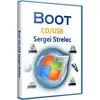ALT Linux
ALT Linux is a collection of Russian Operating systems based on RPM Package Manager. ALT Linux Team developers’ community and ALT Linux Ltd have built the collection of Operating Systems on Sisyphus and Linux kernel. ALT Linux Team came into being after the merger of the Institute of Logic’s Linux community and IPLabs Linux Team. Since its release, the solution has received a large number of updates.
The patches implemented additional functionalities to the original release and fixed several issues. The last update was released in December 2017 and provided the audience access to significant improvements. Lastly, the architecture of the solution is based on aarch64, ppc64el, and armhf.
ALT Linux Alternatives
#1 Ikki Boot
Ikki Boot is a prominent and useful multiboot live USB/DVD solution that fulfills your backup, troubleshooting, data recovery, and disk partitioning needs. It is equipped with a wide range of features that allow you to take care of the system and avoid issues. Inside, you will find SystemRescue, which is a complete and robust troubleshooting cd.
Everyone can troubleshoot their systems via Rescatux, which is also given within the toolkit. You can manage the disk partitions in a visual way, thanks to the presence of the GParted partition editor. The solution also provides a decent disk and partition cloning/imaging program called Clonezilla. Another great built-in tool is Puppy Linux, which is a lightweight, trustworthy, and easy-to-use distribution that offers several features. You can use SliTaz, which is a basic, quick, and efficient resource Linux OS for desktops and servers. Besides these tools, the solution also offers you access to many other tools. These include Hardware Detection Tool, Grub2, TestDisk, Super Grub Disk, Memtest 86+, and Darik’s Boot and Nuke.
#2 RIPLinuX
RIPLinuX, short for Recovery Is Possible, is a Slackware-based floppy or CD maintenance/boot/backup and rescue system that assists you in a wide range of situations. It is a must-have for every PC technician and is designed to make your life easier. The best feature is that it supports a long list of filesystems types and includes many utilities for system recovery.
By using the toolkit, you can say goodbye to problematic situations and resolve problems easily. Another beneficial feature is that it is cross-platform and is compatible with Windows, Linux, and Mac OS X. The supported filesystem types include VFAT, ReiserFS, UFS, ext2/3, UDF, VFAT, NTFS, HPFS, MS-DOS, and MINIX.
#3 Hoek’s Tools

Hoek’s Tools is a big set of partable tools for the administration, fixing, and diagnosis of computer issues. It helps you recover deleted or lost files and is also best for cracking passwords. The solution is bundled with hundreds of tools that make it easy for you to take care of the system. You can use the toolkit as a collection of portable diagnostic and repairing tools and run them directly from MS Windows without the need for installation.
The portability is quite a great feature as it enables everyone to carry all the utilities with them. They can keep the solution on a USB stick or a USB/CD drive and boot them from anywhere and at any time. This feature also saves a lot of time and effort. All that is required is for you to insert the USB or CD drive and choose a utility from the HT program launcher menu.
#4 Sergei Strelec’s WinPE
Sergei Strelec’s WinPE is a popular boot disk that helps users take good care of their computer by providing them with multiple tools like backup & recovery, partitioning, diagnostics, and more. These tools allow the user to regularly perform Maintainance of their PC and prevent/resolve problems. It has separate versions for X86 and X64 computers, with both having the same collection of software.
Users will find a large collection of Backup and Restore software, including Vhd2disk, EASEUS Todo Backup, Acronis True Image, Active Disk Image, Drive Snapshot, Symantec Ghost, and more. It also provides several Network Programs such as Telegram, Opera, uTorrent, TeamViewer, Skype, AnyDesk, and more.
Sergei Strelec’s WinPE offers some of the best software in the market to enable the user to Recover their Data. It includes powerful software like Unformat, R-Studio, TestDisk, RunTime GetDataBack, MiniTool Power Data Recovery, Active UNDELETE, Active File Recovery, EaseUS Data Recovery Wizard, and more.
#5 UBCD4Win
UBCD4Win is a free Hardware and Software diagnostic tool that allows you to repair, restore, or diagnose any computer problems. The application is based on Bart’s PE Builder, but it brings some extra features to the table, including network support and the ability to manage NTFS volumes.
It is known as a boot disk manager that enables you to create a bootable disk or diagnose any issues that your OS might have. After completing the installation processes, the application will pop-up in the centered Window, where you can create an ISO image by pointing to the Windows installation file and destination folder.
You can also personalize the bootable disc by adding your preferred folder and file from the specified directory. The ISO image can be stored on your local hard disc drive or directory burned into the CD or DVD. The burning process is accomplished via the burning software of your choice.
One of the most prominent features of this solution is that it comes with several plugins that you can add, configure, enable, and disable and edit. UBCD4Win is a simple and easy to use solution and requires no IT skills to enjoy its service.
#6 Hirens BootCD
Hirens BootCD is a powerful, all-in-one boot disk utility that will help you resolve and make reformatting your computer easily. It is a comprehensive solution that provides a compilation of programs to different computer and internet issues such as driver failure, intermittent internet connection, and lots of others.
The software comes with a range of powerful tools that is quite simple and easy to use; you don’t need to learn any IT skills; its guide will teach you its all functions. Its partition feature allows you to create, marge quickly, and delete the partition without installing a new window.
One of the best facts about this solution is that it offers the Back and Recovery System that will help you to find all your lost damaged and deleted data. Unlike most of the system programs, it also comes with different versions, and each new version offers lots of new enhancements and prominent features that make it robust.
Hirens BootCD core feature includes built-in Antivirus Tools, Testing Tools, Password Tools, Mini Window XP, Drivers, Complete Guide, and kinds of internet problem-solving functions, etc. Overall, Hirens BootCD is the best book disk utility solution as compared to the others.
#7 Active@ Boot Disk
Active@ Boot Disk is a Windows-based software solution that contains a collection of powerful programs. It performs data recovery, data imaging, and secure data erasure as well as several other tasks all from a bootable CD, DVD, or USB drive. It is a simple yet powerful solution for accessing data and repairing your computer if Windows completely refuses to start-up.
The software offers a complete suite of useful utilities to assist with all the repair tasks, system maintenance, and data recovery. You can easily install Active@ Boot Disk to any bootable media and then change your BIOS boot priority settings accordingly. Once your computer has started up from the bootable disk, you can safely remove it.
It comes with a wide range of features, such as a disk image tool for backing up that is contained on the hard disk. It also introduces a password changing tool for resetting the password for the local computers that make it better than others.
#8 AOMEI PE Builder
AOMEI PE Builder is an application that allows you to create a bootable CD, DVD, USB Flash Drive, to boot the computer without booting the local system. With the help of this, you can easily create a bootable environment on Windows PE without installing AIK or WAIK that integrates a set of tools.
It enables you to boot up your computer for easily maintained and quick recovery tasks when the native system cannot be used. AOMEI PE Builder offers classic windows interface and integrates desktop, windows explorer, and taskbar into the WinPE environment to makes it simple to manage files and documents.
One of the most interesting facts about this software solution is that it offers customized portable tools and drivers that make it better than others. AOMEI PE Builder prominent feature includes a graphic operational interface, support network, pack portable tools and drivers, creating environment download supported and easy to understand, etc.
#9 Active@ Data Studio
Active@ Data Studio is a powerful program that contains a utility for booting up any system, recover damaged, and quickly delete partitions. It is also best in resetting Windows user account details such as user name and password, etc. With the help of this, you can easily manage your Windows setting.
The program offers quite a simple interface, and its side panel provides easy and quick navigation to all counterparts you select to deploy during the installer. While the rest of the screen is fitted with specific target areas to control as well as the detailed description, so you quickly know what you are doing.
Active@ Data Studio comes with a massive range of files and desk management tools that allow you to recover, undelete and boot disk, etc. easily. Moving on to data security, you can rest and change the password of your Window case you suspect someone else can access your details. It is quite a simple and easy-to-understand program that does not require any IT skill; just follow its guide to enjoy all its features.
#10 Ultimate Boot CD
Ultimate Boot CD is a free to download, backup and recovery tool that offers all the diagnostic utilities you need for creating a bootable CD and running all kinds of floppy programs. The software feature an intuitive interface that is quite similar to the other BIOS, so users accustomed to this approach won’t face any significant problems. After you create your bootable CD and insert it in the computer, a complete text-based menu appears, and from here, you can choose the utility you want to run.
As compared to all the other similar solutions, it is easy to use and allows you to create a virtual instance of the floppy that the computer reads like a floppy drive instead of a CD drive. Ultimate Boot CD is available to use on multiple versions, and each new version introduces lots of new tools and features that make a more powerful solution.
#11 FalconFour’s Ultimate Boot CD
FalconFour’s Ultimate Boot CD is a computer program that comes with lots of diagnostic and repair tools such as Master Boot Record, recovers password and clean rootkit, etc. The program is based on the Hiren Boot CD and comes with an advanced level customized boot menu and a whole bunch of tools that make it more powerful and comprehensive.
It contains tools that provide complete system information, recover and repair broken partitions. The solution also includes tools that improve documents, as well as file utilities, password recovery tools, and malware removal tools, etc. FalconFour’s Ultimate Boot CD software solution is available for download as an ISO file so you can quickly burn it to a CD or use it to create a bootable USB drive.
Just like Hiren Boot CD, it is also presented with a menu giving you the option to boot into a Linux environment or run a series of standalone tools. As you scroll through its list, complete details of each item are given at the bottom of the screen that makes it simple.
Similar to that of the MiniXP environment, it is much like a Windows desktop environment and pre-packed with a host of diagnostic and repair tools. Once your desktop has loaded up, you need to choose from one of the available application shortcuts, launch the HBCD Menu or go to the Start menu in order to get going.
#12 Windows Assessment and Deployment Kit
Windows Assessment and Deployment Kit (Windows ADK) is an accumulation of equipment that you can use to alter, evaluate, and convey Windows working frameworks to new PCs. IT Professionals can utilize the devices in the Windows ADK to encourage the organization of another rendition of Windows.
The Application Compatibility Toolkit (ACT) inventories applications used as a part of your association and recognize potential application similarity issues. With the User State Migration Tool (USMT), IT Professionals can relocate client information from existing Windows establishments. Volume Activation Management Tool (VAMT) empowers IT experts, to send Windows facilities in their association and deal with the enactment status of their PCs.
Appraisals are for OEMs, IHVs, fans, and IT experts who measure the operational qualities of a PC, including its execution, unwavering quality, and usefulness. Windows appraisals are apparatuses that help you make these estimations, analyze issues, and decide how to make upgrades.
Windows estimates can decrease bolster costs by recognizing potential issues as you make your equipment and programming encounters. By utilizing these apparatuses, you can guarantee that the hardware and programming that you create are responsive and high caliber.
#13 Trinity Rescue Kit
Trinity Rescue Kit is a comprehensive Oldschool Linux Distribution that enables you to reset passwords as well as repair, rescue, and even clone Linux and Windows installations. It is a powerful tool that is designed for the ground up to offer you all the necessary tools. The solution also helps you quickly recover and repair problematic Linux and Windows installation.
Not only that, but it can also reset Windows passwords, clone computers over the network, clone dead installation, recover lost partitions, clean all the unnecessary junk files, and much more. Trinity Rescue Kit also worth pointing out that there are several five security programs that are integrated within the solution.
This utility does not have a typical GUI and no installation process required, add it to your computer and enjoy all features without any limitation. The tool is packaged as ISO files and as a self-burning executable file, and it can be booted in two different ways.
You can burn the ISO or use the self-burning Windows version to create a bootable USB or CD drive, or you can run it over the network via the PXE. Overall, Trinity Rescue Kit is a new tool that should come in several handy in critical situations where saving data from Windows and Linux failed with other software.
#14 MediCat USB
MediCat USB is a bootable PC repair toolkit that helps you in multiple situations, including repairing Boot errors, resetting the password, Windows Recovery, Diagnostic, and Partition Tools. One of its goals is to help you unlock the potential of bleeding-edge computers. It is powered by Ventoy and free from all types of malware. You can customize the ISO’s and menus according to your requirements.
MediCat USB is packed with a bunch of useful software and tools, including Symantec Ghost, Parted Magic, AIDA64, Recuva, SSDLife, Acronis True Image, WinUSB, uTorrent, 7-zip, Opera, Google Chrome, Firefox, VLC media player, TeamViewer, and more.
#15 Hiren’s BootCD PE
Hiren’s BootCD PE is the reworked version of Hiren’s BootCD based on MS Windows 10 PE x64. No updates have been released since Nov 2012, and to remediate this, the fans of HirenBootCD have released this edition. The solution is bundled with a couple of useful tools, which are added to fulfill the growing demands of the new age computer. It supports UEFI booting and needs at least 2 GB Ram to function properly.
The built-in tools allow you to solve several problems affecting your PC. Rest assured, there is no pirated software, and only legal and free software is added to prevent future problems. The PE version will attempt to install drivers such as Ethernet, wireless, and sound cards for your hardware. This process is initiated soon after boot up. This is done to help you in connecting to an Ethernet and WiFi network.
#16 BartPE
BartPE is a computer program that is used to customize Windows XP and Windows Server into an environment similar to Windows Reinstallation Environment. The program operates by loading system registry files into RAM without creating any registry changes back to boot media.
Thus both operating systems do not require hard-drive or network access. This also allows them to be run from a non-writable drive like CD ROM. As it often resides on the CD or USB drive, it enables users to boot Windows, even if a hardware or software fault has disabled the installed OS on the internal hard drive, for instance, to recover files.
The program also able used to scan for remove computer viruses and spyware or to reset a lost administrator password. BartPE is quite a simple and easy-to-use tool and offers a complete guide that makes it simple for everyone.
#17 BootMed
BootMed Live CD was a Ubuntu Remix for those that are starting their journey with Linux. Its primary objective was to enable new Windows users to recover the content of an Operating System creating problems during the boot process. It can also clean viruses from an infected computer and recover files that have been recycled or deleted. It shows you the steps to image a corrupted/damaged drive and helps you build a virtual computer from a physical computer.
BootMed provides detailed documentation/tutorials in easy to understand language to help you digest the information and make good use of it. To use it in the best way possible, you need to know its function. BootMed is a Live CD that can store the desired operating system so that you can later load & install that OS on your computer. It comes pre-loaded with several antivirus programs such as TestDisk, ddrescue, Scalpel, Foremost, PhotoRec, and more.
#18 DLC Boot
DLC Boot is a troubleshooting utility that enables users to find and fix the problems present in their PC. It includes various applications that help identify the health/status of installed software and hardware of Desktop and Laptop. It also provides a bootable Windows environment that empowers users to regain control of their computers.
DLC Boot maximizes productivity and offers tools to repair a damaged system, saving time and effort. It pinpoints/highlights the reasons that are corrupting the system and preventing it from working properly. It includes many applications divided into multiple categories such as Office Tools, Utilities, Backup Tools, Antivirus software, Media Players, and more.
#19 D7II

D7II is a best-in-class PC technician’s tool built from the ground up to assist in malware removal, diagnostic, and Windows repair scenarios. The solution was released after d7 Premium, which was the number one tool during its days. The toolkit is quite handy, and every serious PC user should get it to avoid troublesome situations. It offers you access to an instant automation profile execution and switching for a wide range of situations.
The solution maximizes user efficiency and productivity and doesn’t consume time either. Moreover, it also boosts revenue by a significant margin. Technicians can follow the uniform procedure, enabling optimal quality and work performance consistency. The toolkit offers automation for Data Backup, System Info/Reporting, Windows Repair/Maintenance, Basic Tweaking/App Installations, and maintenance of all your favorite tools.
#20 SystemRescue

SystemRescue is a decent rescue toolkit for Linux, which you can get in the form of a bootable medium to manage or fix the PC and data after a crash. Its goal is to deliver an easy method for you to fulfill admin actions on the computer, like modifying and creating the partitions of the hard disk. The best aspect is that it is bundled with many useful Linux system utilities like filesystem tools, GParted, fsarchiver, and plain tools such as network tools, editors, and midnight commander.
The solution works flawlessly on Windows and Linux computers and is also a perfect choice for servers and desktops. Another great feature is that no installation is necessary as you can booth the toolkit from a DVD/CD Drive or a USB stick. You also have the option to install it on a hard disk. All relevant file systems like NTFS, ext4, vfat, and btrfs are supported.